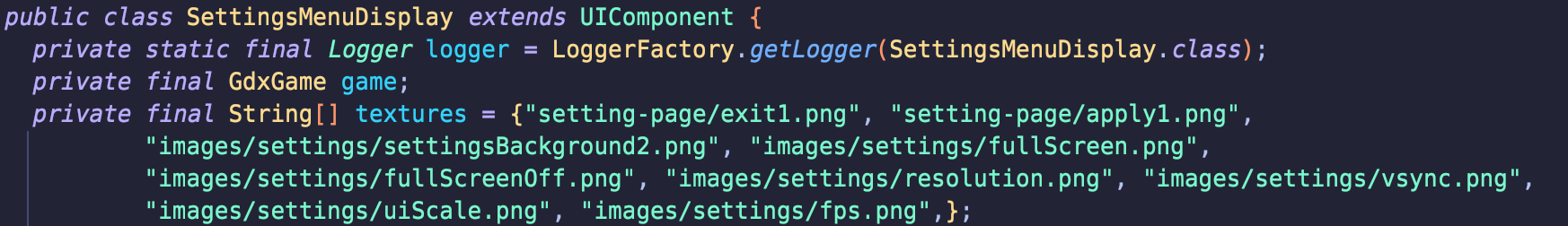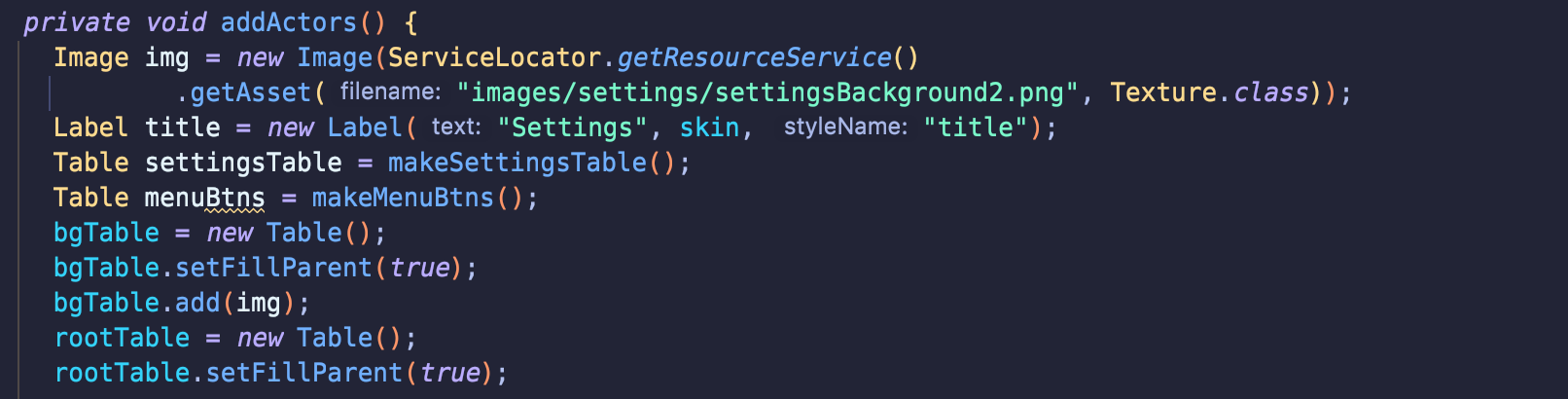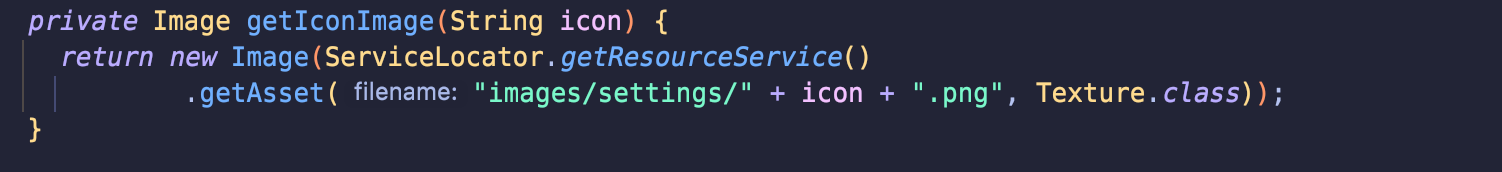-
Notifications
You must be signed in to change notification settings - Fork 4
Settings
The provided game contains support for user settings, which are accessible through the Settings screen.
-
UserSettings: Contains functionality for loading, storing, and applying settings. -
SettingsMenuDisplay: Logic for the Settings screen, which shows how to work with UserSettings.
Image icons must be properly named in camelCase format and committed in the images/assets/settings/ directory. Add the assets to be loaded in string format as shown.
Settings background can be changed as shown below. Note: Try to avoid using a background with resolution over 1080p. This might cause slower asset loading and caching issues.
Pass the name of the asset in the getIconImage method
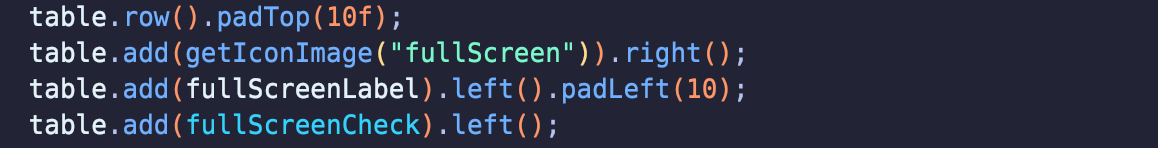
getIconImage method returns a IconImage. Note: make sure the icon assets are properly sized. LibGDX scaling wont work.
I changed my resolution and now I can't see the game! How do I get back?
You can manually modify your settings file. This is stored in your home directory under DECO2800Game/settings.json.
On Windows, this would likely be C:/Users/[username]/DECO2800Game/settings.json.
You can manually make changes in the file, or delete it to revert to default settings.
The game runs too slow on my computer, what should I do?
The purpose of the settings menu is to let you adjust your graphics to keep the game running smoothly. Try:
- Lowering the FPS cap to 30. This controls how fast the game tries to run.
- Lowering your resolution (if running in fullscreen).
Camera Angle and The Player's Perspective
Achievements Trophies and Cards
👾 Obstacle/Enemy
Monster Manual
Obstacles/Enemies
- Alien Plants
- Variation thorns
- Falling Meteorites
- FaceHugger
- AlienMonkey
Spaceship & Map Entry
Particle effect
[code for debuff animations](code for debuff animations)
Main Character Movement, Interactions and Animations - Code Guidelines
ItemBar & Recycle system
👾 Obstacle/Enemy
Obstacle/Enemy
Monster Manual
Spaceship Boss
Particle effects
Other Related Code
UML & Sequence diagram of enemies/obstacles
Scoring System Implementation Explanation
Buff and Debuff Implementation
Infinite generating terrains Implementation Explanation
Game Over Screen and functions explaination
Buffer timer before game start
Rocks and woods layout optimization
Magma and nails code implementation
Guide: Adding Background music for a particular screen
History Scoreboard - Score Details
Listening for important events in the Achievements ecosystem
Hunger and Thirst icon code guidelines
Hunger and Thirst User Testing
Buff and Debuff Manual User Testing
The New Button User Test in Setting Page
The Main Menu Buttons User Testing
Infinite loop game and Terrain Testing
https://github.com/UQdeco2800/2021-ext-studio-2.wiki.git
👾 Obstacle/Enemy
Obstacle testing
- Alien Plants & Variation Thorns
- Falling Meteorites
Enemy testing
- Alien Monkeys & Facehugger
- Spaceship Boss
Monster Manual
Particle-effect
Player attack testing
- Player Attack
Sprint 1
Sprint 2
Sprint 3
Sprint 4
Changeable background & Buffer time testing
Game over screen test sprint 4
New terrain textures on bonus map test sprint 4
Achievements System, Game Records and Unlockable Chapters
Musics Implementation Testing plan