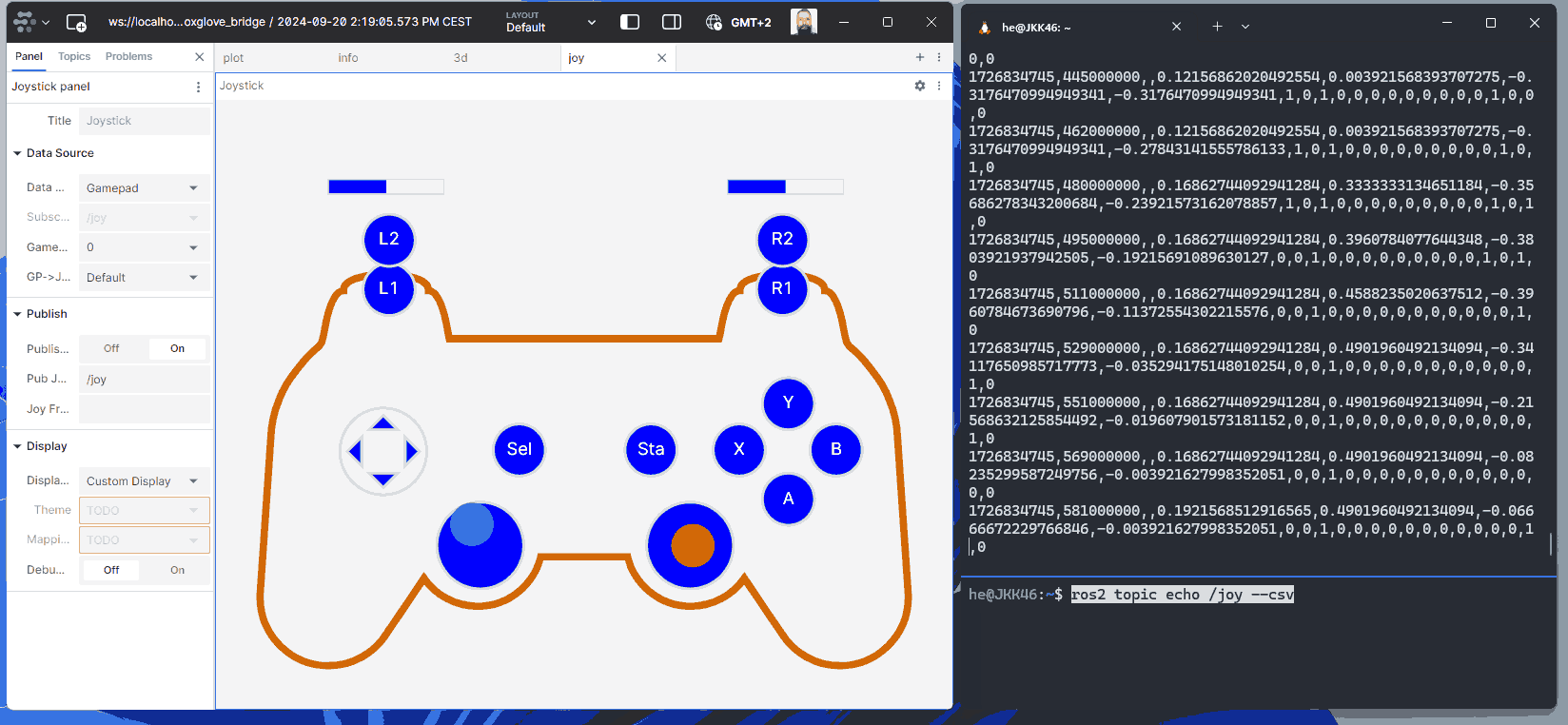-
Notifications
You must be signed in to change notification settings - Fork 5
WSL joystick ROS2
Ernő Horváth edited this page Sep 20, 2024
·
5 revisions
Caution
Foxglove extension is the easy way.
Download foxe extension file for Foxglove Studio, drag and drop foxglove-joystick extension.
Important
Reboot is needed during the process 2X
This description only works with --force option, which is not included:
learn.microsoft.com/en-us/windows/wsl/connect-usb
ROS specific stuff are written here:
winget install --interactive --exact dorssel.usbipd-winPS C:\Users\he> usbipd list
Connected:
BUSID VID:PID DEVICE STATE
1-3 1c4f:00b0 USB Input Device Not shared
1-7 046d:c21d Xbox 360 Controller for Windows Not shared
1-9 17ef:608c USB Input Device Not shared
Persisted:
GUID DEVICEUse -f or --force:
usbipd bind --busid 1-7 -fPS C:\Users\he> usbipd list
Connected:
BUSID VID:PID DEVICE STATE
1-3 1c4f:00b0 USB Input Device Not shared
1-7 046d:c21d Xbox 360 Controller for Windows Shared (forced)
1-9 17ef:608c USB Input Device Not shared
Persisted:
GUID DEVICEhe@JKK46:~$ lsusb
Bus 002 Device 001: ID 1d6b:0003 Linux Foundation 3.0 root hub
Bus 001 Device 002: ID 046d:c21d Logitech, Inc. F310 Gamepad [XInput Mode]
Bus 001 Device 001: ID 1d6b:0002 Linux Foundation 2.0 root hub
he@JKK46:~$ ls -l /dev/bus/usb/001/002
crw-rw-r-- 1 root root 189, 1 Sep 20 08:53 /dev/bus/usb/001/002Add -a for automatic mount to WSL.
PS C:\Users\he> usbipd attach --wsl --busid 1-7 -a
usbipd: info: Using WSL distribution 'Ubuntu' to attach; the device will be available in all WSL 2 distributions.
usbipd: info: Using IP address 172.17.80.1 to reach the host.sudo chmod a+rw /dev/bus/usb/001/002sudo apt install ros-humble-joyros2 run joy joy_node --ros-args -p device_name:=/dev/bus/usb/001/002English
- Wiki home
ROS2migration- Version handling processes
- Xavier installation
- Startup Nissan Leaf
- Debug ROS
- Autoware universe
- Autoware msgs
- How to open rosbag files
ROS 2humble jeston dockerROS 2DDSROS 2joystick WSL
Hungarian
- Topics
- Transforms, frames
- Cheatsheet 🔥
- SSH no password
- Boot, systemd
- Diagnostics
- NDT basics
- NDT comparison
- CUDA install
- Szimulátor indítása parkolási feladathoz
- WSL-el kapcsolatos hasznos infók
- GPS-based pointcloud map
- Rviz video
- LIDAR detekció topicjai
Further: