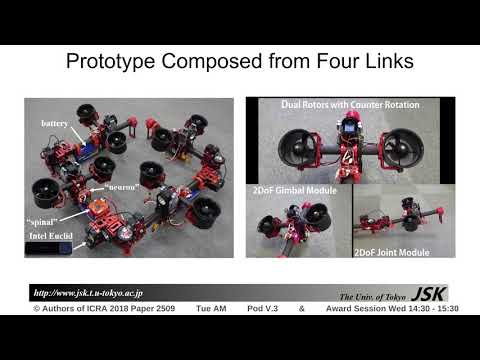-
Notifications
You must be signed in to change notification settings - Fork 30
PlayStation DualShock4

Please refer to https://github.com/chrippa/ds4drv
sudo pip install ds4drv- Note1: no need to connect the controller with host PC via USB cable
- Note2: follow instruction of https://github.com/chrippa/ds4drv#using
holding Share + the PS button until the LED starts blinking rapidly
instruction
- Please check the Bluetooth is ON in host PC:

- Click + button:

- Hold Share + PS button until the LED starts blinking rapidly, then a new device Wireless Controller will appear. Select this new device and click "Next". Finally, this device will be paired successfully in Ubuntu:
 the controller's LED will turn in blue and you can also find
the controller's LED will turn in blue and you can also find /dev/input/js0which is created by Bluetooth driver (not from ds4drv). - Disconnect this device by holding only PS button until the LED turns off (more than 10 seconds).
- run following command:
chou@chou-ThinkPad-T450:~$ sudo ds4drv --hidraw
[info][controller 1] Created devices /dev/input/js0 (joystick) /dev/input/event1 (evdev)
[info][hidraw] Scanning for devices
m[info][controller 1] Connected to Bluetooth Controller (1C:66:6D:7B:C6:0A hidraw0)
[info][hidraw] Scanning for devices
[info][controller 1] Battery: Fully charged
[warning][controller 1] Signal strength is low (18 reports/s)
Note: important point is that the bluetooth devices should be linked to /dev/input/js0 by the above command. If not, please do step 4 again.
-
hold only PS button for a while, then the LED will turn back to blue again, meaning successful connection. The Bluetooth icon will have the padlock emblem.
-
disable touchpad input device by creating
/etc/udev/rules.d/50-ps4joy.ruleswhich contains following content:
SUBSYSTEM=="input", ATTRS{name}=="*Wireless Controller Touchpad", RUN+="/bin/rm %E{DEVNAME}", ENV{ID_INPUT_JOYSTICK}=""
Note: please refer to 2.1 disable touchpad input device in http://wiki.ros.org/ds4_driver for more details.
- restart udev rule by following commands:
$ sudo udevadm control --reload-rules
$ sudo udevadm trigger
- start sixad on boots (not recommend): Please check the instruction of "PS4JOYドライバの自動起動設定" in this blog
roslaunch aerial_robot_base joy_stick.launch robot_name:=$ROBOT_NAME$ROBOT_NAME is the name of your robot (e.g., hydrus, dragon, hydrus_xi)
| command | action |
|---|---|
options |
motor arming (please do this before takeoff) |
share (short push) |
force landing (without xy position control, robot will descend slowly) |
share (long push, > 2.0s) |
halt (i.e. stop motor immediately ) |
cross-left + circle |
takeoff (this can be received by robot only after motor arming) |
cross-right + square |
landing |
select (short push) |
force landing (without xy position control, robot will descend slowly) |
select (long push, > 2.0s) |
halt (i.e. stop motor immediately ) |
triangle |
xy(horizontal) velocity control mode |
cross(X) |
xy(horizontal) position control mode |
cross-down |
xy(horizontal) attitude control mode |
left stick vertical |
movement in world x axis (only available in velocity/attitude control mode) |
left stick horizontal |
movement in world y axis (only available in velocity/attitude control mode) |
left stick vertical + L2
|
movement in baselink (local) x axis (only available in velocity/attitude control mode) |
left stick horizontal + L2
|
movement in baselink (local) y axis (only available in velocity/attitude control mode) |
right stick vertical |
movement in z axis |
right stick horizontal + push right stick
|
movement in yaw axis |
For more information about ps4joy in ros, please check here