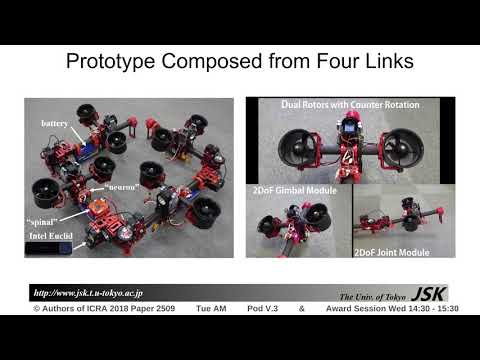-
Notifications
You must be signed in to change notification settings - Fork 34
DROTEK DP0105
趙 漠居(Zhao, Moju) edited this page May 29, 2021
·
1 revision
URAT: 5V(Orange), GND(Black), TX (White), RX (Yellow)
I2C: SCL (Red), SDA (Green)
We need to use U-Center to change configuration in Windows
Select proper port from the left-top "connector" icon and also the baudrate from neighboring "signal" icon.
When the connection is established, the "connector" icon will turn to be green.
- Click
Tools/Receiver Configration: - Load the configuration file and click
Transfer file -> GNSS(TODO: please rename the configuration file)
-
Rates:
- Time Source:
1-GPS time - Measurement Period:
101[ms](9.9Hz). See this issue - Please click
sendto apply the change every time:
- Time Source:
-
UBX-CFG(Config)-MSG(Messages) - Message:
01-07 NAV-PVTUART1: check☑(i.e., 1) - Message:01-06 NAV-SOLUART1: uncheck☑(i.e., 0) - Please clicksendto apply the change every time:
-
UBX-CFG(Config)-PRT(Ports) - Baudrate:
19200- Please clicksendto apply the change every time:
-
UBX-CFG(Config)-CFG(Configuration) - Check
Save current configurationand ClickSend
-
Export configuration file: from
Tools/Receiver Configuration, fillDROTK_DP0105_M9N.txtand clickTransfer GNSS -> file