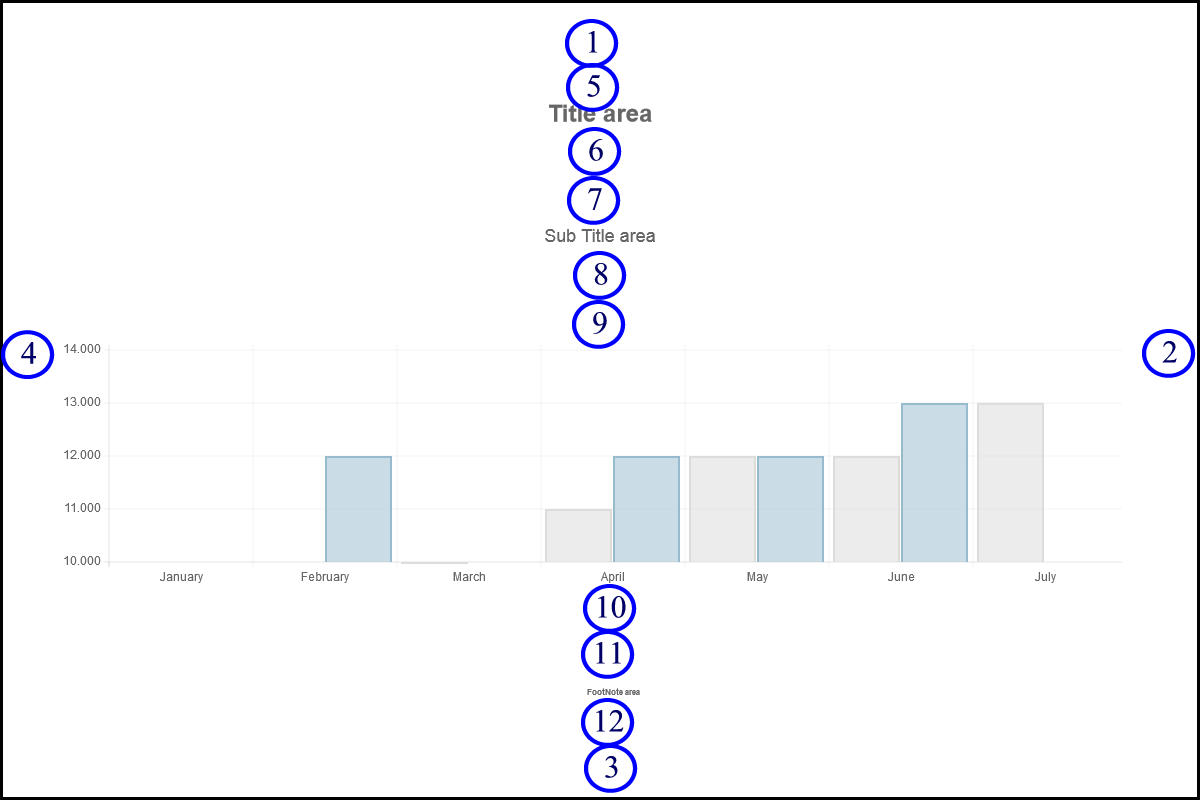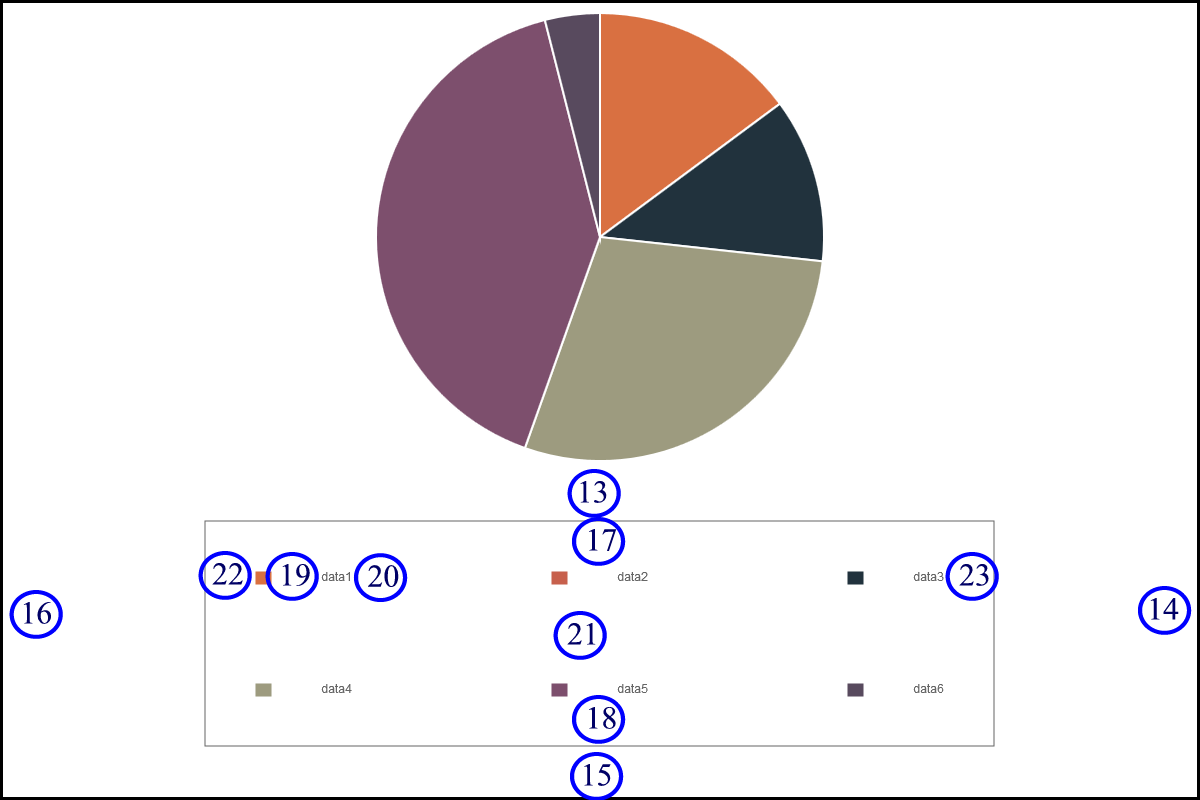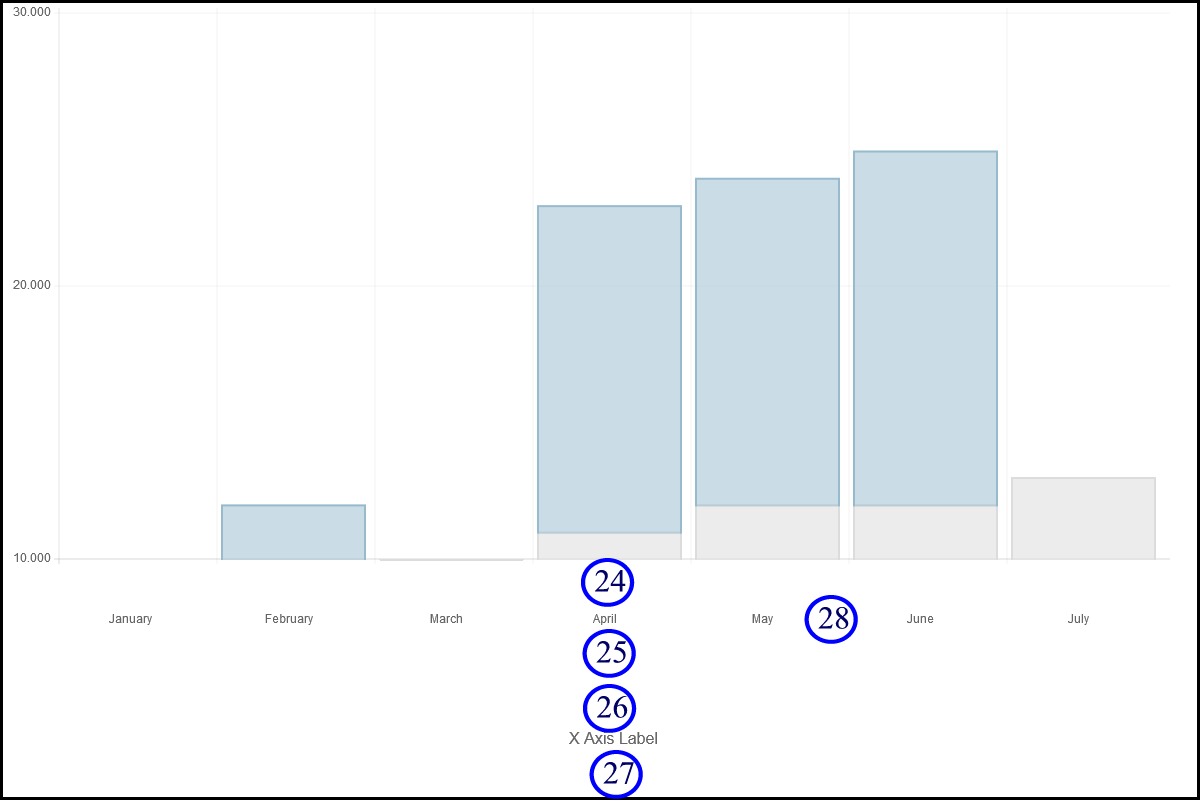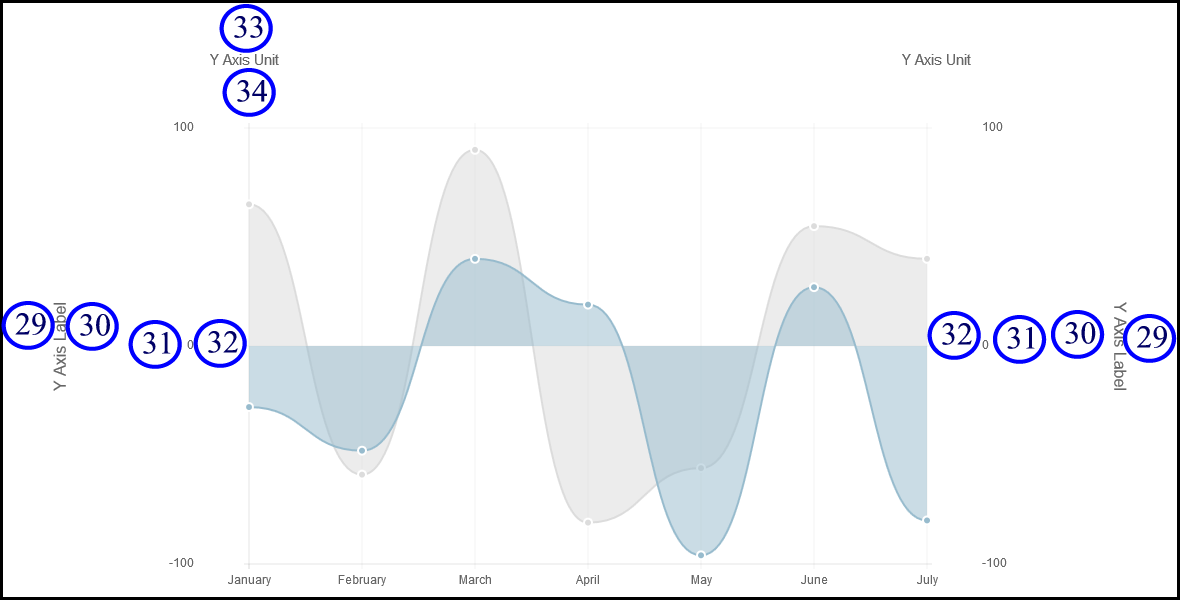-
Notifications
You must be signed in to change notification settings - Fork 141
100_120_Spacing_Layout
Previous Chapter Previous Page Next Page Next Chapter Table of content
Through “space” options, you can adjust where elements are put on the canvas. For all those options, the value must be a positive integer value and correspond to a number of pixels.
- footNoteSpaceAfter
- footNoteSpaceBefore
- graphSpaceAfter
- graphSpaceBefore
- graphSubTitleSpaceAfter
- graphSubTitleSpaceBefore
- graphTitleSpaceAfter
- graphTitleSpaceBefore
- spaceBottom
- spaceLeft
- spaceRight
- spaceTop
- legendBordersSpaceAfter
- legendBordersSpaceBefore
- legendBordersSpaceLeft
- legendBordersSpaceRight
- legendSpaceAfterText
- legendSpaceBeforeText
- legendSpaceBetweenBoxAndText
- legendSpaceBetweenTextHorizontal
- legendSpaceBetweenTextVertical
- legendSpaceLeftText
- legendSpaceRightText
- xAxisLabelSpaceAfter
- xAxisLabelSpaceBefore
- xAxisSpaceAfter
- xAxisSpaceBefore
- xAxisSpaceBetweenLabels
- yAxisLabelSpaceLeft
- yAxisLabelSpaceRight
- yAxisSpaceLeft
- yAxisSpaceRight
- yAxisUnitSpaceAfter
- yAxisUnitSpaceBefore
Location: 12
Default Value : 5
Applies only if a footnote is specified.
Location: 11
Default Value : 5
Applies only if a footnote is specified.
Location: 10
Default Value : 5
Location: 9
Default Value : 5
Location:8
Default Value : 5
Applies only if a subTitle is specified.
Location: 7
Default Value : 5
Applies only if a subTitle is specified.
Location: 6
Default Value : 5
Applies only if a title is specified.
Location:5
Default Value : 5
Applies only if a title is specified.
Location: 3
Default Value : 0
Location: 4
Default Value : 0
Location: 2
Default Value : 0
Location: 1
Default Value : 0
Location: 15
Default Value : 5
Applies only if the legend has a border (option legendBorders : true)
Location: 13
Default Value : 5
Applies only if the legend has a border (option legendBorders : true)
Location: 16
Default Value : 5
Applies only if the legend has a border (option legendBorders : true)
The value specified is the minimum space to leave on the left of the legend.
Location: 14
Default Value : 5
Applies only if the legend has a border (option legendBorders : true)
The value specified is the minimum space to leave on the right of the legend.
Location: 18
Default Value : 5
Applies only if the legend has to be displayed (option legend : true)
Location: 17
Default Value : 5
Applies only if the legend has to be displayed (option legend : true)
Location: 19
Default Value : 5
Applies only if the legend has to be displayed (option legend : true)
Location: 20
Default Value : 5
Applies only if the legend has to be displayed (option legend : true)
Location: 21
Default Value : 5
Applies only if the legend has to be displayed (option legend : true) and if the legend is displayed on more than one line.
Location: 22
Default Value : 5
Applies only if the legend has to be displayed (option legend : true)
Location: 23
Default Value : 5
Applies only if the legend has to be displayed (option legend : true)
Location: 27
Default Value : 5
Applies only for charts with X axis and if xAxisLabel is defined.
Location: 26
Default Value : 5
Applies only for charts with X axis and if xAxisLabel is defined.
Location: 25
Default Value : 5
Applies only for charts with X axis.
Location: 24
Default Value : 5
Applies only for charts with X axis.
Location: 28
Default Value : 5
Applies only for charts with X axis.
This value is the minimum space required between x labels.
Location: 29
Default Value : 5
Applies only for charts with Y axis and if yAxisLabel is defined.
Location: 30
Default Value : 5
Applies only for charts with Y axis and if yAxisLabel is defined.
Location: 31
Default Value : 5
Applies only for charts with Y axis.
Location: 32
Default Value : 5
Applies only for charts with Y axis.
Location: 34
Default Value : 5
Applies only for charts with Y axis and if yAxisUnit is defined.
Location: 33
Default Value : 5
Applies only for charts with Y axis and if yAxisUnit is defined.
Previous Chapter Previous Page Next Page Next Chapter Top of Page