-
Notifications
You must be signed in to change notification settings - Fork 1
Home
nek7u edited this page Sep 30, 2021
·
33 revisions
A Rainmeter skin for RSS feeds.
Rainmeter is a desktop customization tool for Microsoft Windows.
Animated preview
- Simple skin for RSS 2.0, RSS 1.0/RDF and Atom feeds.
- Keyword filtering, URL filtering.
-
FeedMoe_20210926.rmskin (106 KB, GitHub.com)
SHA2568e0356c32be5590dc24a516a95d0a68dec407893a45bcd6fee92266c69211851
- 2021-10-01 (YYYY-MM-DD)
- Changed: Context menus > Appearance > Bullet symbols
- Chenged: Context menus > Appearance > Line spacing
- 2021-09-26
- Added: Context menu > Fonts > Font Italic.
- Added: Context menu > Feed > Stop on error.
- Changed: Displays bullet symbol by default.
- 2021-09-21
- Changed: Twitter feed server to nitter.net.
- Added: "Open skin folder" to the context menu.
- If you don't have Rainmeter installed, download and install the Rainmeter application first.
- Double-click the downloaded FeedkMoe_xxxx.rmskin and [Install].
- Click the Rainmeter icon at the bottom-right of the desktop.
- [Manage Rainmeter] window > [Skins] tab
- Select the FeedMoe\News_Google.US\Skin.ini and click [Load]
See also Install & Loading a skin
- Right-click the skin for the option settings.
- Mouse wheel over the header to change the skin width.
- Middle-click to show/hide the header/body.
-
Making a skin background transparent
right-click the skin > Appearance > Transparency > 100% - How to create a skin for your feed.
See also Usege of a skin
- Plugin FeedReader.dll version 2.3.0 by Martin R. Green
- Plugin XmlParser.dll version 1.0.0 by e2e8
- Material Icons by Google
- Advanced context menus by jsmorley
-
Download a FeedMoe skin
- Usage of a skin
- Making a skin background transparent
- How to create a skin for your feed
- Skin.ini examples
- Frequently asked questions
🌱 FeedMoe - Rainmeter Forum
🌱 OneTicker: Web feed, Weather, Date and Time, Local text file in OneTicker. - Rainmeter Forum




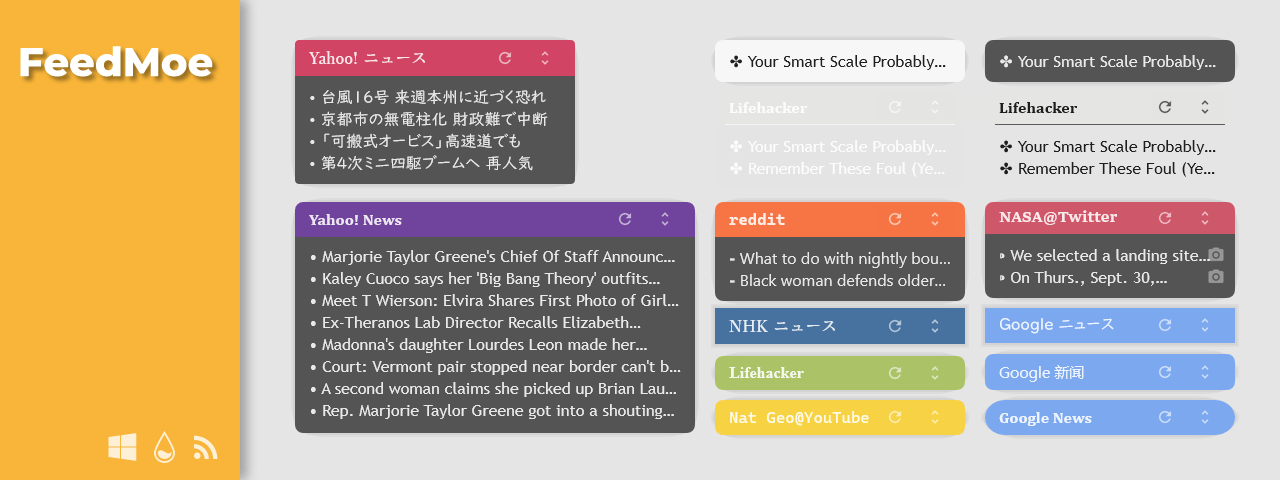

 PAGE TOP
PAGE TOP