-
Notifications
You must be signed in to change notification settings - Fork 1
[HowTo] Install and Loading a skin
nek7u edited this page Oct 31, 2021
·
8 revisions
-
Rainmeter - Desktop customization tool for Microsoft Windows.
-
FeedMoe - A Rainmeter skin for RSS feeds.
-
If you don't have Rainmeter installed, install the Rainmeter application first.
-
Double-click the downloaded
FeedkMoe_xxxx.rmskinfile and click the Install button.
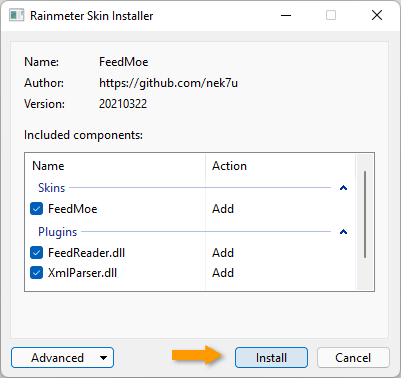
-
The installation window will be automatically closed by finishing the installation.
-
Click the
 icon at the bottom-right of the desktop.
icon at the bottom-right of the desktop. -
[Manage Rainmeter] window > [Skins] tab, you will see the
FeedMoefolder.
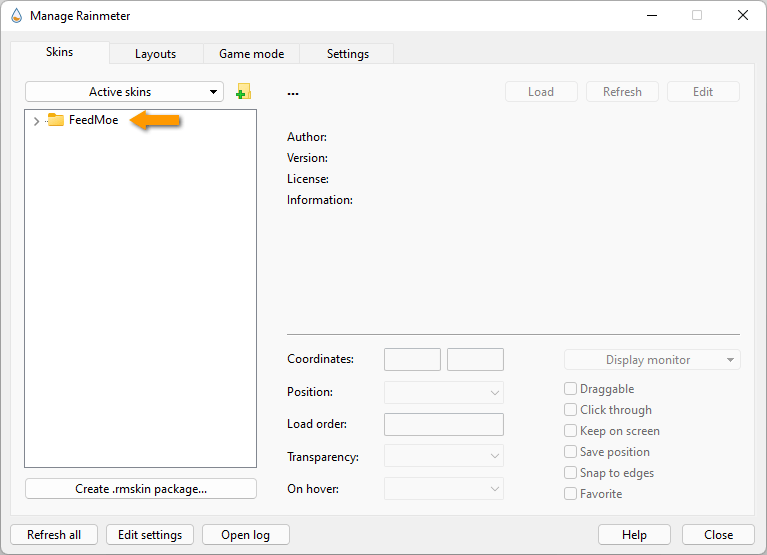
-
Browse the
FeedMoe>News_Google.US, select theSkin.iniand click the Load button.
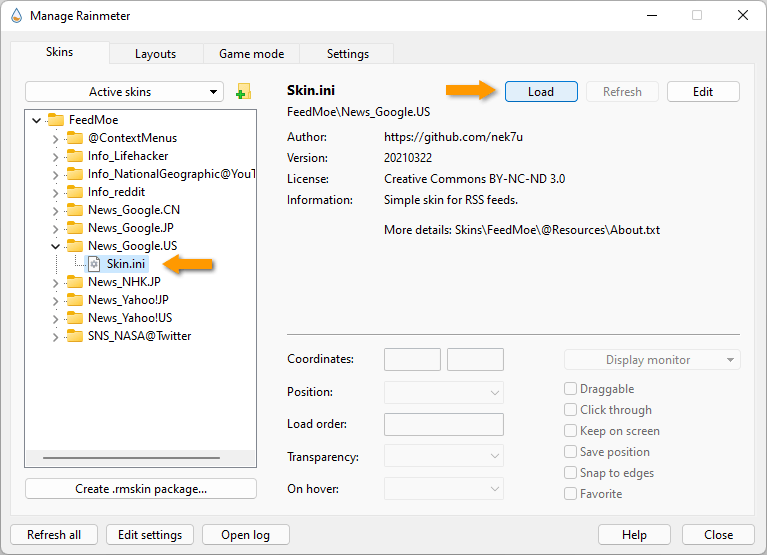
-
After a while, the skin will be displayed.
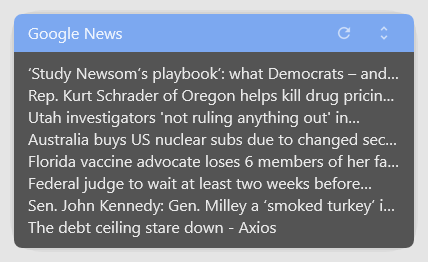
-
Download a FeedMoe skin
- Usage of a skin
- Making a skin background transparent
- How to create a skin for your feed
- Skin.ini examples
- Frequently asked questions
🌱 FeedMoe - Rainmeter Forum
🌱 OneTicker: Web feed, Weather, Date and Time, Local text file in OneTicker. - Rainmeter Forum







 PAGE TOP
PAGE TOP