-
Notifications
You must be signed in to change notification settings - Fork 1
[HowTo] Creating a skin for your feed
Summary
-
Duplicate the
FeedMoe\News_Google.USfolder and rename toFeedMoe\MyFeed -
Modify the
FeedMoe\MyFeed\Skin.iniwith 📝text editor
FEED_URL=https://www.example.com/rss
ITEM_LINK_SUBSTITUTE="(?si)^(?(?!https://(?:[0-9a-z-]+\.)?example\.com/).+)":""- Execute Refresh all on the Rainmeter then Load the
FeedMoe\MyFeed\Skin.ini
Creating a BBC World News feed skin
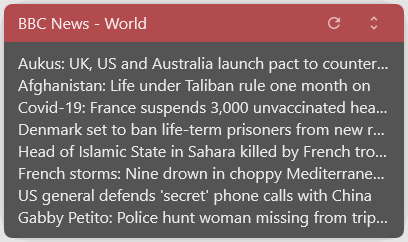
-
Click the
 icon at the bottom-right of the desktop.
icon at the bottom-right of the desktop. -
Select the
FeedMoeof theSkintab
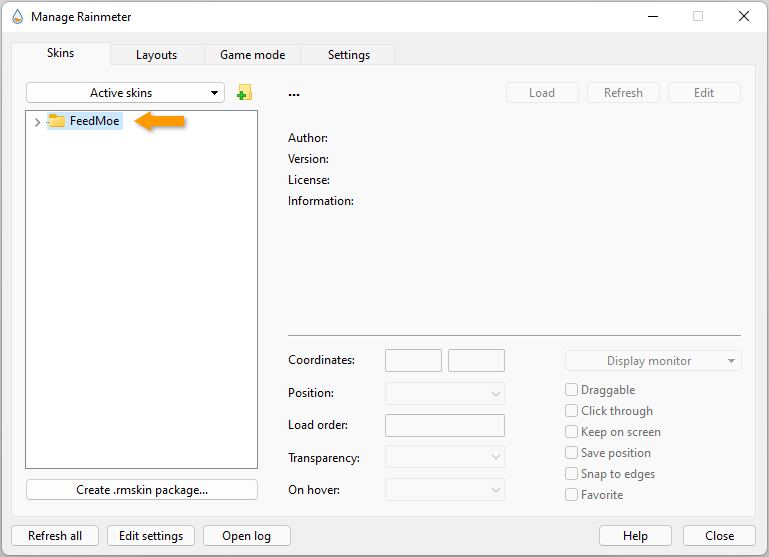
-
Right-click the
FeedMoethen Click theOpen folder
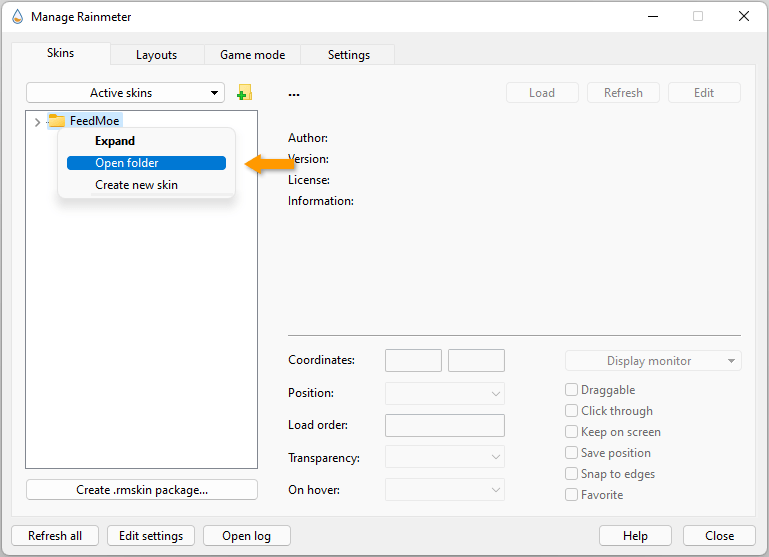
-
Duplicate the
News_Google.USfolder
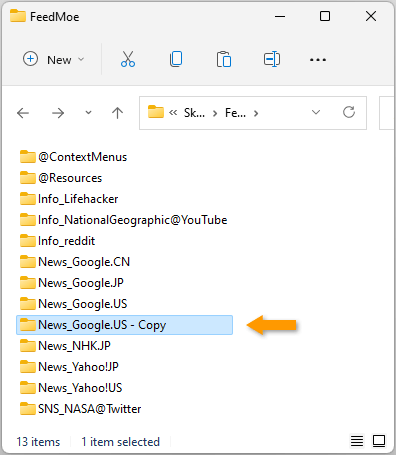
-
Rename the
News_Google.US - CopytoNews_BBC.co.uk
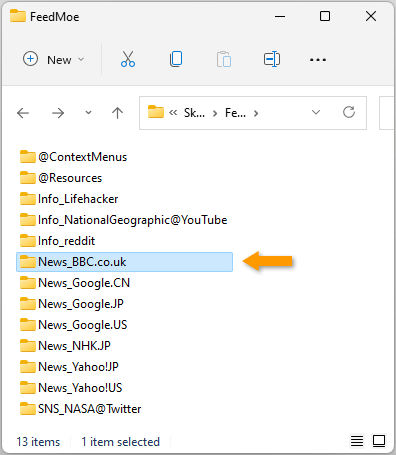
-
Open the
News_BBC.co.uk\Skin.inifile with text editor
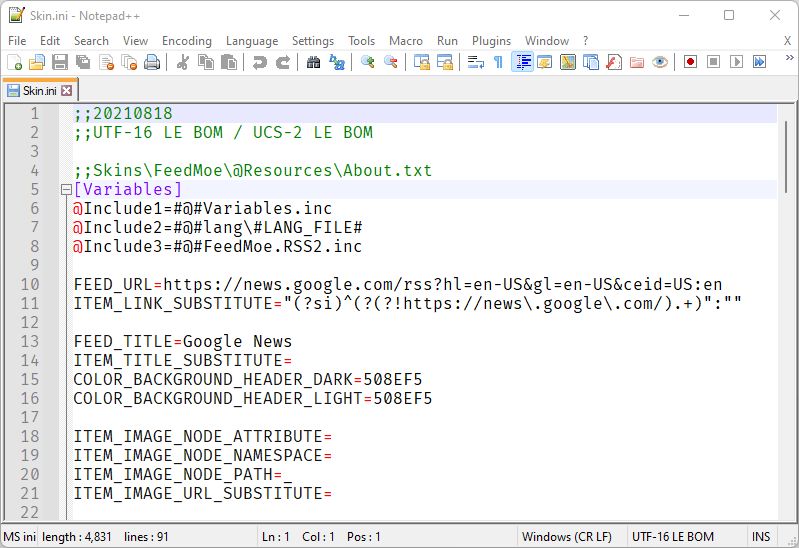
-
Modify the values in the
[Variables]section
FEED_URL=https://feeds.bbci.co.uk/news/world/rss.xml
ITEM_LINK_SUBSTITUTE="(?si)^(?(?!https://(?:[0-9a-z-]+\.)?bbc\.co\.uk/).+)":""
FEED_TITLE=
ITEM_TITLE_SUBSTITUTE=
COLOR_BACKGROUND_HEADER_DARK=9D0A0E
COLOR_BACKGROUND_HEADER_LIGHT=9D0A0E💡
Skin.inifiles are encoded asUTF-16 LE BOM
Variables of a Skin.ini
<?xml version="1.0" encoding="UTF-8" ?>
<rss version="2.0">
<channel>
<item>
<title>Entry 2</title>
<link>https://www.example.com/blog/post/2</link>
</item>
<item>
<title>Entry 1</title>
<link>https://www.example.com/blog/post/1</link>
</item>
</channel>
</rss>| Variable Name | Type | Description | Examples |
|---|---|---|---|
FEED_URL |
string, required value |
RSS 2.0/Atom or RSS 1.0 Feed URL | FEED_URL=https://news.yahoo.com/rss |
ITEM_LINK_SUBSTITUTE |
string, blank allowed |
"pattern":"replacement", this value is for security purposes. This example, it verify the <link> address of each <item> and if it does not match, the <item> will not be displayed. |
ITEM_LINK_SUBSTITUTE="(?si)^(?(?!https://(?:[0-9a-z-]+\.)?yahoo\.com/).+)":"" |
FEED_TITLE |
string, blank allowed |
You can define your own title to the skin header. | FEED_TITLE=Yahoo! News |
ITEM_TITLE_SUBSTITUTE |
string, blank allowed |
"pattern":"replacement", this value is for keyword filtering or shortening a word. You can hide the topics those you don't need. |
ITEM_TITLE_SUBSTITUTE="(?si)^.*?\b(?:alpha|beta)\b.*":"" |
COLOR_BACKGROUND_HEADER_DARK |
hexadecimal numbers, blank allowed |
[Red:00-FF][Green:00-FF][Blue:00-FF], Color for Dark mode theme. You can't specify decimal colors. (255,153,0) convertacolor.com
|
COLOR_BACKGROUND_HEADER_DARK=FF9900 |
COLOR_BACKGROUND_HEADER_LIGHT |
hexadecimal numbers, blank allowed |
[Red:00-FF][Green:00-FF][Blue:00-FF], Color for Light mode theme. You can't specify decimal colors. (255,153,0) convertacolor.com
|
COLOR_BACKGROUND_HEADER_LIGHT=FF9900 |
Measure Substitute - Rainmeter Docs
Regular expressions
-
Save the
Skin.inifile and close the editor
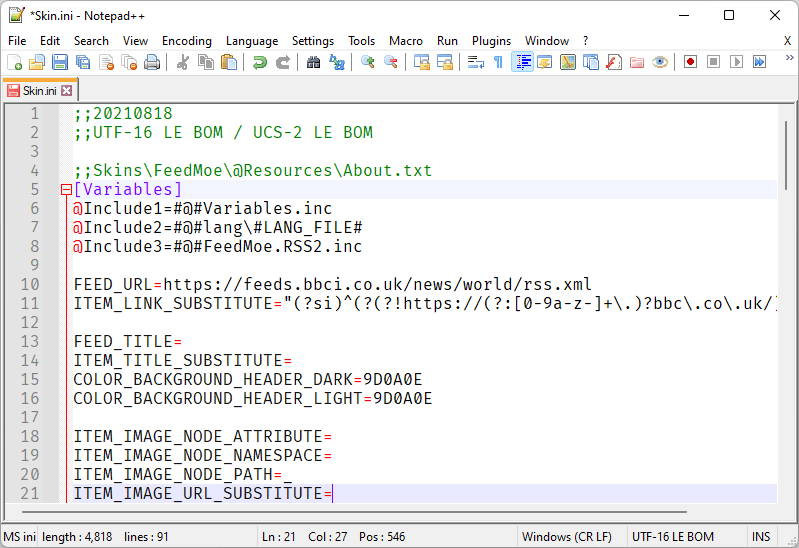
-
Click the
 icon at the bottom-right of the desktop.
icon at the bottom-right of the desktop. -
Click the Refresh all button
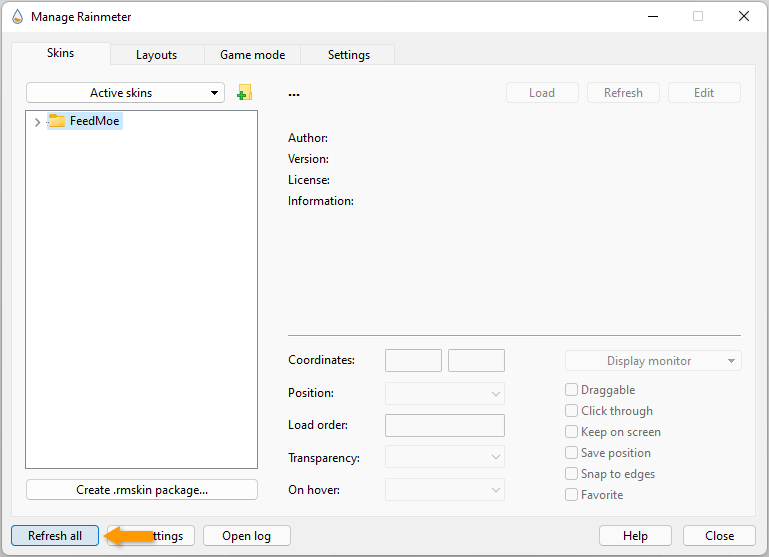
-
Browse the
FeedMoe>News_BBC.co.ukselect theSkin.iniand click the Load button.
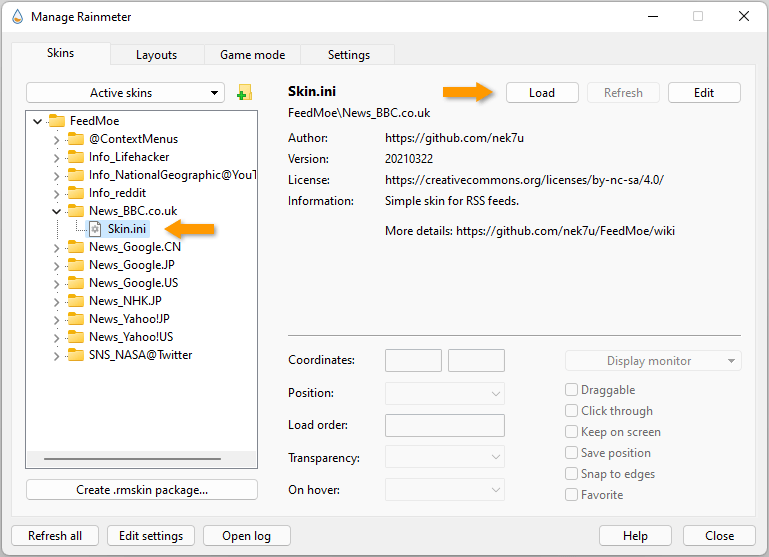
-
TWO YEARS LATER..., the skin will be displayed.
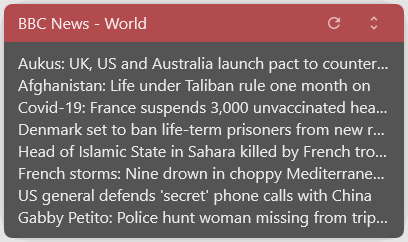
-
Download a FeedMoe skin
- Usage of a skin
- Making a skin background transparent
- How to create a skin for your feed
- Skin.ini examples
- Frequently asked questions
🌱 FeedMoe - Rainmeter Forum
🌱 OneTicker: Web feed, Weather, Date and Time, Local text file in OneTicker. - Rainmeter Forum

 PAGE TOP
PAGE TOP