-
Notifications
You must be signed in to change notification settings - Fork 21
Qc Summary
A Summary report is always generated, it is the header or entry point of the analysis report.
The timescale is the main "work" timescale, it depends on the input products you have loaded.
If the input context defines a reference site location, we describe it. This is very useful in PPP
navigation for example, it will allow to compare our performance to it. On the remote reference site hand of an RTK (2D) context,
it may serve as the reference site coordinates.
The Compliancy tab will let you know what your context is capable of
-
NAVImeans your context is compatible with basic navigation: you can resolve 3D + T solutions -
CPPmeans your context is compatible with Ionosphere cancellation on pure pseudo range navigation -
PPPmeans your context is compatible with phase range navigation with Ionosphere cancellation -
PPP (Ultra)means your context is PPP compatible with high end +3 week post processed input product, presented in the optimal way.
To obtain the PPP (Ultra) checkbox, you need to provide Clock and Observation RINEX that are synchronous.
You should also never mixed high end products and prefer products that were published by the same agency.
Closely tied to previous paragraph, it will explain what options to cancel environmental biases you have, depending on the provided input data.
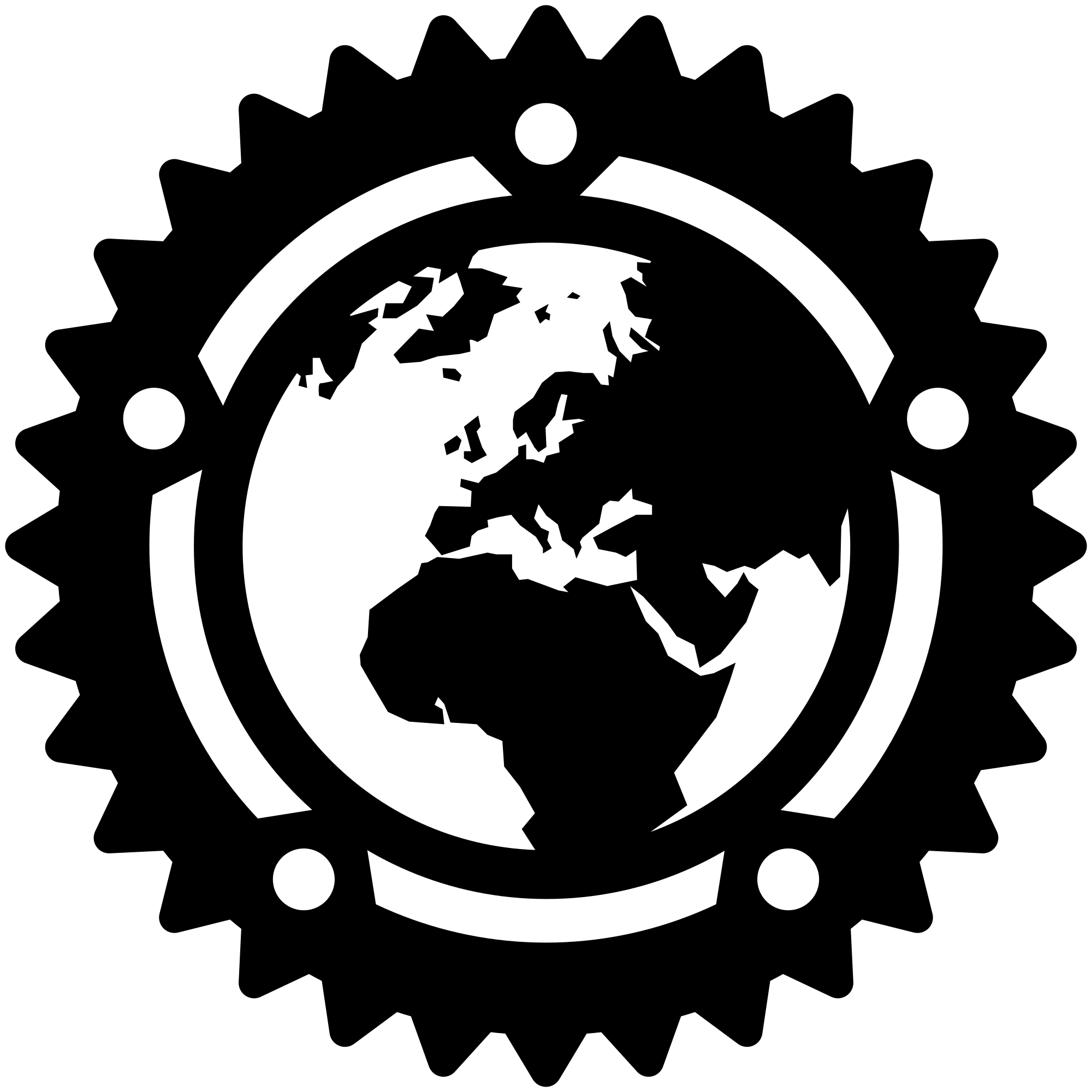
- Wiki
- RINEX Data
- Getting Started
- Filter Designer (Preprocessor)
- QC/Analysis mode
- File operations
- Post Processed Positioning (ppp)