-
Notifications
You must be signed in to change notification settings - Fork 21
Graph Orbits
gwbres edited this page Mar 3, 2024
·
1 revision
Once Orbital information is loaded, either in the form of Navigation or SP3 products, RINEX-Cli allows orbital (SV states) to be projected in several manners.
Request orbital projection with --orbit if -g is first enabled, example:
rinex-cli \
-f test_resources/NAV/V3/ESBC00DNK_R_20201770000_01D_MN.rnx.gz \
-P GPS \ # reduce SV quantity
-g --orbit--orbit will project in 3D the orbital attitude of each SV, in a dedicated plot:
If high precision orbital product (SP3) is present in the pool, we will also draw the orbital information that this file contains.
rinex-cli \
-f test_resources/NAV/V3/ESBC00DNK_R_20201770000_01D_MN.rnx.gz \
-f test_resources/SP3/GRG0MGXFIN_20201770000_01D_15M_ORB.SP3.gz \
-P GPS \ # reduce SV quantity
-g --orbitThe residual |BRDC-SP3| error between the broadcast message and the post processed product is feasible if both products have been loaded:
rinex-cli \
-f test_resources/NAV/V3/ESBC00DNK_R_20201770000_01D_MN.rnx.gz \
-f test_resources/SP3/GRG0MGXFIN_20201770000_01D_15M_ORB.SP3.gz \
-P GPS \ # reduce SV quantity
-g --orbit-residual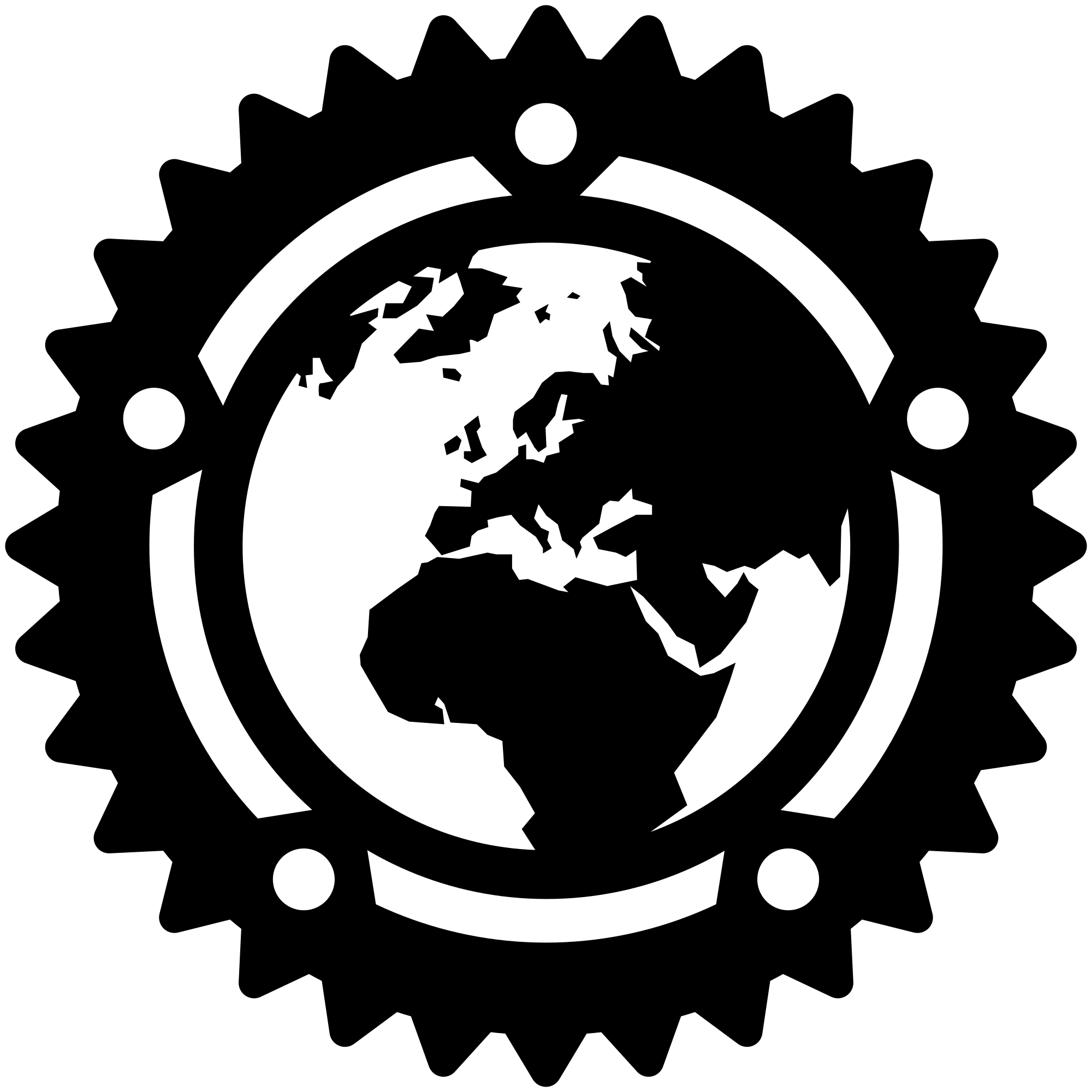
- Wiki
- RINEX Data
- Getting Started
- Filter Designer (Preprocessor)
- QC/Analysis mode
- File operations
- Post Processed Positioning (ppp)