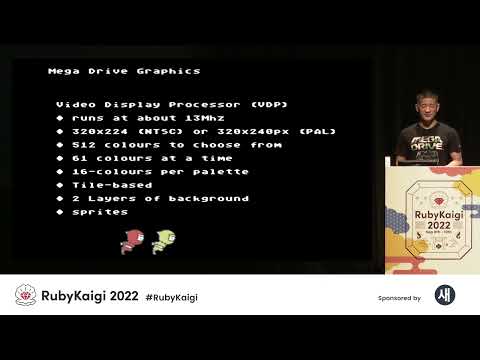This is a presentation tool for Sega Mega Drive. It is a fork (of a fork) of mruby/c.
This is still work in progress, and experimental.
This is me presenting this app at RubyKaigi 2022, on a Sega Mega Drive unit.
NOTE: You will get this warning message even when the build is successful:
/opt/gendev/sgdk/bin/nm: liblto_plugin-0.dll: cannot open shared object file: No such file or directory
You can use the command:
docker run -i -t --rm --platform linux/amd64 -v $(pwd):/mnt -w /mnt yujiyokoo/gendev_mrubyc bash -c 'mrbc -B mrbsrc src/game.rb && make -f /opt/gendev/sgdk/mkfiles/Makefile.rom clean all'
You can also use the local Dockerfile to build instead of pulling with the above command:
docker build -t yujiyokoo/gendev_mrubyc --platform linux/amd64 .
UPDATE: I no longer use this method. The Docker method above may work better.
-
Ensure gendev is installed I have used Gendev 0.71 on a Debian sid in 2022. The .deb package installs under /opt/gendev.
-
Patch gendev files (use the patch file included in this repo) Change the command accordingly, but in my case, I patched gendev dir with:
> sudo cp gendev-mega-mrubyc.patch /opt
> cd /opt
> sudo patch -p1 < ./gendev-mega-mrubyc.patch
- Run build command
export GENDEV=/opt/gendev
mrbc -B mrbsrc src/game.rb && make -f $GENDEV/sgdk/mkfiles/Makefile.rom clean all
After the above building step, you should end up with out/rom.bin, which you can use with most emulators.
If you have a way of running your own code on the real Mega Drive unit, it should work there too. I use Mega EverDrive X7 and it works for me.
Debugging is easier on the emulators than the actual Mega Drive unit. Gens Kmod is one of those emulators with debug logging features. To enable debug logging via KLog, enable Option -> Debug -> "Active Development Features". The window can be opened by selecting CPU->Debug->Messages.
This fork of mruby/c is released under the same licence as the original - Revised BSD License (aka 3-clause license).
The RubyKaigi logo and Ninjas have been imported and edited from https://rubykaigi.org/2022/novelties/