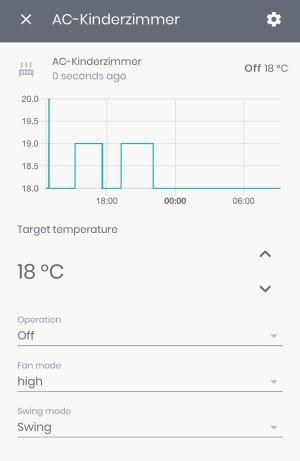This is a platform to support Fujitsu General Airconditioners under Climate component of Home Assistant. The Python supporting library for accessing the FGLair API is located at: https://github.com/Mmodarre/pyfujitsu
-
create this directory path
/config/custom_components/fujitsu_general_heatpump/if it does not already exist. -
Download the
climate.pymanifest.json' and '__init__.pyfrom the repo and place it in the directory mentioned in previous step.
So the end result would look like:
/config/custom_components/fujitsu_general_heatpump/climate.py
/config/custom_components/fujitsu_general_heatpump/manifest.json
/config/custom_components/fujitsu_general_heatpump/__init__.py
- add the below lines to your
configuration.yamlfile and replace it with your FGLair app username/password:
climate:
- platform: fujitsu_general_heatpump
username: <your FGLair username>
password: <your FGLair password>
region: [eu, cn, us] (optional, default: us)
tokenpath: (optional, default: 'token.txt')
Full Example:
climate:
- platform: fujitsu_general_heatpump
username: !secret FGLAIR_USER
password: !secret FGLAIR_PASS
region: 'eu'
tokenpath: 'token.txt'
- Restart Home Assistant in order for the new component to show and all of your A/Cs in your account should appear in HASS.
- Logging needs to be implemented
- The “powerful” functionality is implemented through aux_heat button in UI
- There are some other functionalities in the A/C which currently is not implemented.
- Possibility to add external temerature sensor