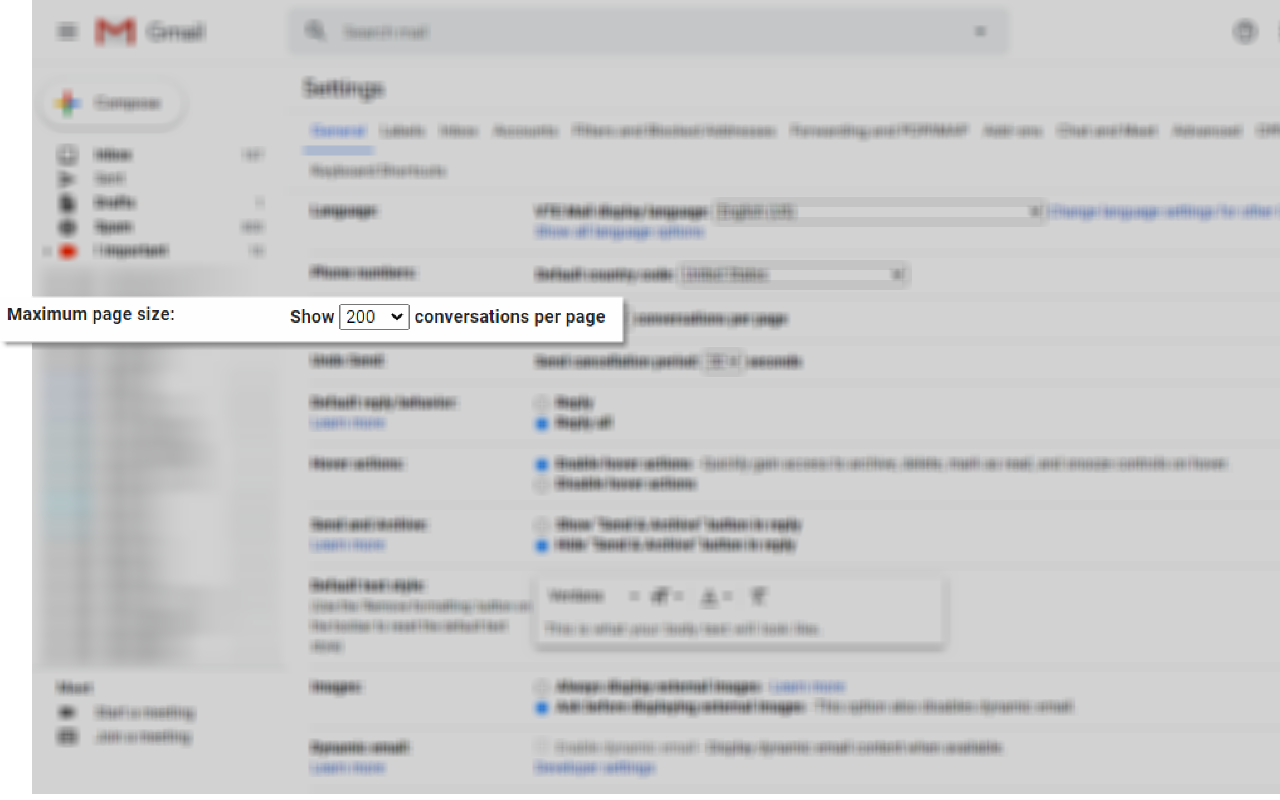Maximum page size is limited to 100 conversations per page, however there's a way to bypass that. Using this extension, you can right click and execute macro to show 200 conversations per page.
This was built to show more messages while using inboxy. (It's a gmail plugin to group emails by label). Here's the official link: https://www.inboxymail.com/
This is chrome extension, so you need to:
- download files from repo
- .zip files
- Go into chrome > extensions > enable developer mode
- Install from .zip
Once installed, open gmail, refresh and right click. You should see "Increase Gmail Page Size".
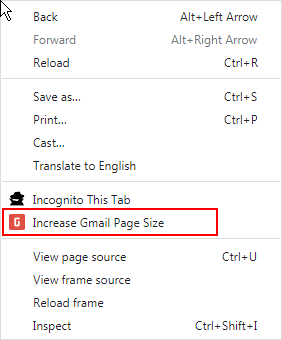
Hit "Increase Gmail Page Size" and the macro will be executed, which will automatically:
- Go into gmail settings
- Override default limit to 200.
You have to do this every time you open gmail. Due to the nature of the "fix", it is only applied for the current session. If you were to refresh the page/close tab - you will need to "apply it again". Moving around gmail (folders, messages, etc...) will not reset the limit, so as long as you dont refresh gmail page - the limit will remain at 200.