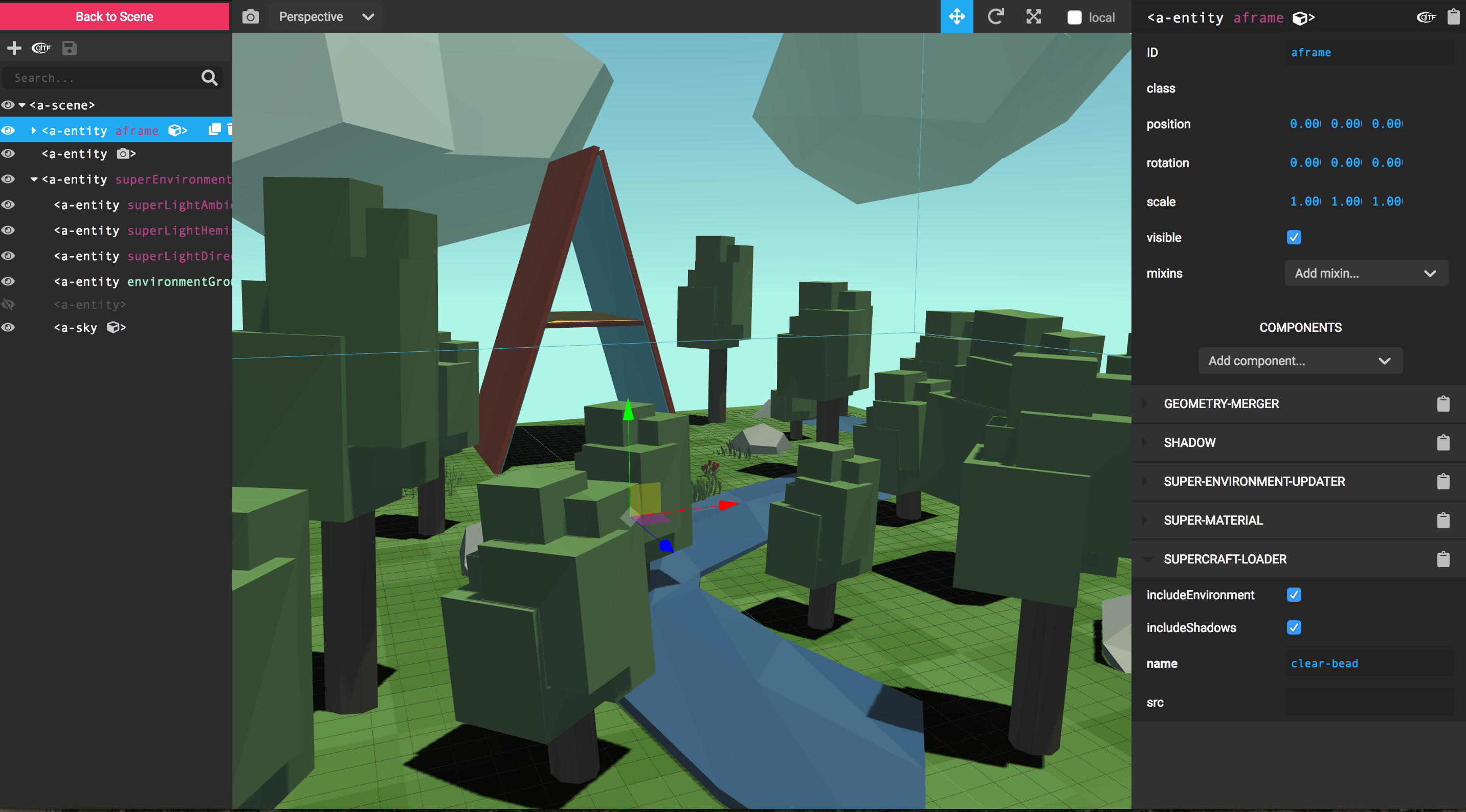A visual inspector tool for A-Frame scenes. Just hit
<ctrl> + <alt> + i on any A-Frame scene to open up the Inspector.
Also check out:
- A-Frame Watcher - Companion server to sync changes to HTML files.
A-Frame comes with a keyboard shortcut to inject the inspector. Just open
up any A-Frame scene (running at least A-Frame v0.3.0) and press <ctrl> + <alt> + i to inject the inspector, just like you would use a DOM inspector:
This is done with the inspector component. By default, this is set on the
scene already. If we want, we can specify a specific build of the Inspector to
inject by passing a URL. For debugging:
<a-scene inspector="url: http://localhost:3333/dist/aframe-inspector.js">
<!-- Scene... -->
</a-scene>To use the master branch of the Inspector:
<a-scene inspector="url: https://cdn.jsdelivr.net/gh/aframevr/aframe-inspector@master/dist/aframe-inspector.min.js">
</a-scene>git clone [email protected]:aframevr/aframe-inspector.git
cd aframe-inspector
npm install
npm startThen navigate to http://localhost:3333/examples/
The textures modal is using https://aframe.io/sample-assets/dist/images.json to get the available textures. The GitHub repository for those assets is https://github.com/aframevr/sample-assets
If you want to self-host this directory, do the following:
cd examples
git clone [email protected]:aframevr/sample-assets.gitedit index.html and define before any script tag this global variable:
<script>window.AFRAME_SAMPLE_ASSETS_ROOT = "./sample-assets/";</script>