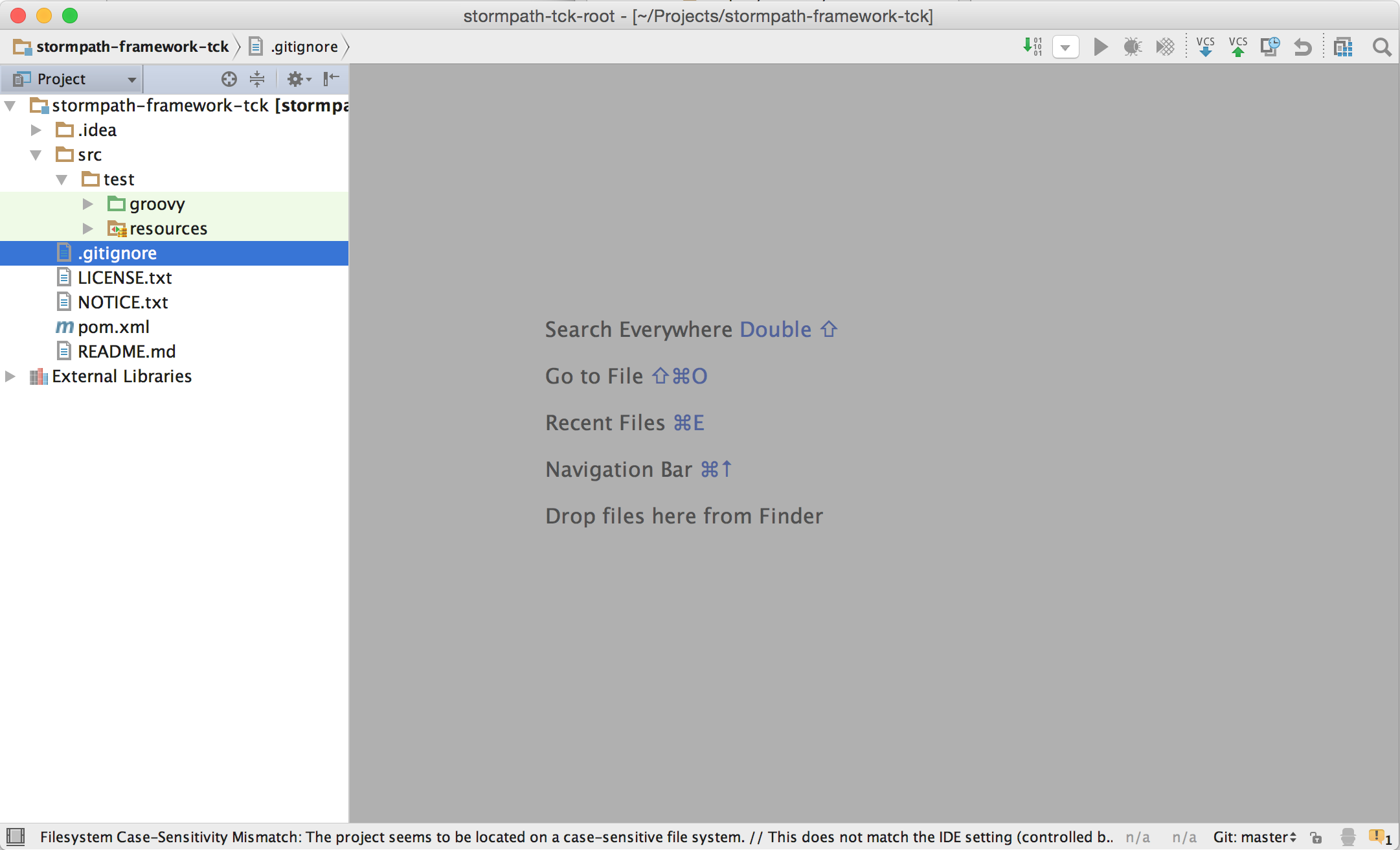-
Notifications
You must be signed in to change notification settings - Fork 5
IntelliJ Setup
Everything shown below is the one-time process required to get the project setup
-
Clone the project
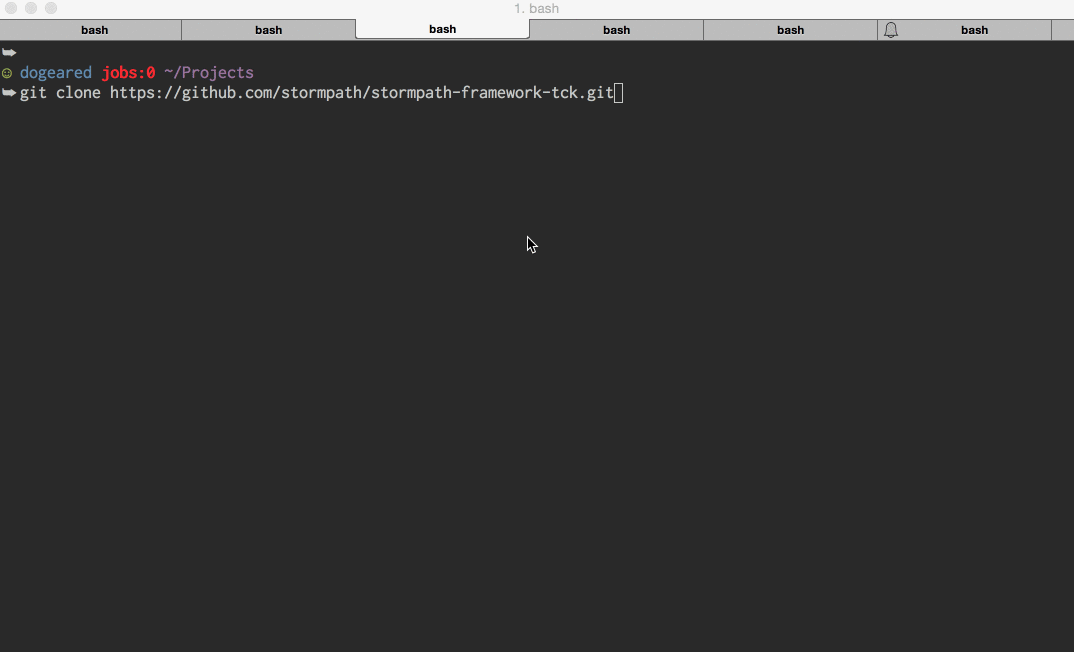
-
Fire up IntelliJ (stock community edition shown)
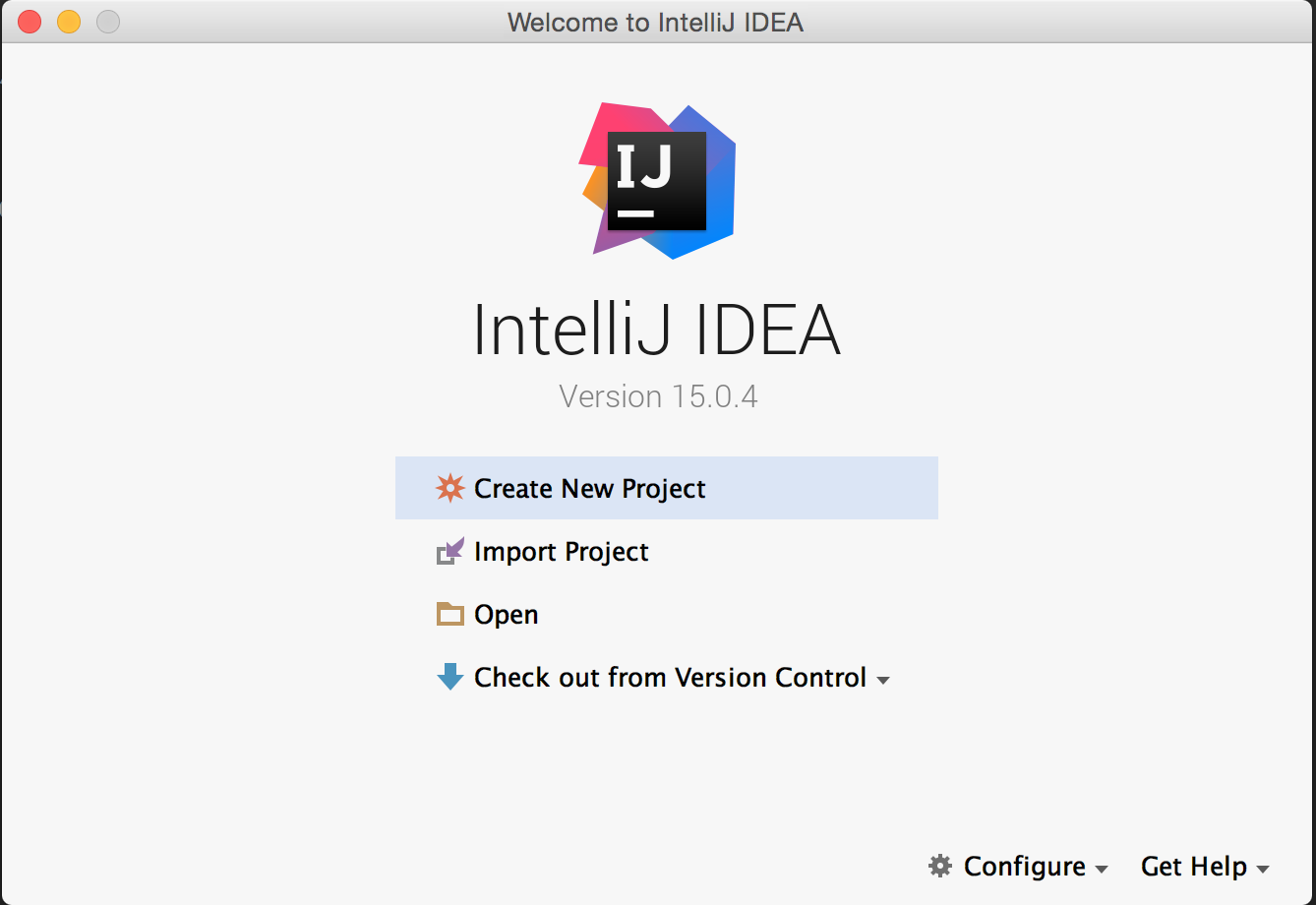
-
Configure the
GMavenPluspluginWe recently switched away from the
gmaven-pluginas it has not had a new release since 2013. The GMavenPlus plugin is under active development.However, IntelliJ supports the
gmaven-pluginas a default plugin.GMavenPlusmust be installed manually.-
Open the
pluginsfrom the main IntelliJ screen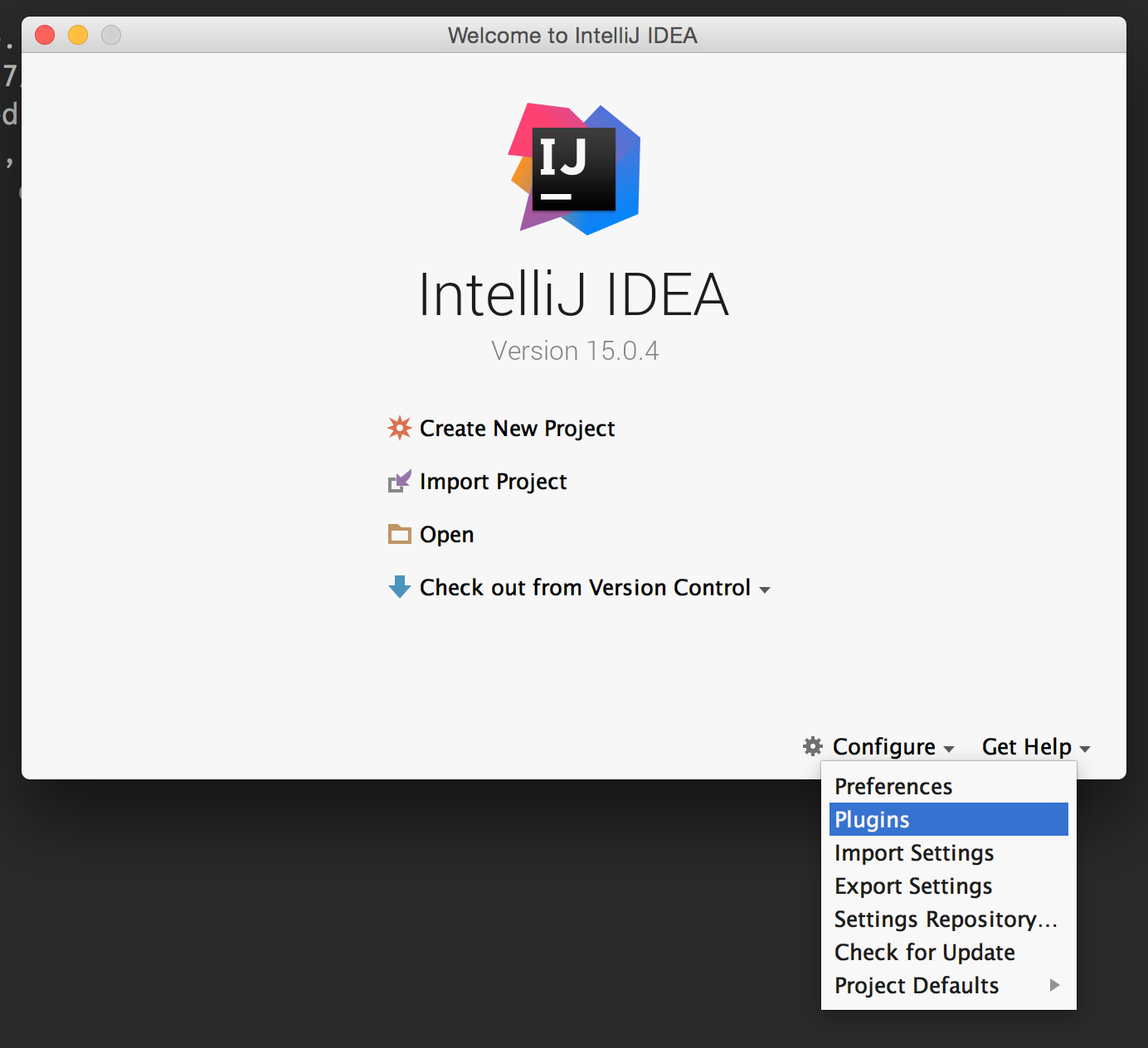
-
Click the
Browse repositories...button at the bottom of the window.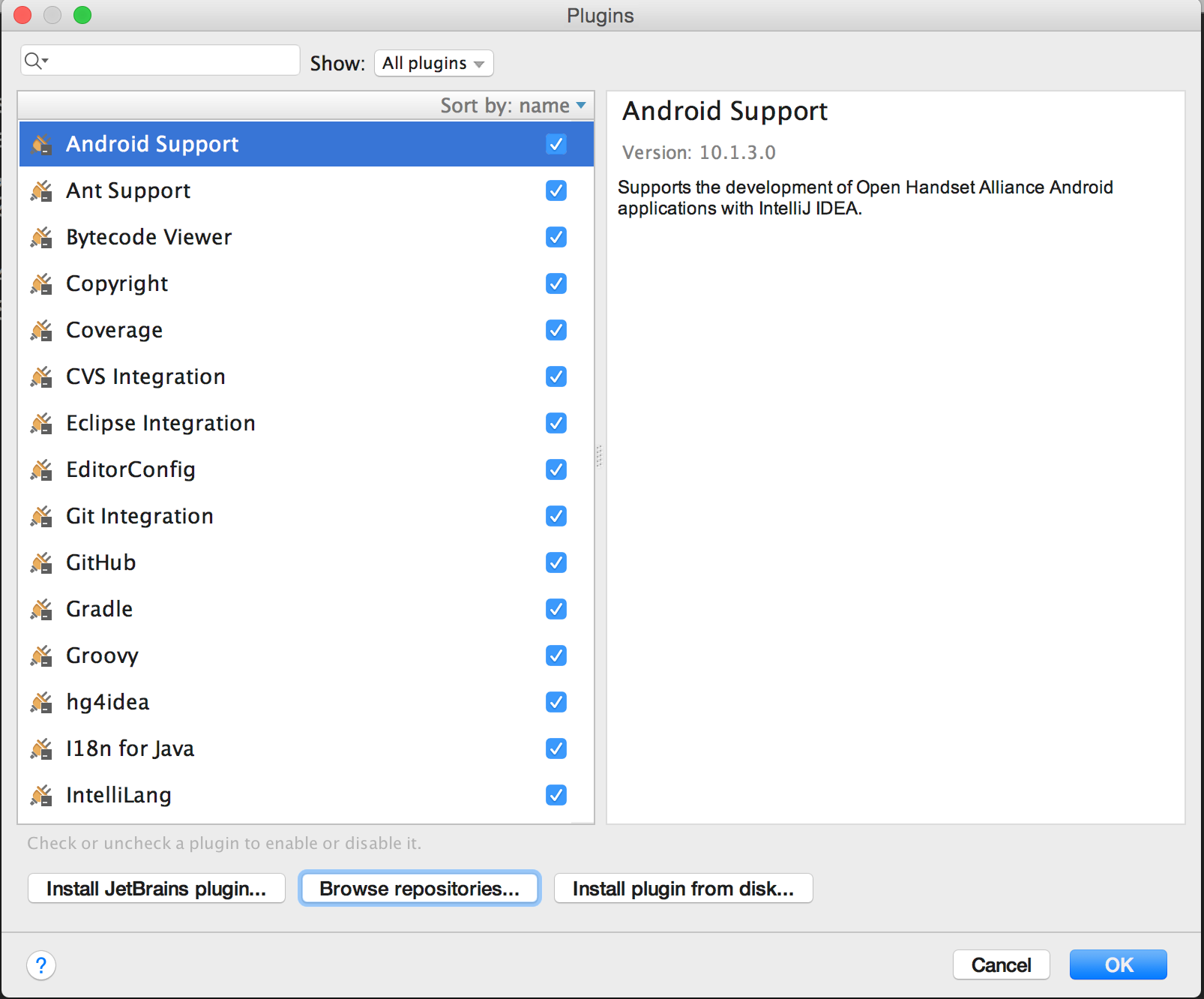
-
Type
gmavenin the search field at the top and click theInstallbutton forGMavenPlus.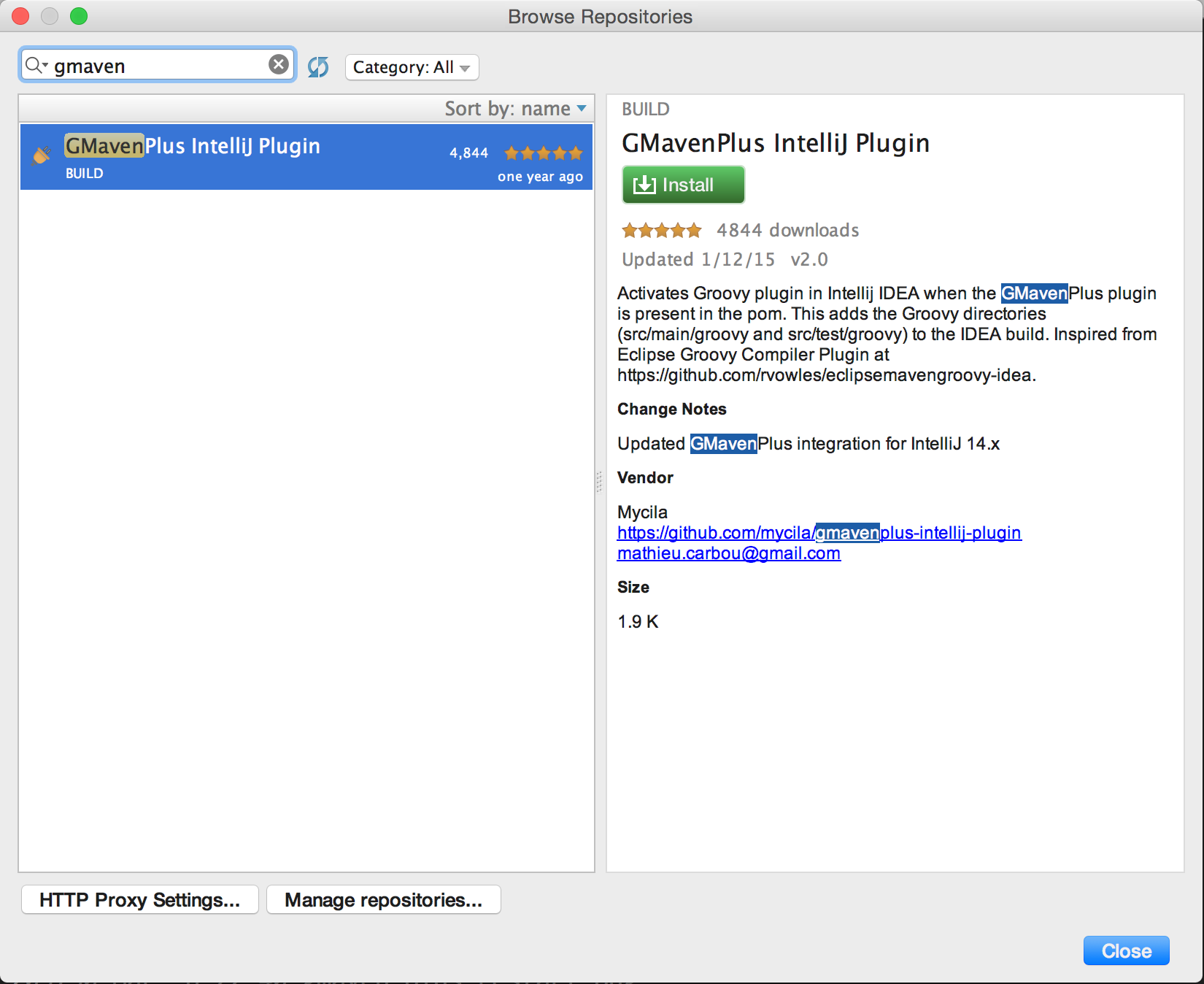
-
Click the
Restart Intellij IDEAbutton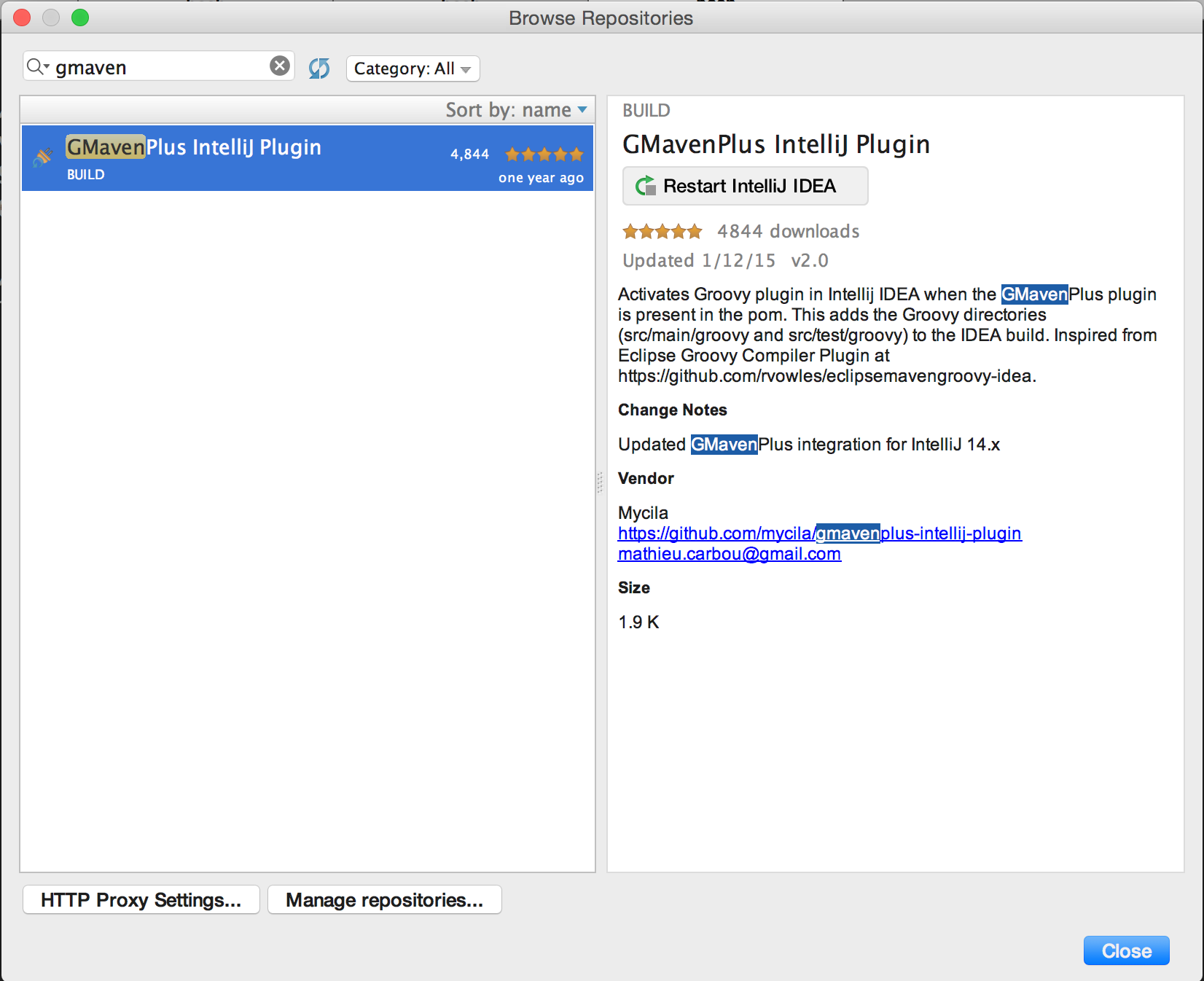
-
Click the
Restartbutton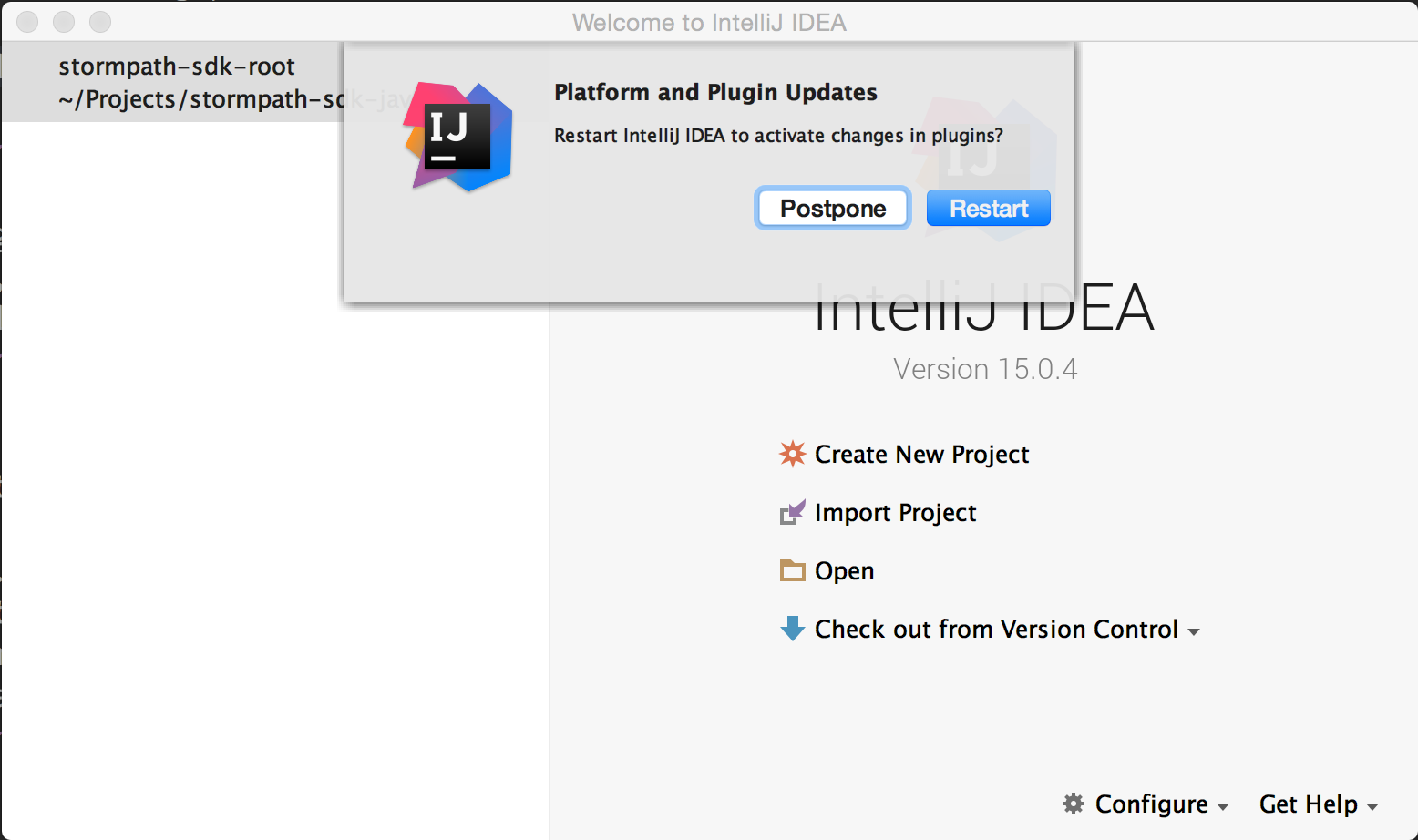
-
-
Click
Openand select thepom.xmlfile from thestormpath-framework-tckfolder. Click theOKbutton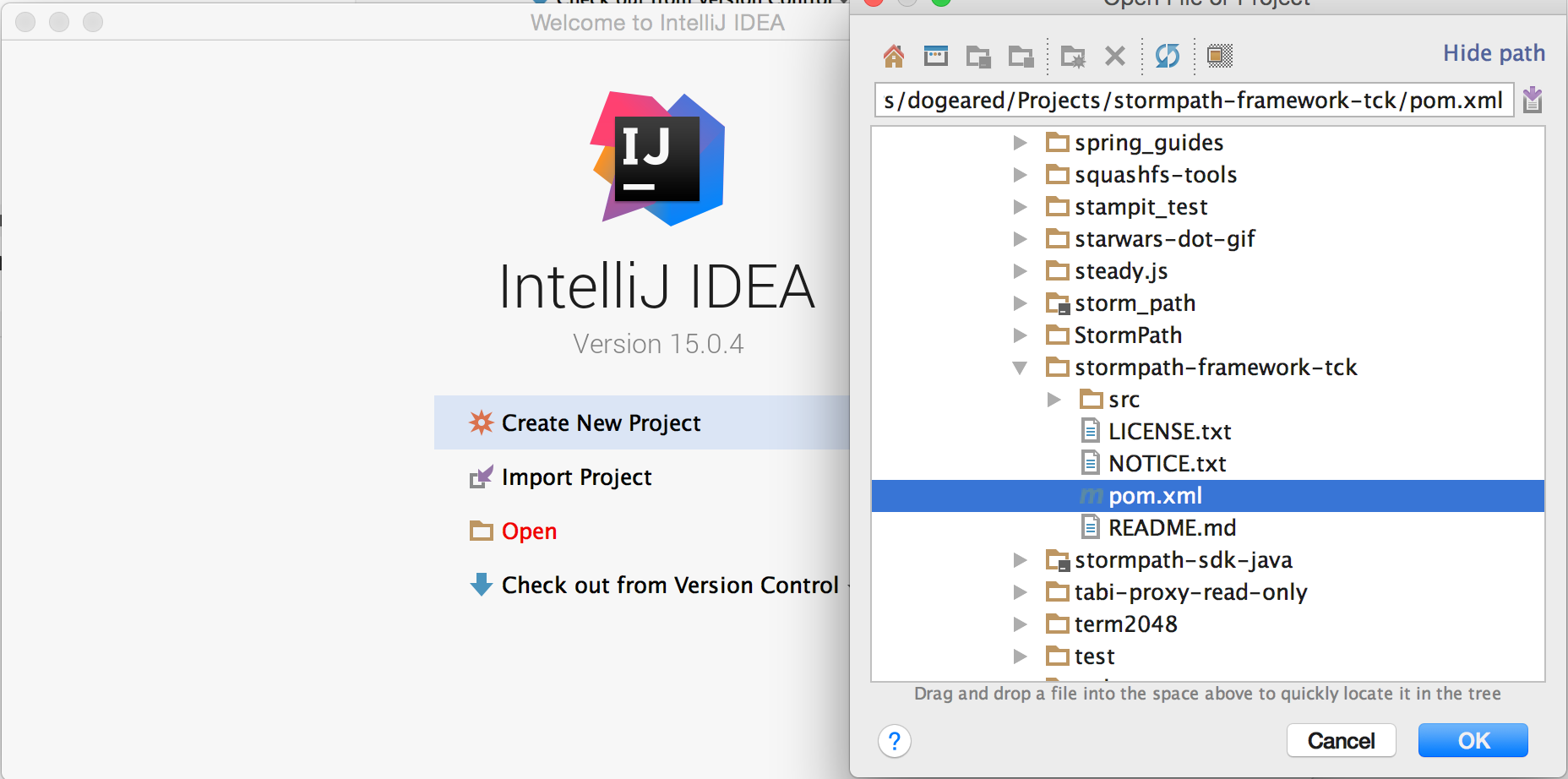
-
Confirm that project folders are identified properly by IntelliJ
When you expand the
srcfolder,test/groovyshould be colored green, which indicates that IntelliJ has recognized that it's test code.