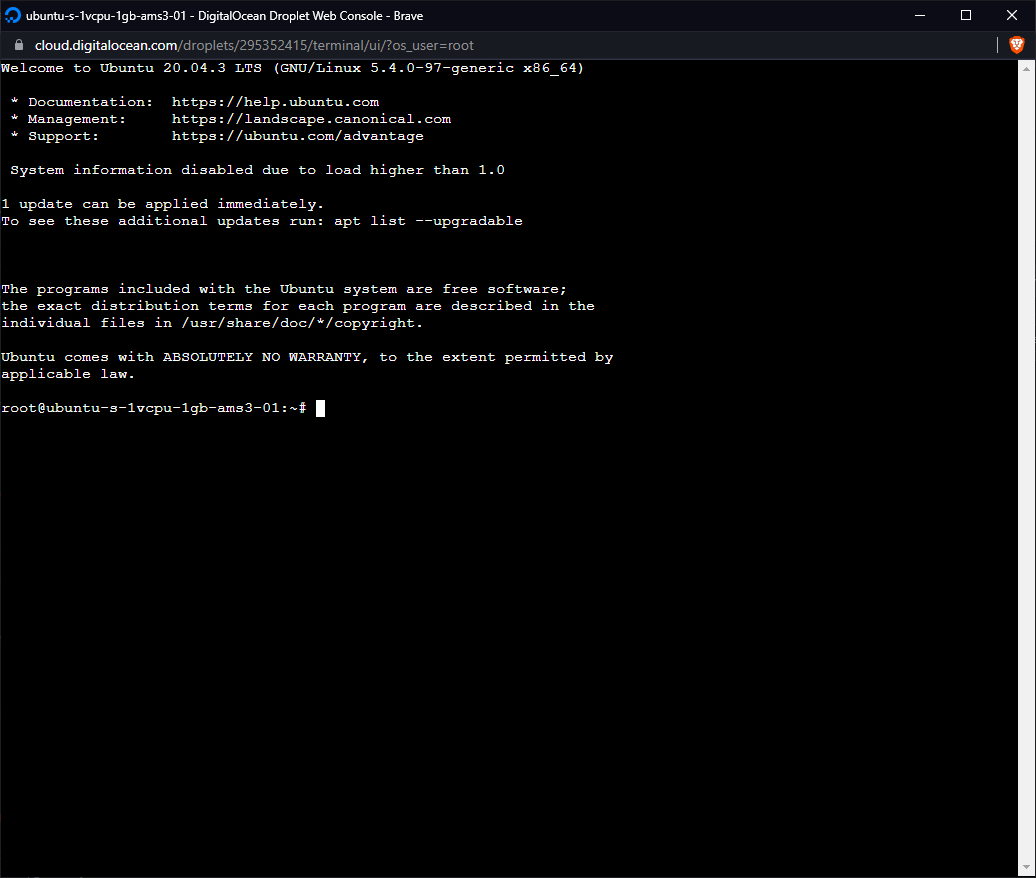Target audience: People who want to play with itak/atak/wintak without actually having the skills to setup a server themselves.
This guide will take you through the needed steps to setup a taky server using docker. It will also create the client files for users to connect. These files will be uploaded to a temp hosting site and links provided to you.
It assumes that you know how to remote into a server and that you are running a pretty standard ubuntu. It's only been validated on a digitalocean.com droplet - Any other platform might need tweaking.
I take no responsibility for anything here.. none!
If this does not work for you setting up a server is not for you and you should look at airsoft/larp stuff like https://www.ares-alpha.com/
If you are new to using docker, this cheatsheet should cover all your needs.
You must have port 8089 and 8443 open for this to work. Using this in AWS fails for unknown reasons..
curl -sf -L https://raw.githubusercontent.com/skadakar/taky-docker-installer/main/oneline.sh | sudo sh
Troubleshooting: If it fails, remove the files and start over like so:
docker-compose down --remove-orphans
rm -rf taky-data/
- Setup a 5dollar dropplet on DigitalOcean
- Select the cheap one and wait
- Give the server 5min to complete all its behind the scene tomfoolery before continuing.
- Open console
- Run the following commands in order.
apt-get update -qy
apt-get install docker -y
apt-get install docker-compose -y
cd /root/
hostname=$(hostname)
ip4=$(curl ifconfig.io/ip)
echo "ID="$hostname > .env
echo "IP="$ip4 >> .env
export $(grep -v '^#' .env | xargs)
echo "Exported env variables, if blank things will not work!"
echo "ID:" + $ID
echo "IP" + $IP
mkdir -p /root/taky-data
chgrp 1000 -R /root/taky-data
chown 1000 -R /root/taky-data
rm /root/docker-compose.yml
wget https://raw.githubusercontent.com/skadakar/taky-docker-installer/main/docker-compose.yml
docker pull skadakar/taky:latest
echo "Starting everything to generate configs and certs"
docker-compose up -d
echo "Stopping everything one time to load with config and certs"
docker-compose down --remove-orphans
docker-compose up -d
docker exec taky-cot bash -c "cd /data/; takyctl -c /data/conf/taky.conf build_client --is_itak itak"
docker exec taky-cot bash -c "cd /data/; takyctl -c /data/conf/taky.conf build_client atak"
- Distribute as needed
If you don't know how to get these files out of the server use the following, it will upload the files to a temporary (14day) semi-public store:
itaklink=$(curl bashupload.com -T /root/taky-data/itak.zip|grep -o 'http://.*zip')
ataklink=$(curl bashupload.com -T /root/taky-data/atak.zip|grep -o 'http://.*zip')
echo "Download and make copies of the following files for the different platforms"
echo "Links will expire in 14 days."
echo "Itak:" $itaklink
echo "Atak:" $ataklink