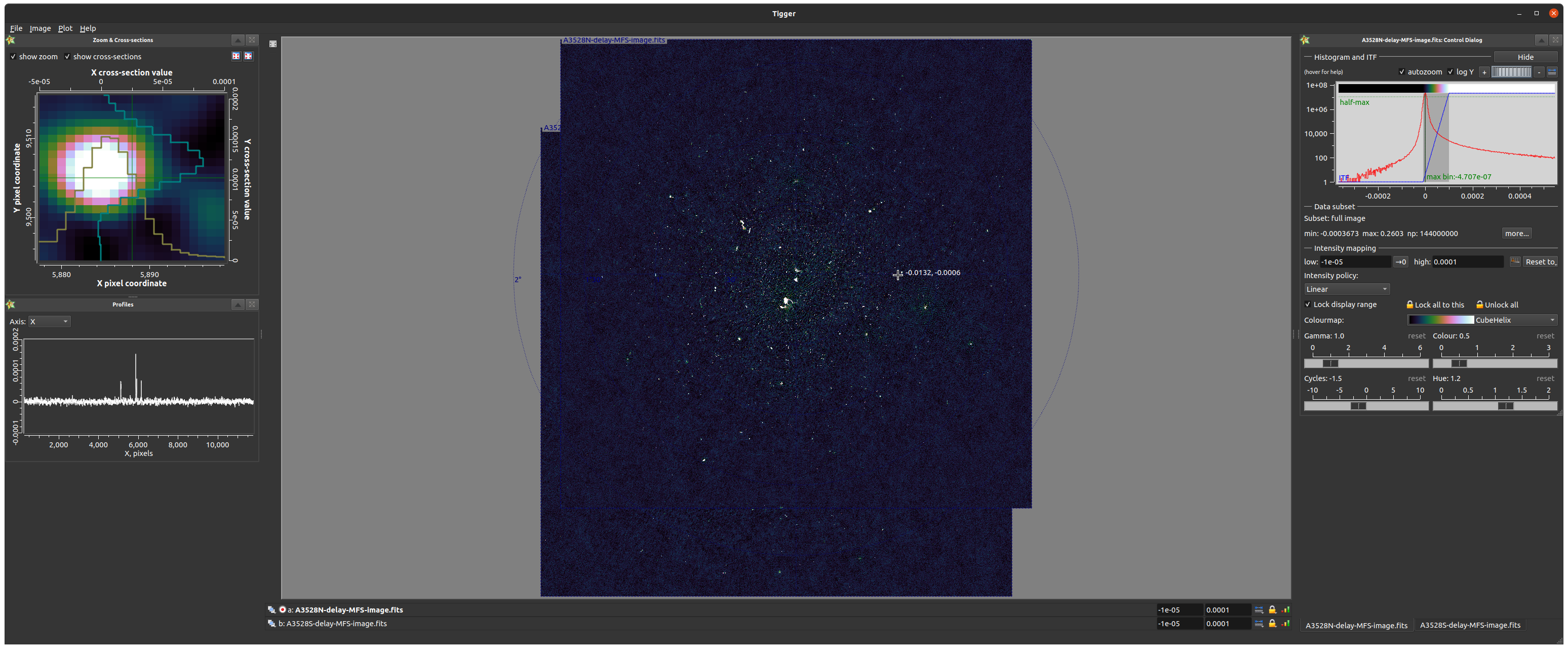Enable the KERN-8 repository <https://kernsuite.info> and install the tigger package.
- Tigger-LSM v1.7.2 - if you are not installing Tigger via the KERN repository or using the
install_tigger_ubuntu.shscript provided, please go here <https://github.com/ratt-ru/tigger-lsm> and install this first.
Automatically installed Python dependencies:
- numpy
- scipy
- astlib
- astropy
- configparser
- PyQt 5.14.1 (or 5.15.2)
- Qwt 6.1.4 (or 6.1.5)
- PyQt-Qwt 1.9.0 (or greater)
These are already present in most Linux distributions. Please note that, this package does not use the version of PyQt 5 that is installable from PyPI. Tigger also uses a version of PyQt-Qwt from GitHub.
Download the Tigger repository:
git clone https://github.com/ratt-ru/tigger.git
The installation script works on Ubuntu 18.04, 20.04 and 22.04 (including ARM64).
Run the installation script and enter sudo password when prompted:
./install_tigger_ubuntu.sh
After the Tigger repository has been downloaded with git clone https://github.com/ratt-ru/tigger.git, please run the following:
sudo apt -y install python3-pyqt5.qtsvg python3-pyqt5.qtopengl libqwt-qt5-6 sudo dpkg -i debian_pkgs/ubuntu_22_04_deb_pkg/python3-pyqt5.qwt_2.00.00-1build1_amd64.deb pip3 install . --user
Please note that the above commands are for installing on Ubuntu 22.04, Debian packages for 18.04, 20.04 and 22.04 ARM64 are located in the ubuntu_18_04_deb_pkg, ubuntu_20_04_deb_pkg and ubuntu_20_04__arm64_deb_pkg directories respectively.
Run the installed tigger binary, or search for tigger from Ubuntu's 'Show Applications' icon in the dock (after logging off and on again).
Open an issue on github
https://github.com/ratt-ru/tigger/issues
Thank you to the people who have contributed to this project.