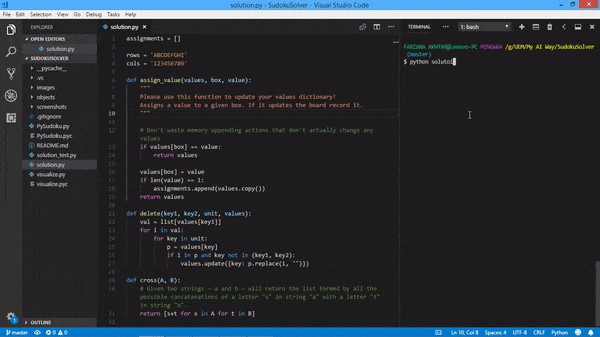This repository contains an AI agent that can arguably solve any Sudoku puzzle in the world.
This is how you would run the project in VS Code.
In order to try this out, your computer needs to have:
- Python 3 interpreter (preferebly 3.4 or above).
- An text-editor or an IDE. (I used Visual Studio Code.)
- A Terminal / CMD (VS Code has one built-in).
- (Optional) Pygame. Without Pygame, the program would still run, but you will only be able to see the solved board on the terminal, and not the visualizations.
- Clone the repository.
- Open a Terminal / CMD.
cdyour way through the root of the repository.- Enter the following command.
python solution.py
(If the above command didn't work, try replacing python with python3.)
To try it out with some other input, open solution.py and re-assign the varaible diag_sudoku_grid to your input board. The input is one, uninterrupted string with no spaces. The numbers are the numbers given on the board row-wise, and the periods represent an unfilled cell.