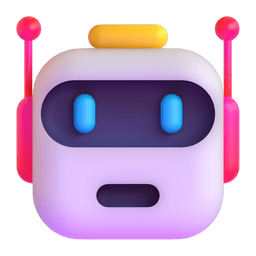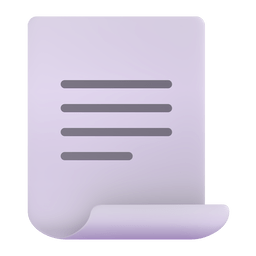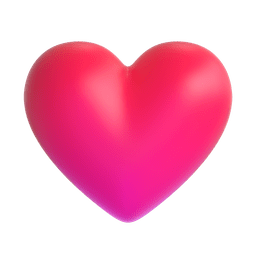Explore the World of Flavor with FlavorFleet 🍔🌮🍰
- Demo YouTube Version
- Introduction
- Features
- Development
- Tech Stack
- Contributing
- Mentors
- Contributors
- License
Check out the video above for a visual walkthrough and demo of FlavorFleet. In this video, we showcase the key features and functionality of the project, giving you a closer look at how FlavorFleet works.
Welcome to Flavorfleet, your passport to a world of culinary delights. We are an innovative and open-source culinary platform that brings together the finest dishes from every corner of the globe, prepared by top professional chefs hailing from diverse countries.
At Flavorfleet, we're on a mission to redefine the way we explore, create, and savor food experiences. Our extensive collection of delectable dishes showcases the best culinary traditions from around the world. Whether you're a seasoned chef seeking new inspirations or a passionate home cook eager to master the art of cooking, our platform is your gateway to a world of flavors.
From planning special dinners to venturing into uncharted cuisines, Flavorfleet is your trusted companion for all your food-related adventures. Join us on this gastronomic journey and elevate every meal into a memorable experience.
Embark on a culinary voyage like never before with Flavorfleet, your ultimate destination for exploring, creating, and savoring the finest food experiences from across the globe
Alternatively to using the hosted version of the product, Amplication can be ran local for code generation purposes or contributions - if so please refer to our contributing section.
Pre-requisites
To be able to start development make sure that you have the following pre-requisites installed:
- Node.js
- Git
Running Flavorfleet
- Clone the repository :
git clone https://github.com/sagnik3788/FlavorFleet.git - Install Dependencies:
cd FlavorFleet
npm install- Build Docker image
docker build -t flavorfleet .Run Docker container
docker run -p 4000:4000 flavorfleetVisit the application: (http://localhost:4000)
Alternatively, you can run the application without Docker:
# Install Dependencies
npm install
# Navigate to the src/routes directory
cd src/routes
# Run dish-server.js
node dish-server.jsOpen a new terminal window/tab
# Run user-server.js
node user-server.js
Visit the application: (http://localhost:4000)
The development environment should now be set up. Additional information on the different application component can be found under README.md file. Happy hacking! 👾
- Frontend: HTML, CSS, JavaScript
- Backend: Node.js, Express.js
- Database: MongoDB
- Authentication: JWT (JSON Web Tokens)
- Middleware: body-parser
- ODM (Object Data Modeling): Mongoose
- Development Tools: nodemon, Postman
- Environment Variables: dotenv
FlavorFleet is an open-source project, and we welcome contributions from the community. Whether you're interested in fixing bugs, adding new features, improving documentation, or any other form of contribution, we appreciate your involvement.
-
Create an Issue: If you find a bug, have a feature request, or want to work on an improvement, please create an issue describing the issue or your proposed change.
-
Get Assigned: Once you've created an issue, a project maintainer will review it, assign it to you if necessary, and provide guidance or clarifications.
-
Work on Your Contribution: Fork the repository, create a new branch, and start working on your contribution.
-
Create a Pull Request (PR): When you're ready, submit a pull request from your branch to the main repository. Ensure your PR includes a clear description of your changes.
-
Collaborate and Review: Collaborate with maintainers and other contributors during the review process. Make any necessary updates based on feedback.
-
Merge: Once your PR is approved, it will be merged into the main repository.
We appreciate your contributions and look forward to working together to improve FlavorFleet.
- This project thanking all the contributors for having your valuable contribution to our project
- Make sure you show some love by giving ⭐ to our repository
This project is licensed under the MIT License - see the LICENSE file for details. Please note that the components under the ee (enterprise edition) directory are also licensed under the MIT License.