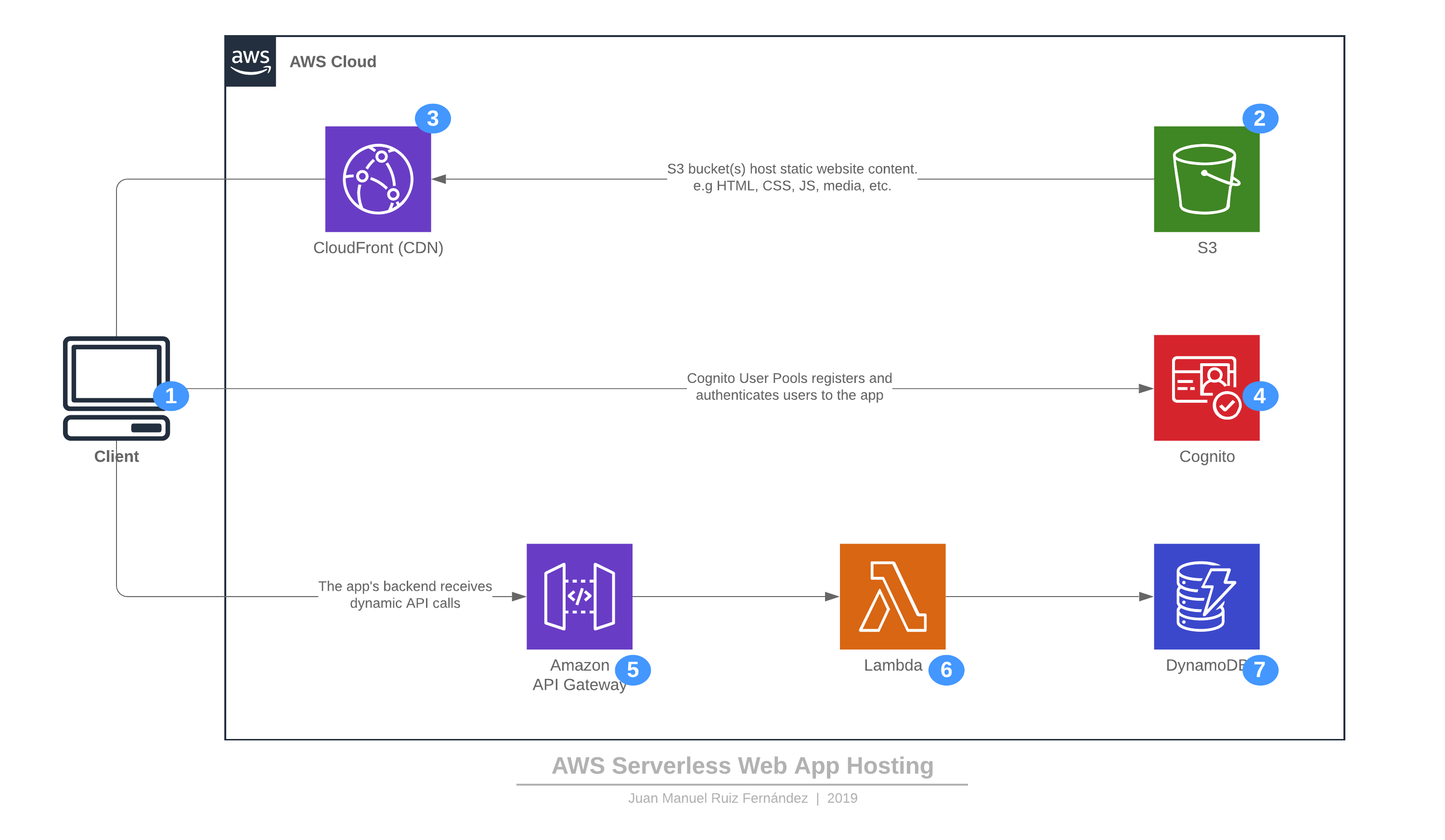This repository contains the full code and material for the 101 Serverless Framework prepared by the author.
The intention of this workshop is to introduce you to the Serverless Framework over AWS using several small web projects that covers the most common capabilities of the framework to develop web applications.
The index of the workshop is the following:
- What is serverless?
- What is serverless framework?
- Core concepts
- The serverless yaml
- CLI
- Installation and credentials
- Hands on
The main topic of the workshop is to practice with the framework over the small projects, but we have to do a fast review of core theorical concepts involved in this workshop.
There are multiple serverless concept definitions, but we can summarize them with the following:
- “Serverless is a state of mind” - Ben Kehoe
- Not worry about the underlying infraestructure, focus on business value delivery.
- “Real” pay per use
Because we are working over AWS, we have to keep an eye on the main services used in the workshop:
- S3. Storages and serve client application code.
- Cognito. Generate temporary AWS credentials.
- API Gateway. Host the API and route API calls.
- Lambda. Execute our app's business logic.
- DynamoDB. Data storage.
Here is the basic diagram:
Serverless Framework is a user-friendly and cloud provider agnostic framework for serverless model applications development.
We will work with serverless, so we have to learn a bit of how it works.
Functions are the objects that will contains our business logic code. Here appears the concept of FaaS, Function As A Service. We have to consider two main aspects of our functions as input parameters:
- Event
- Context
In our case, functions will be deployed and executed over AWS Lambda service.
Most of the serverless architectures are Event Driven Architectures, so the second core concept of Serverless Framework are the events.
Events will be defined in multiple AWS services such as:
- API Gateway (http events)
- S3 (S3 API events)
- Cloudwatch (Metrics, scheduled and other API based triggers)
- ...etc.
Each function may have at least one trigger event that fires the function.
Resources refers to infrastructure elements. We can define our custom resources.
Serverless Framework, will let you focus on code, because the most common resources are automatically managed by the framework and offers a simpliest and user-friendly interface for them.
Services are projects in serverless framework. Services are not applications, only a definition of a software part that we have in our project, thus, an application may contains several services accoding to the business core functionalities, or application model, or data flow design, for example.
Is the main object in Serverless Framework to define the configuration of our services.
Here is full an example with the most used elements:
# Welcome to Serverless!
#
# This file is the main config file for your service.
# It's very minimal at this point and uses default values.
# You can always add more config options for more control.
# We've included some commented out config examples here.
# Just uncomment any of them to get that config option.
#
# For full config options, check the docs:
# docs.serverless.com
#
# Happy Coding!
service: test
#app: your-app-name
#tenant: your-tenant-name
# You can pin your service to only deploy with a specific Serverless version
# Check out our docs for more details
frameworkVersion: "=X.X.X"
provider:
name: aws
runtime: python3.7
# you can overwrite defaults here
stage: dev
region: us-east-1
# you can add statements to the Lambda function's IAM Role here
iamRoleStatements:
- Effect: "Allow"
Action:
- "s3:ListBucket"
Resource: { "Fn::Join" : ["", ["arn:aws:s3:::", { "Ref" : "ServerlessDeploymentBucket" } ] ] }
- Effect: "Allow"
Action:
- "s3:PutObject"
Resource:
Fn::Join:
- ""
- - "arn:aws:s3:::"
- "Ref" : "ServerlessDeploymentBucket"
- "/*"
# you can define service wide environment variables here
environment:
variable1: value1
tags:
serviceName: sls-lego-catalog-back
language: python
logs:
restApi: # Optional configuration which specifies if API Gateway logs are used. This can either be set to true to use defaults, or configured via subproperties.
accessLogging: true
# Custom defined constant variables
custom:
cognitoUserPoolARN: arn:aws:cognito-idp:${ self:provider.region }:#{ AWS::AccountId }:userpool/eu-west-1_nteEJTM4E
plugins:
- serverless-pseudo-parameters
- serverless-python-requirements
- serverless-offline
# you can add packaging information here
package:
include:
- include-me.py
- include-me-dir/**
exclude:
- exclude-me.py
- exclude-me-dir/**
individually: true
functions:
hello:
handler: handler.hello
memorySize: 512 # memorySize for this specific function.
timeout: 10 # Timeout for this specific function. Overrides the default set above.
tags: # Function specific tags
foo: bar
# The following are a few example events you can configure
# NOTE: Please make sure to change your handler code to work with those events
# Check the event documentation for details
events:
- http:
path: users/create
method: get
cors: true
authorizer:
arn: ${ self:custom.cognitoUserPoolARN }
response:
headers:
Content-Type: integration.response.header.Content-Type
Cache-Control: "'max-age=120'"
# - websocket: $connect
- s3: ${env:BUCKET}
- schedule: rate(10 minutes)
- sns: greeter-topic
- sqs:
arn: arn:aws:sqs:region:XXXXXX:myQueue
batchSize: 10
- stream: arn:aws:dynamodb:region:XXXXXX:table/foo/stream/1970-01-01T00:00:00.000
# - alexaSkill: amzn1.ask.skill.xx-xx-xx-xx
# - alexaSmartHome: amzn1.ask.skill.xx-xx-xx-xx
# - iot:
# sql: "SELECT * FROM 'some_topic'"
- cloudwatchEvent:
event:
source:
- "aws.ec2"
detail-type:
- "EC2 Instance State-change Notification"
detail:
state:
- pending
- cloudwatchLog: '/aws/lambda/hello'
# - cognitoUserPool:
# pool: MyUserPool
# trigger: PreSignUp
# - alb:
# listenerArn: arn:aws:elasticloadbalancing:us-east-1:XXXXXX:listener/app/my-load-balancer/50dc6c495c0c9188/
# priority: 1
# conditions:
# host: example.com
# path: /hello
# Define function environment variables here
environment:
variable2: value2
# you can add CloudFormation resource templates here
resources:
Resources:
NewResource:
Type: AWS::S3::Bucket
Properties:
BucketName: my-new-bucket
Outputs:
NewOutput:
Description: "Description for the output"
Value: "Some output value"
Serverless framework have a very powerful CLI (Command Line Interface) tool, that will let us do the most operations over our services.
You can execute the cli simply typing in your terminal:
serverless --versionConsider the use of the shorter version. You will receive an output similar to this one:
➜ sls --version
Framework Core: 1.51.0
Plugin: 1.3.10
SDK: 2.1.0Here are the most relevant commands:
- create. This let you create a new service. You have to use a template to create a service according to your needs.
- package. Packages the service or an specific function following the packaging strategy. By default, all service will be packaged in a simgle .zip file.
- deploy. Deploys the serviceon your infraestructure.
- metrics. This will give you usage metrics of your service over the last 24 hours.
- logs. Brings the log files from the invocation of the functions in your service to your terminal.
- invoke. Let you invoke a deployed function of your service from your terminal.
- invoke-local. Let you locally invoke a function of your service.
- info. This gives you a summary of information about your deployed service.
- rollback. This let you rollback a deployment over time.
- print. This action prints in your terminal the interpolations translated serverless yaml.
Once we have nodejs and npm in our system, installation of Serverless Framework is trivial:
npm install serverlessAs a requirement for this workshop we must own an AWS account and/or have administration access to one.
In order to use the AWS account, we have to set our credentials in our machine. If we don't have an IAM user for your account, please refer to this official documentation guide: Setting up an iam user.
Once we have an user with API credentials, we can choose several ways to configure our credentials in our machine. I recommend the use of AWS profiles: AWS Profiles guide.
We have to work in an initial hello worl project to check that we can use the CLI, understand the serverless yaml file, and make our first deployment.
First of all, we are going to inspect what kind o services we can create from Serverless Framework:
sls create -t --helpNow, we are going to create a new service from the CLI. As this is a hello world application, we prefer to use an interpretated language, like javascript, so:
sls create -t aws-nodejs -n hello-worldThis will create a minimal expression service that only contains our serverless.yaml and a handler.js file which contains the javascript code for our hello-world function.
Now we are going to test it locally:
sls invoke local -f helloThen, we will get the hello-world response:
➜ sls invoke local -f hello
{
"statusCode": 200,
"body": "{\n \"message\": \"Go Serverless v1.0! Your function executed successfully!\",\n \"input\": \"\"\n}"
}Now, we are going to deploy our service. If we have set our AWS profile, we can do the following:
sls deploy --stage dev --aws-profile PROFILE_NAMEAs you can see, we have specified the stage that we will deploy and the AWS profile.
After a few seconds later, our service stack is been deployed, so we can already use it.
We are going to invoke our hello function remotely:
sls invoke -f hello --aws-profile PROFILE_NAMEIf everthing was fine, we will receive the same hello world response:
➜ sls invoke --stage dev -f hello --aws-profile PROFILE_NAME
{
"statusCode": 200,
"body": "{\n \"message\": \"Go Serverless v1.0! Your function executed successfully!\",\n \"input\": {}\n}"
}Once we have complete this first approach to the Serverless Framework, we are going to work in a prepared fullstack web project called Big Mouth.
We can start following this link: Big Mouth Project
You can find two more projects inside this repository with the same AWS services use, but with more advanced aspects developed.
Big meme is a "copy" of Big mouth developed in python with a structure of classes and functions similar to traditional web project with the MVC pattern.
Lego Catalog is more advanced concept of a serverless project with a separated frontend application created in angular and where some AWS infraestructure resources such as DynamoDB are defined out of the service stack using terraform.
You can also see some more fine grained details in the serverless configuration such as individually packaging of functions.
Here are some related and interesting references used in this workshop:
- https://read.acloud.guru/serverless-is-a-state-of-mind-717ef2088b42
- https://serverless.com/framework/docs/providers/aws/
- https://serverless.com/framework/docs/providers/aws/guide/serverless.yml/
- https://github.com/neovasili/101_serverless_workshop
- https://www.datree.io/resources/serverless-best-practices
Juan Manuel Ruiz Fernández
- Twitter: @NeoVasili
- Github: @neovasili
- Blog: thebrickcode.com