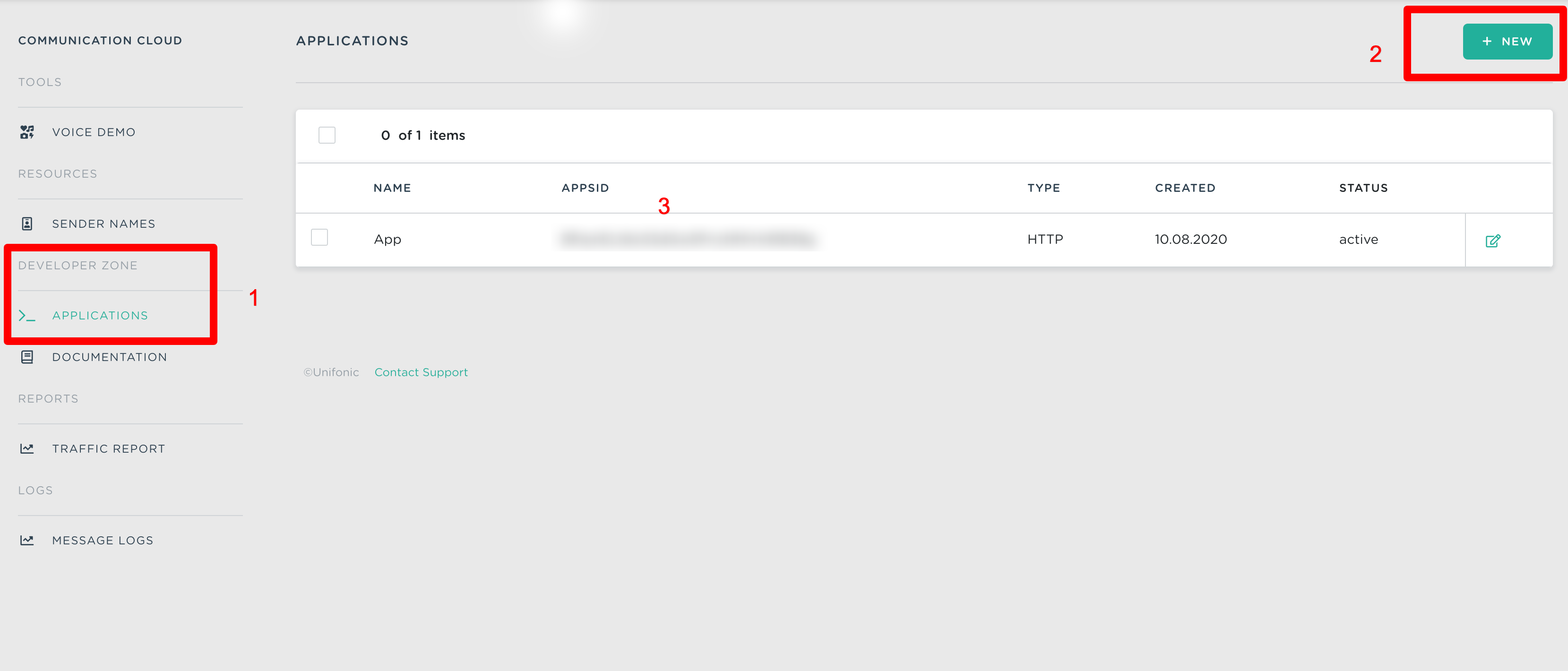Start sending SMS with Unifonic right away using Laravel.
First, install the package through Composer.
$ composer require multicaret/laravel-unifonicYou don't have to do anything else, this package uses the package Auto-Discovery feature, and should be available as soon as you install it via Composer.
Then include the service provider inside config/app.php.
'providers' => [
...
Multicaret\Unifonic\UnifonicServiceProvider::class,
...
];And add the alias as well
'aliases' => [
...
'Unifonic' => Multicaret\Unifonic\UnifonicFacade::class,
...
],Head to Dashboard to create a new Application (check image below if you wish). Within in this app, you will find the APP SID copy it please. Now add these to your config/services.php file:
'unifonic' => [
'app_id' => env('UNIFONIC_APP_ID'),
'sender_id' => env('UNIFONIC_SENDER_ID'), // String, Optional
'account_email' => env('UNIFONIC_ACCOUNT_EMAIL'),
'account_password' => env('UNIFONIC_ACCOUNT_PASSWORD')
],
Now Place these in your .env file.
UNIFONIC_APP_ID=
UNIFONIC_SENDER_ID=
UNIFONIC_ACCOUNT_EMAIL=
UNIFONIC_ACCOUNT_PASSWORD=
// To test credentials and make sure the APP SID, email & password are set correctly.
Unifonic::retrieveCredentialsForTesting();Unifonic::send(int $recipient, string $message, string $senderID = null);
Unifonic::getMessageIDStatus(int $messageID);You may make asynchronous calls to Unifonic API, by prefixing your methods with the async() function:
Unifonic::async(true); // async calls on, default value is true
Unifonic::async(false);// async calls off
// Later you can append the callback() to be executed when the response returns.
Unifonic::async()->callback(Callable $requestCallback); For more details about the parameters please refer to the Api Documentation for more info, or read the source code.
See the CONTRIBUTING guide.
Please see CHANGELOG for more information about what has changed recently.