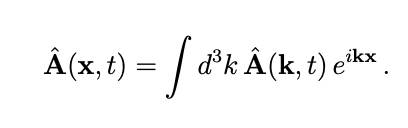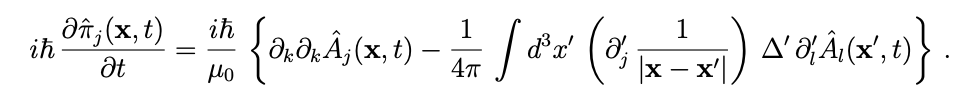Put all the equation pictures in the same folder as this python file and set the folder path as folder_path = './'.
Otherwise, set the folder path to the actual path in your computer where pictures of the equations are located.
For better results, keep equations separate by having only one equation (without the border) in one picture, as shown below.
Pictures are renamed to im1.png , img2.png .... based on the time stamp of creation. If you are taking the screenshots, then latest screenshot renames to img1.png.