-
Notifications
You must be signed in to change notification settings - Fork 54
Translations
There are 2 different ways to contribute translations: via WebLate platform or via direct resource tranlation.
Using online translation platform WebLate, that suggests a lot of automation and tips.
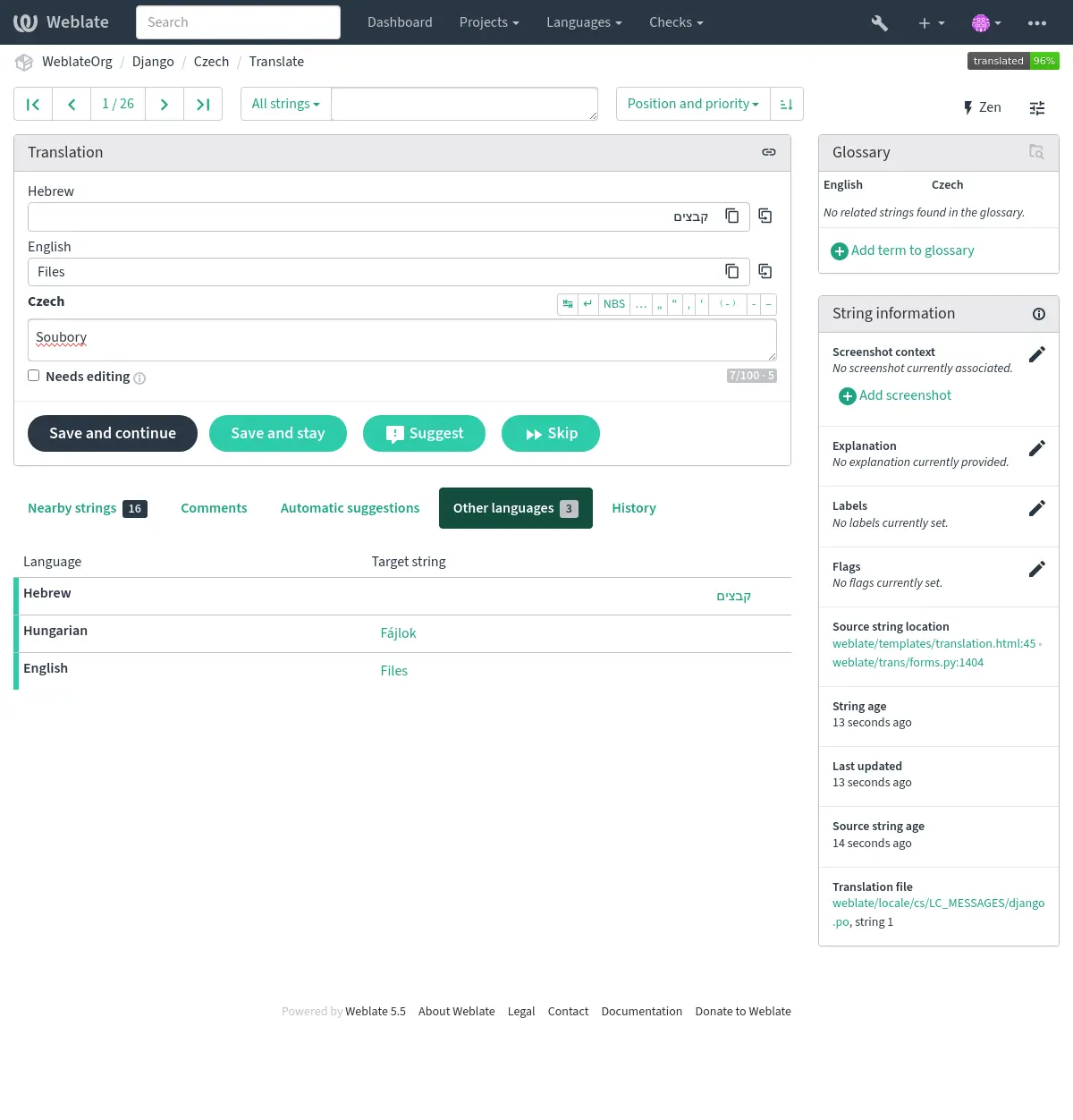
There are several text resources to support localization for different languages. These resources are located into values folder and split in several categories:
- menu.xml - menu resources
- actions.xml - action resources (tap zones action description)
- help.xml - help resources
- pref.xml - preference resources
- langs.xml - list of supported languages
- strings.xml - other resources
...and so on.
Each resource file is a xml file with a list of string tags that contains id of resource resourceId
(which should stay unchanged) and localized text (in example below it's English localization):
<string name="resourceId">Text for translation</string>
For localization to any language:
- Download preferred resource files or full project (see simplified project setup instruction below)
- Translate text inside string tags (
Text for translationin example above) to chosen language - Send it back via pull request, issue or simply by e-mail
You could use Android Studio translation editor.
Errors in existing translations could be simply fixed via github file edit action.
Please note that in this setup you will not be able to build project, but can work with translation resources via Android Studio or any other editors.
- Download Android Studio Android Studio if you want to use it
- Check out project sources via git or download it directly via zip archive
git clone https://github.com/max-kammerer/orion-viewer.git
or if you have configured ssh access
git clone [email protected]:max-kammerer/orion-viewer.git - Open project in Android Studio: Main Menu/File/Open... and select project folder to open.
- Now you can start work with Android Translation Editor
- Chinese by Bruce Li
- English
- French by Claude Dellacherie
- German by Johannes Römer
- Hebrew by Alexander Goldberg
- Italian by Alberto Pettarin
- Russian
- Spanish by Marc Armengol
- Turkish by Ali Beyaz
- Ukrainian by Yuriy Chorniy
Please use English or Russian resources as reference one for translations!