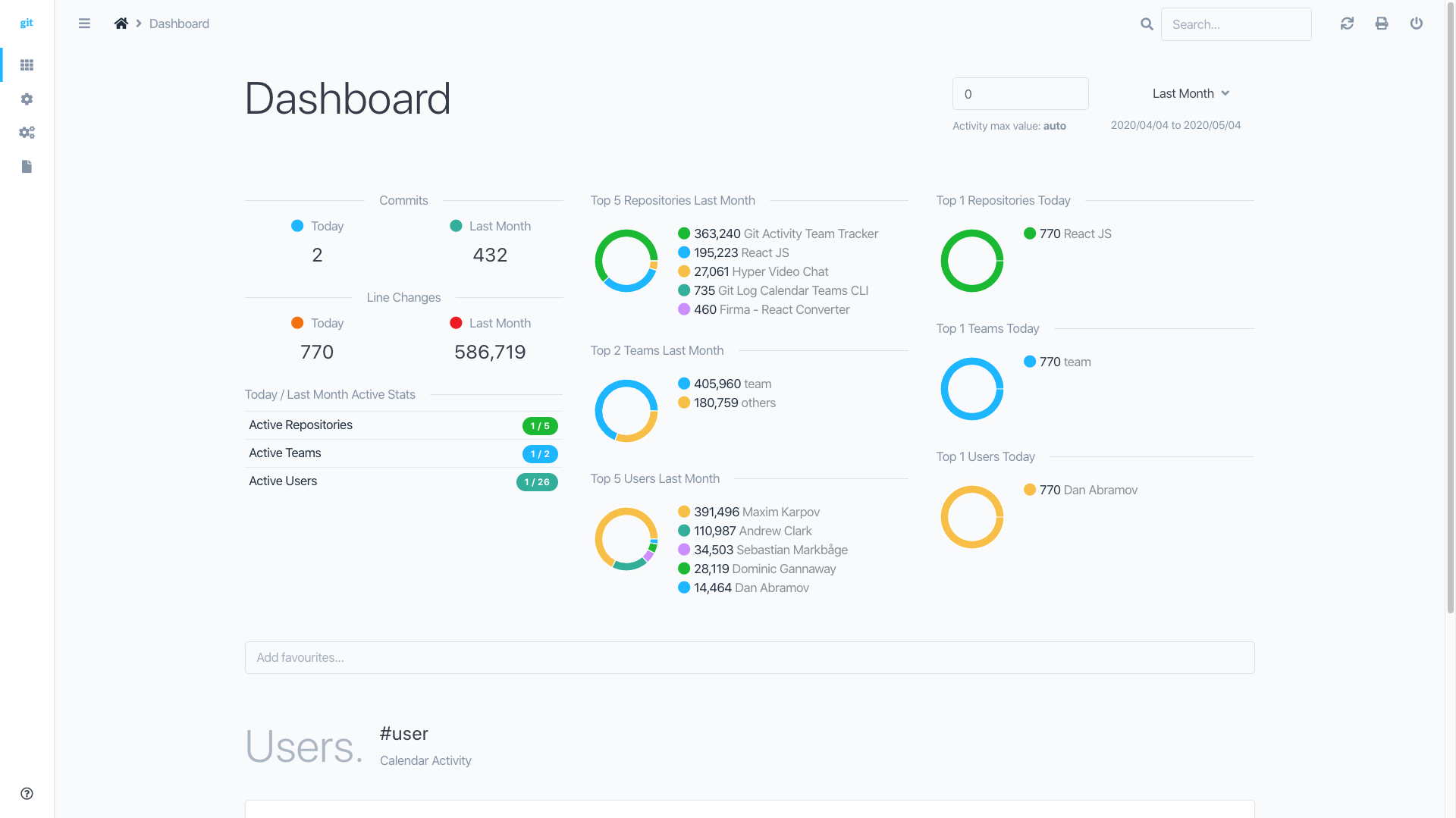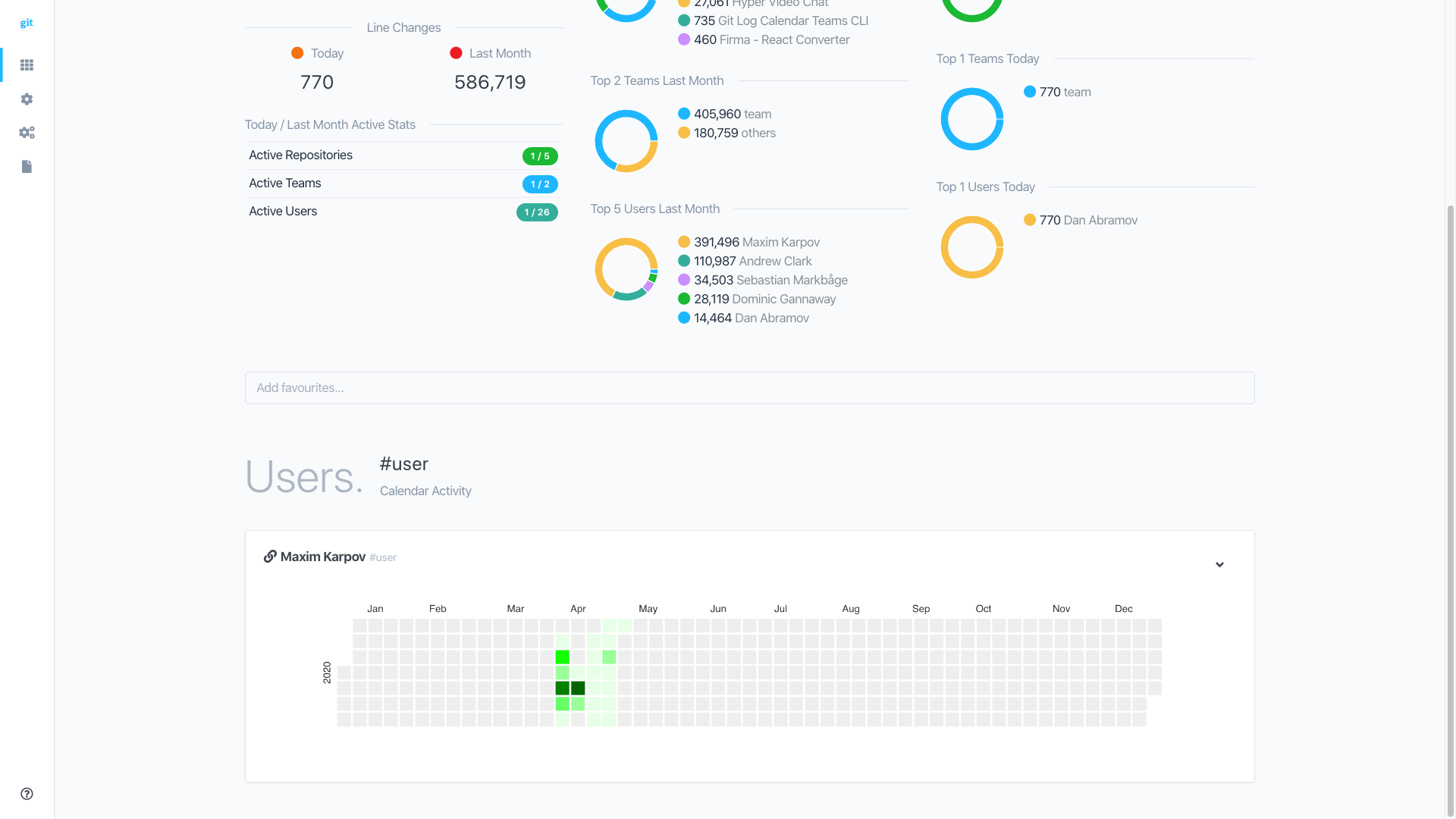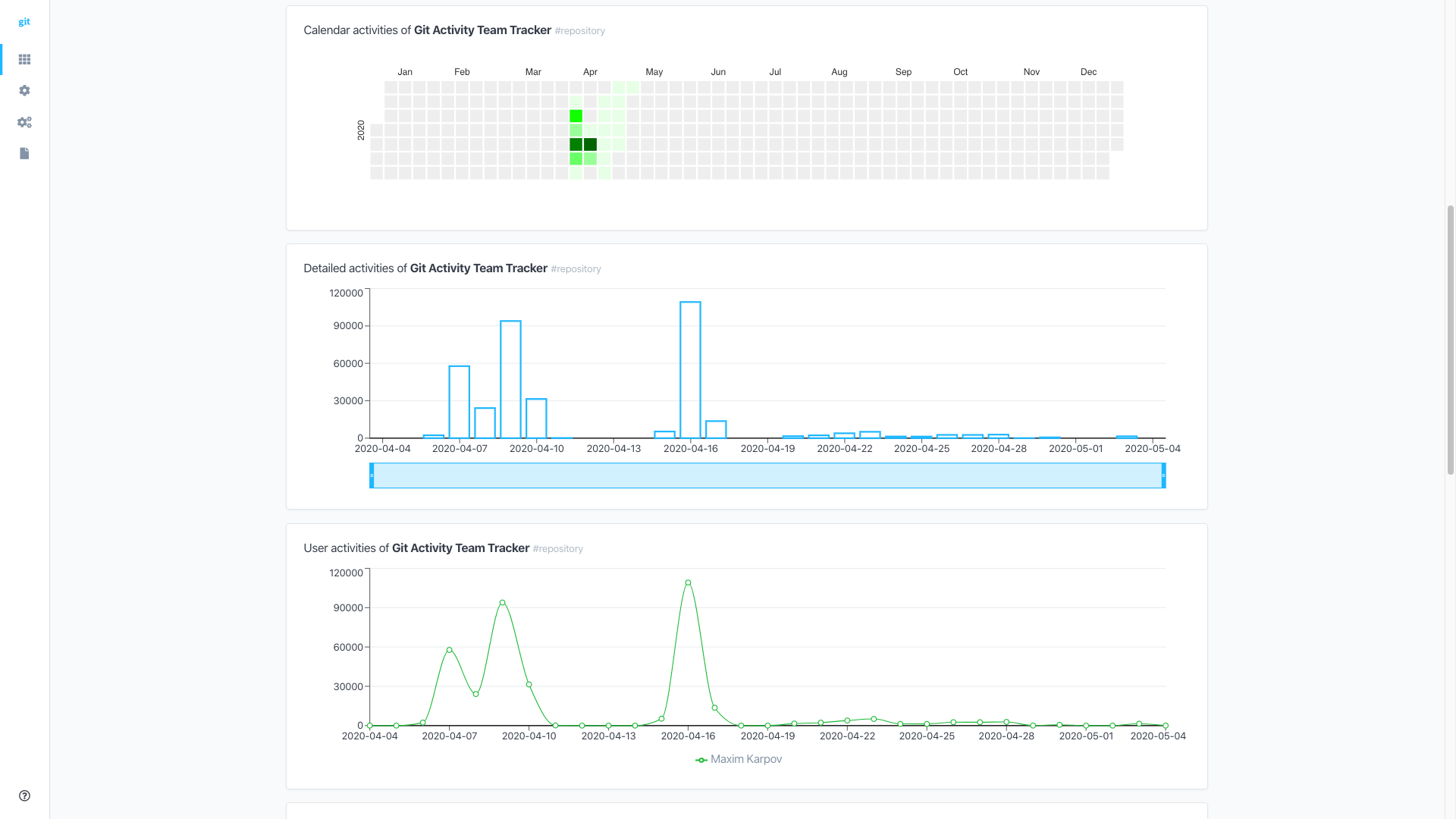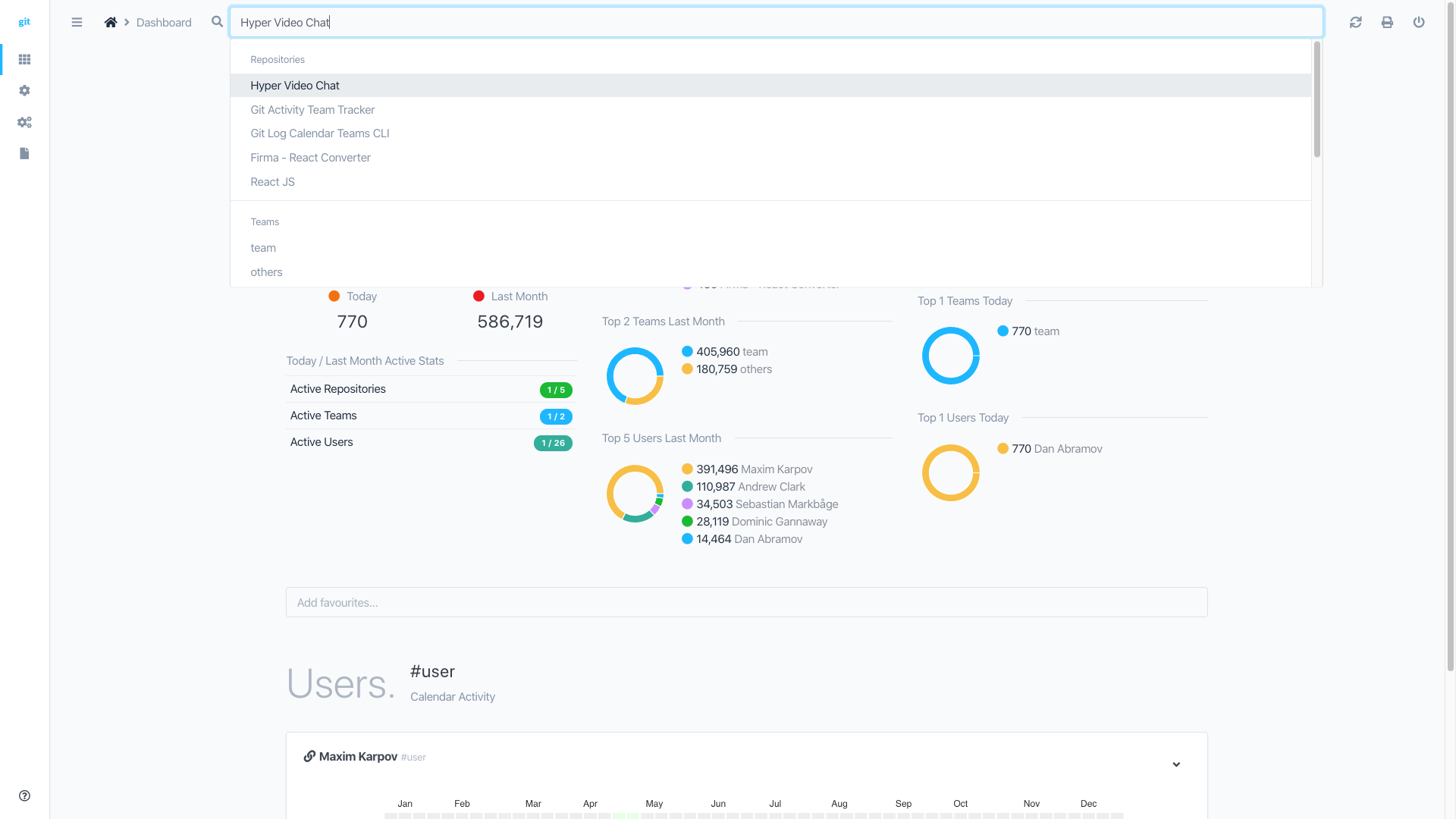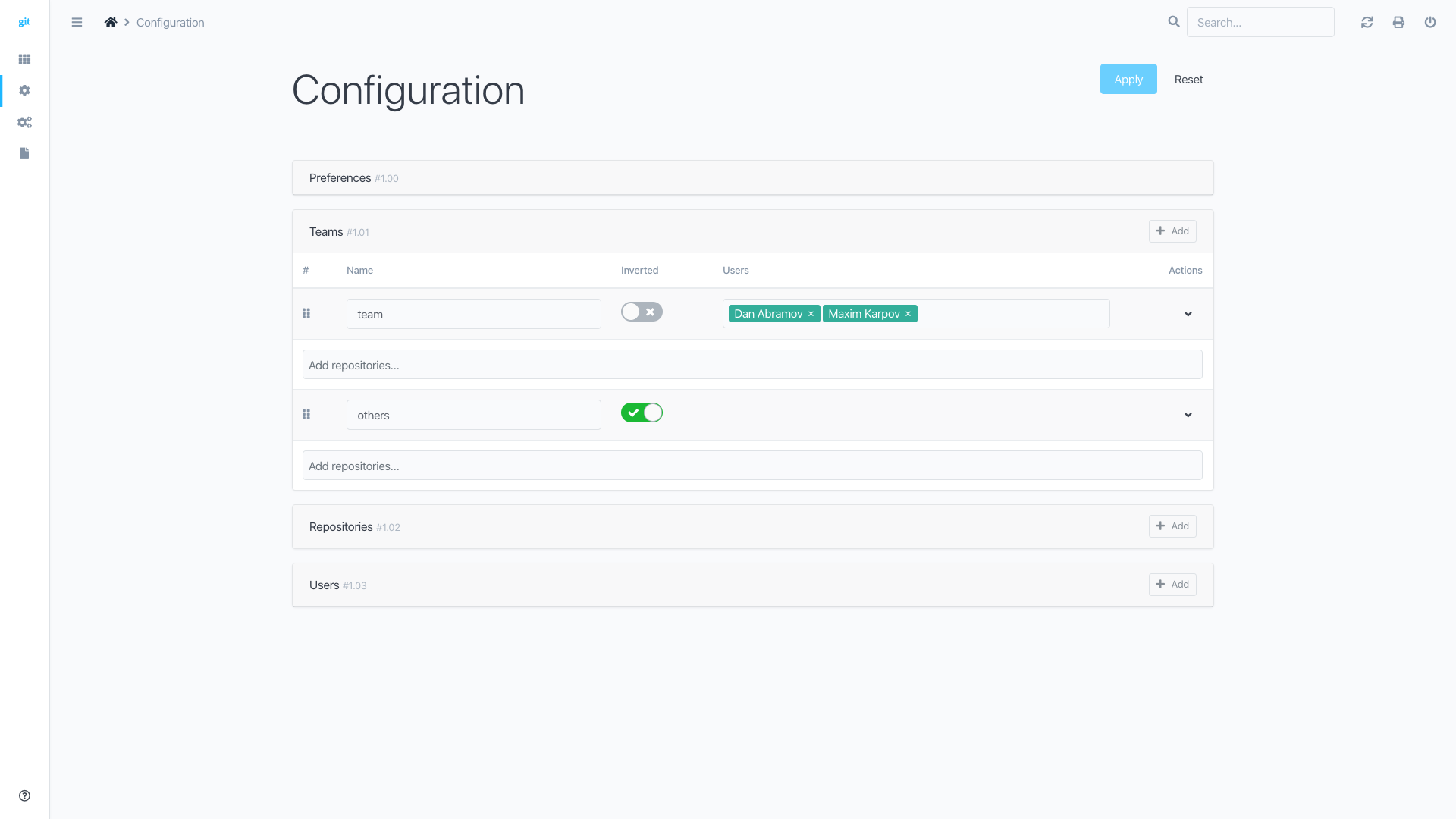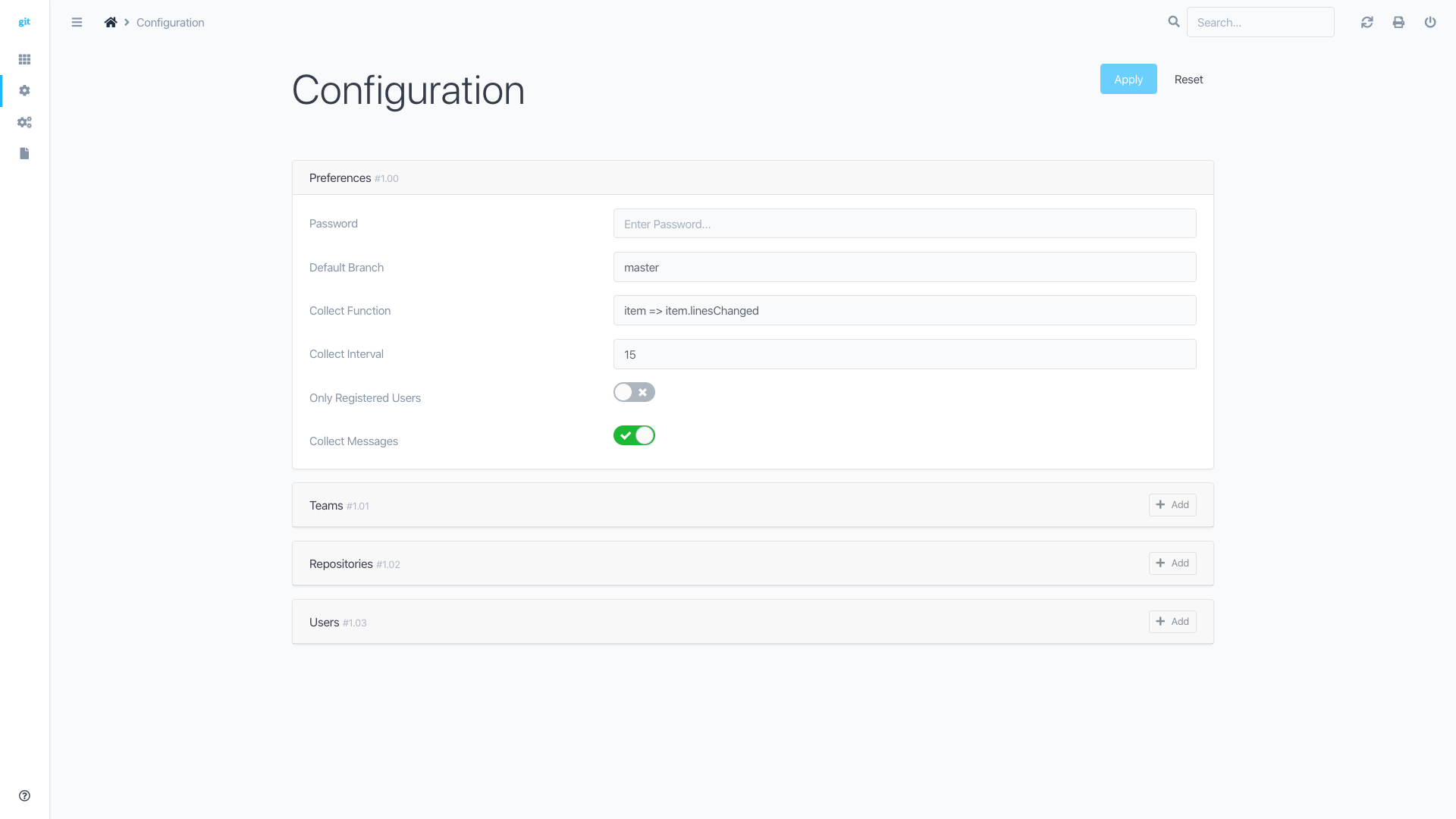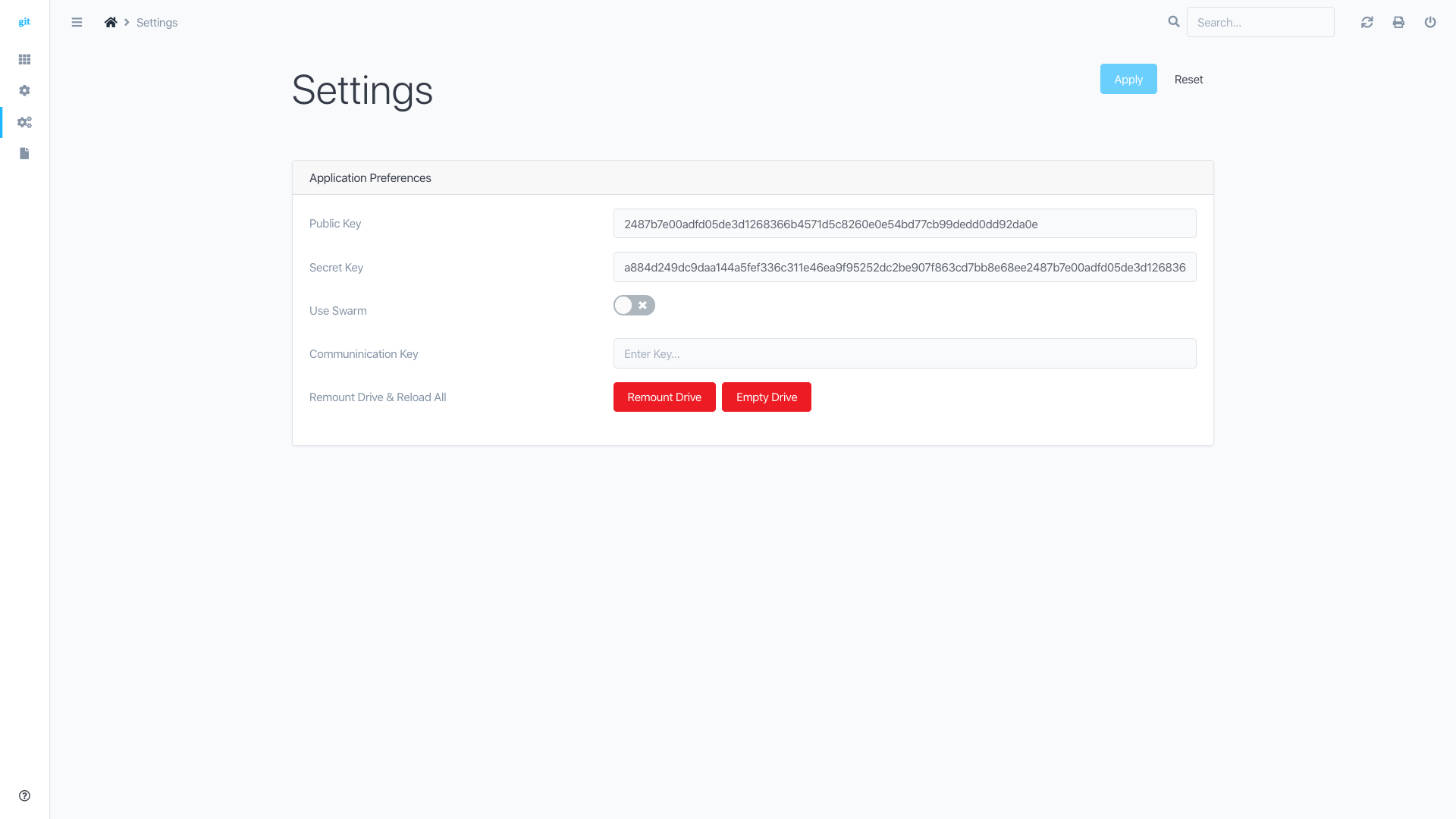This project allows you to track and visualize git activities for various repositories, users, teams and projects.
Download: Git Activity Team Tracker.
Presentation | Text | PDF
Features:
- Dashboard
- Favourite Dashboard items
- Team/Project/User/Repository Dashboards
- Print Reports
- P2P stat results sharing with hyperswarm & hyperdrive
- Collect stats scheduler
- Password protection
- Different types of graphs
- Suport Windows & Mac OS
Screenshots:
Example PDF Print: PDF React Demo Report.
This project was bootstrapped with Create React App.
In the project directory, you can run:
This command installs all dependencies.
Runs the app in the development mode.
The application will reload if you make edits.
You will also see any lint errors in the console.
Launches the test runner in the interactive watch mode.
See the section about running tests for more information.
Builds the app for production to the build & dist folder. Then it pushes into a git release, so don't forget to set export GH_TOKEN=<YOUR GIT TOKEN>
It correctly bundles React in production mode and optimizes the build for the best performance.
The build is minified and the filenames include the hashes.
Your app is ready to be deployed!
You can learn more in the Create React App documentation.
To learn React, check out the React documentation.
To learn Electron, check out the Electron documentation.