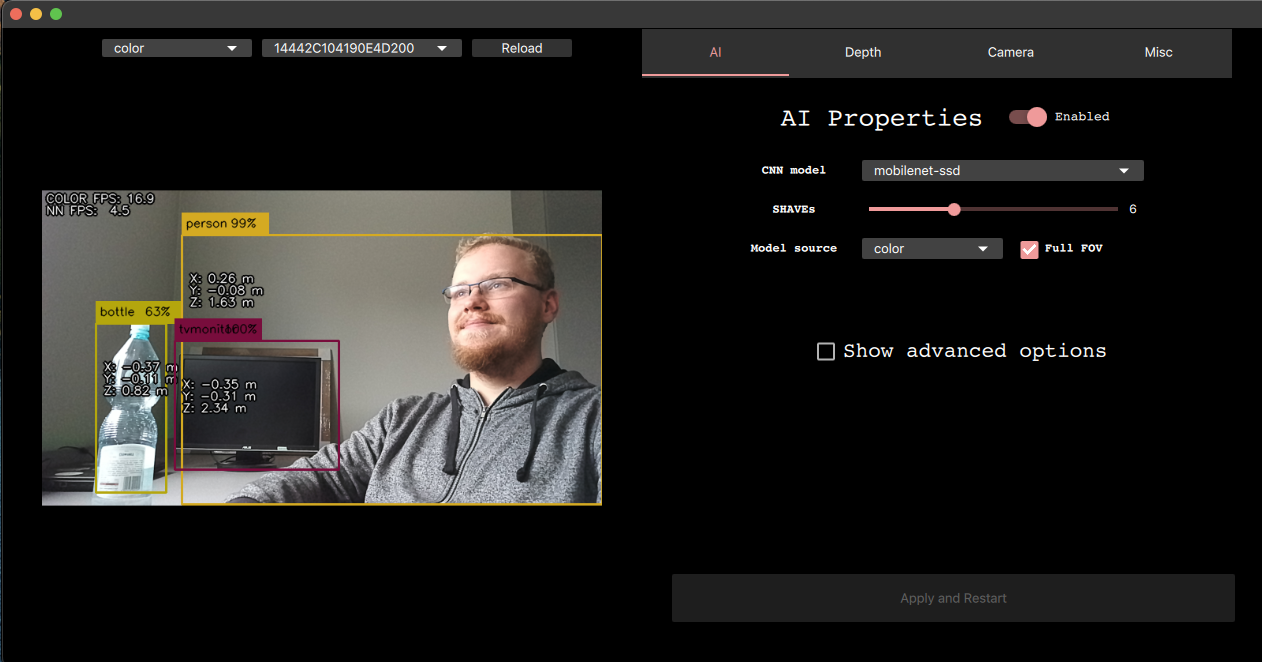Releases: luxonis/depthai
DepthAI Demo v3.0.3 - Qt5 migration and statistics aggregation
Features
- Add statistics aggregation by @VanDavv in #531
- Added capability to force update to a new version by @themarpe in #540
- Installer Windows Signing by @themarpe in #539
- Migrate QT to pyQt5 by @VanDavv in #534
- Allow to specify which render backend to use (-gt / --guiType) by @VanDavv in #550
- draw FPS in PreviewManager by @VanDavv in #563
- Add human-pose-estimation-0001 support by @VanDavv in #566
Bugs
- Add a workaround for GUI blank window on Windows: by @Erol444 in #532
- Fix installing requirements on Windows:
pyrebase->pyrebase4by @alex-luxonis in #551 - fix broken example usages links in SDK docs by @VanDavv in #555
- Add DEPTHAI_INSTALL_SIGNAL_HANDLER=0 to avoid segfault on RPi by @VanDavv in #558
Misc
- Fix VideoEncoder deprecated warnings by @alex-luxonis in #543
- Update to latest depthai: 2.13.3.0 by @alex-luxonis in #561
- Install numpy version based on python version by @szabi-luxonis in #560
Full Changelog: v3.0.2...v3.0.3
DepthAI Demo v3.0.2 - OAK-D-Lite support
With this release, OAK-D-Lite support is added. The demo script is able to recognize the device as any other regular device, no extra steps required
Full Changelog: v3.0.1...v3.0.2
DepthAI Demo v3.0.1 - device switching and callback fixes
In this release, our demo got a bunch of bug fixes for issues we discovered after the initial 3.0.0 release
- Fixed switching between OAK-1 and OAK-D devices
- Fixed config object passing between threads
- Fixed callbacks, so that using custom callback file works again
- Removed encoders from rectifiedLeft and rectifiedRight streams to prevent OOM issue on OAK-D-PoE
DepthAI SDK v1.1.3
In this release, we added a couple of minor improvements:
- Added
poeQualityinit parameter for PipelineManager object - determines the PoE encoding quality. Decreasing this value can reduce the display latency and improve overall FPS output for OAK-1-POE or low-throughput networks (value range: 0-100) - Fixed queues closing and variables initialization, so that multiple inits / destroys with SDK objects is possible (e.g. creating 3 instances of PipelineManager will work correctly)
- Limited the maxDataSize parameter for input queues - for image inputs, set max data size to equal nn input size, whereas for config inputs (depth config, camera configs) it's set to 1KB. This helps in limiting the memory used on the device and allows more configurations to be run
- LRC (left-right check) is now configurable during the runtime using
PipelineManager.updateDepthConfig, settinglrcparam toTrueif you want to enable it - Introduced
encQualitytoPipelineManager.createEncodermethod that allows to specify the encoding quality (value range: 0-100) - Added
createWindowsinit param toPreviewManager(defaultTrue) that determines if PreviewManager will show OpenCV preview windows. If you'd like to use other preview methods (e.g. send frames over a network or store them locally), you can set this param toFalseand use thecallbackparam to provide a processing function - Added subpixel support for PreviewDecoder so that
depthoutput will contain a valid disparity output if subpixel mode is enabled in stereo depth node - Added
resizeLetterboxtoutilsthat allows resizing the image to a specified size, but preserve its aspect ratio, adding black borders when necessary
DepthAI Demo v3 is here - with a new QT GUI and Windows Installer
Up till this point, the DepthAI demo script required a terminal to be run, and all the controls and features were hidden behind command line arguments.
With this release, we bring a new look at the demo script, introducing a QT GUI
Now, you can browse through all of the demo features with ease and modify them with a few mouse clicks.
Moreover, to ease the install process, we added a Windows installer (an .exe file) that performs all necessary setup and launches a new demo automatically.
DepthAI SDK v1.1.2
In this releaase, we added maxTicks parameter to FPSHandler, allowing to specify the amount of ticks taken into consideration while calculating FPS. More details can be found in the PR
Also, with this PR, the package requirements got loosened - we now require just major versions of OpenCV and DepthAI libraries and same-or-greater indicators to other dependencies. We hope that with this change, the SDK will cooperate better with other package configurations
DepthAI SDK v1.1.1
Important - blobconverter update
During this weekend, we experienced issues with the current blobconverter infrastructure. After making it work again, the HTTP communication was disabled and blobconverter v1.2.2 was released that uses the updated HTTPS URL.
All previous versions of blobconverter will try to connect via HTTP and will throw an error
To mitigate this issue, we strongly recommend installing the latest version of both DepthAI SDK and blobconverter in particular.
For those who would not like to update or just can't, please use the code below to point blobconverter to a different URL
import blobconverter
blobconverter.set_defaults(url="https://blobconverter.luxonis.com")DepthAI SDK v1.1.0
In this release, we added a capability to set the camera settings.
Three new functions were added to PipelineManager:
updateColorCamConfig- to update color camera configupdateLeftCamConfig- to update left camera configupdateRightCamConfig- to update right camera config
Each of these functions can modify the following camera attributes:
- exposure
- sensitivity
- saturation
- contrast
- brightness
- sharpness
To know more about these attributes, check our documentation
You can test these options using our demo script:
- Control using a keyboard by running
$ python3 depthai_demo.py --cameraControlls - Set specific camera configuration from start using command-line arguments (all flags listed here)
$ python3 depthai_demo.py --cameraBrightness 5
Introduce DepthAI SDK
DepthAI SDK is a Python package, containing convenience classes and functions that help in most common tasks while using DepthAI API.
Package documentation - https://docs.luxonis.com/projects/sdk/en/latest/
PyPI page - https://pypi.org/project/depthai-sdk/
To install the package, please run the following command
pip install depthai-sdk
To see this package in action, you can check the getting started guide or the following experiments:
gen2-people-counter: https://github.com/luxonis/depthai-experiments/tree/master/gen2-people-countergen2-human-pose: https://github.com/luxonis/depthai-experiments/tree/master/gen2-human-posegen2-road-segmentation: https://github.com/luxonis/depthai-experiments/tree/master/gen2-road-segmentation
To know more about the DepthAI itself, visit our documentation or our webpage
Release 2.10.0.0
Update depthai dependency to 2.10.0.0
Last release before DepthAI SDK