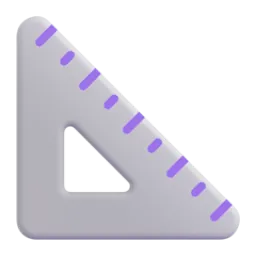Table of contents
To install Lobe Lint, run the following command:
$ bun add @lobehub/lint -DTo use template ignore files, run the following command:
$ curl -O https://raw.githubusercontent.com/lobehub/lobe-lint/master/.eslintignore
$ curl -O https://raw.githubusercontent.com/lobehub/lobe-lint/master/.gitignore
$ curl -O https://raw.githubusercontent.com/lobehub/lobe-lint/master/.prettierignorepublic-hoist-pattern[]=*@umijs/lint*
public-hoist-pattern[]=*changelog*
public-hoist-pattern[]=*commitlint*
public-hoist-pattern[]=*eslint*
public-hoist-pattern[]=*postcss*
public-hoist-pattern[]=*prettier*
public-hoist-pattern[]=*remark*
public-hoist-pattern[]=*semantic-release*
public-hoist-pattern[]=*stylelint*
config can be found at .eslintrc.js
module.exports = require('@lobehub/lint').eslint;config can be found at .stylelintrc.js
module.exports = require('@lobehub/lint').stylelint;config can be found at .commitlintrc.js
module.exports = require('@lobehub/lint').commitlint;config can be found at .changelogrc.js
module.exports = require('@lobehub/lint').changelog;config can be found at .remarkrc.js
module.exports = require('@lobehub/lint').remarklint;config can be found at .prettierrc.js
module.exports = require('@lobehub/lint').prettier;config can be found at .releaserc.js
module.exports = require('@lobehub/lint').semanticRelease;You can use Github Codespaces for online development:
Or clone it for local development:
$ git clone https://github.com/lobehub/lobe-lint.git
$ cd lobehub/lint
$ bun install
$ bun startContributions of all types are more than welcome, if you are interested in contributing code, feel free to check out our GitHub Issues to get stuck in to show us what you’re made of.