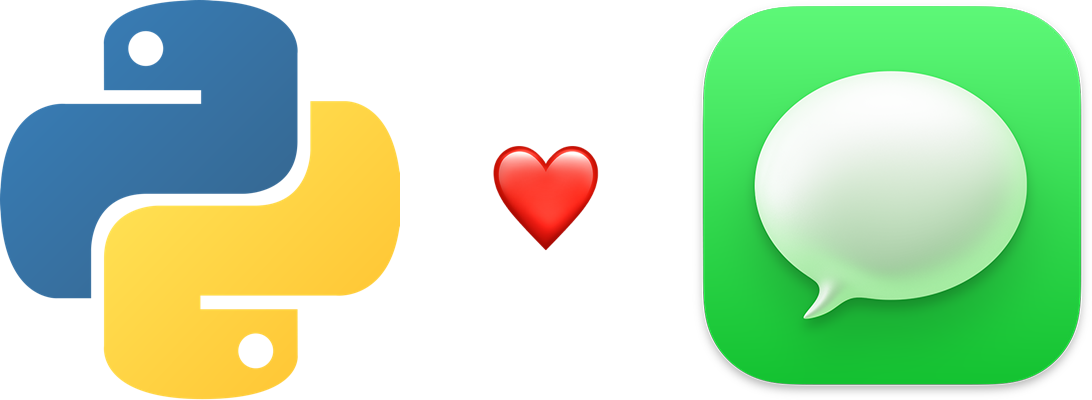Requires macOS Monterey (macOS 12) or later. Compatible with Apple Silicon including M1, M1 Pro, & M1 Max.
- Download
send-imessage.shortcutand open it using Finder. - Click the blue Add Shortcut button (you can use the 3-dot menu to inspect the steps executed if you desire).
- Install
py-imessage-shortcutsusingpip:
pip install py-imessage-shortcuts
import imessage
imessage.send(['+1 555-555-5555'], 'Hello World!')- Can I use this on Windows/Linux?
- Nope!
Use Issues. PRs welcome and appreciated 😊
Inspired by py-iMessage.