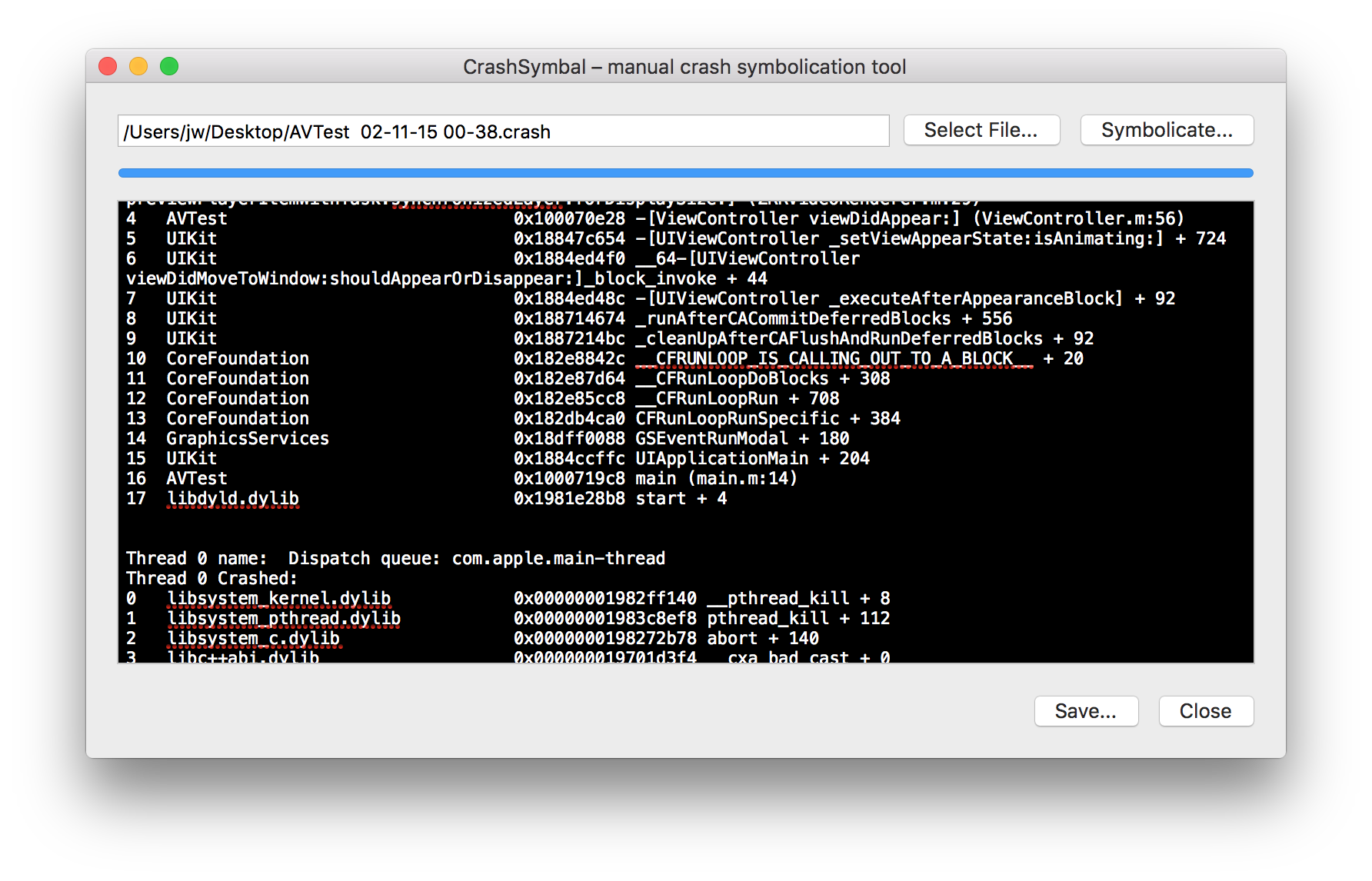An Xcode plugin for manually symbolicating crash logs
- Build the project to install the plugin. The plugin gets installed in
/Library/Application Support/Developer/Shared/Xcode/Plug-ins/CrashSymbal.xcplugin. - Restart Xcode for the plugin to be activated.
Alternatively, install it using Alcatraz plugin manager.
Once installed and Xcode relaunched, the Debug menu will contain a new menu item labled "Symbolicate Crashlog...".
It will open a dialog that allows you to select or drop a crashlog and smbolicate it. After the process you can export the symbolicated crash to your disk.
- Xcode needs to bundle the
symbolicatecrashbinary.- Now supporting newer Xcode versions, where
symbolicatecrashis known to not be included.
- Now supporting newer Xcode versions, where
If you want to contribute, feel free to send me pull requests! But please follow these simple rules:
- Double-check your code before sending a pull request
- Pull requests should always be made agains
develop - Always use tab-indentation!
- Indent properly!