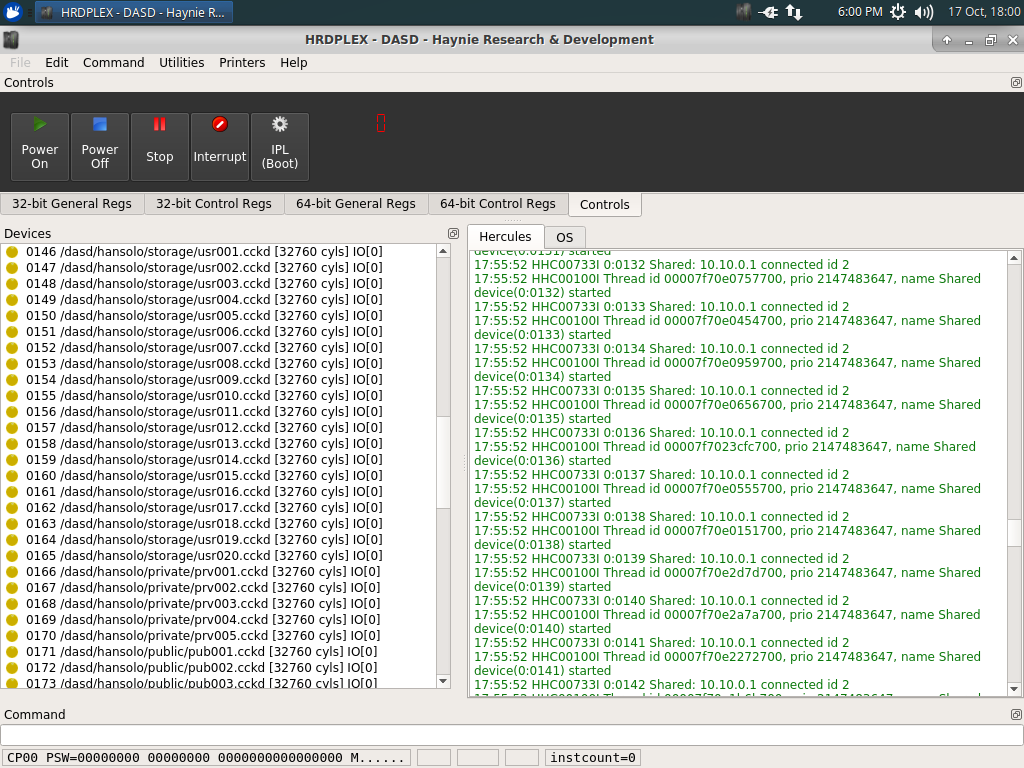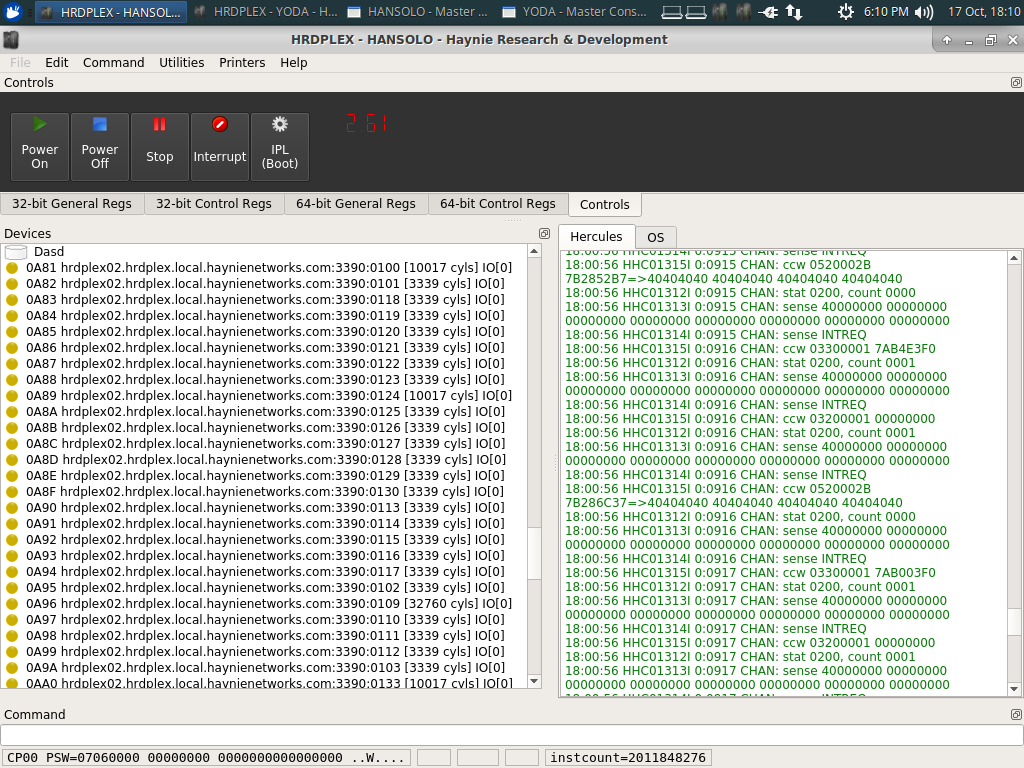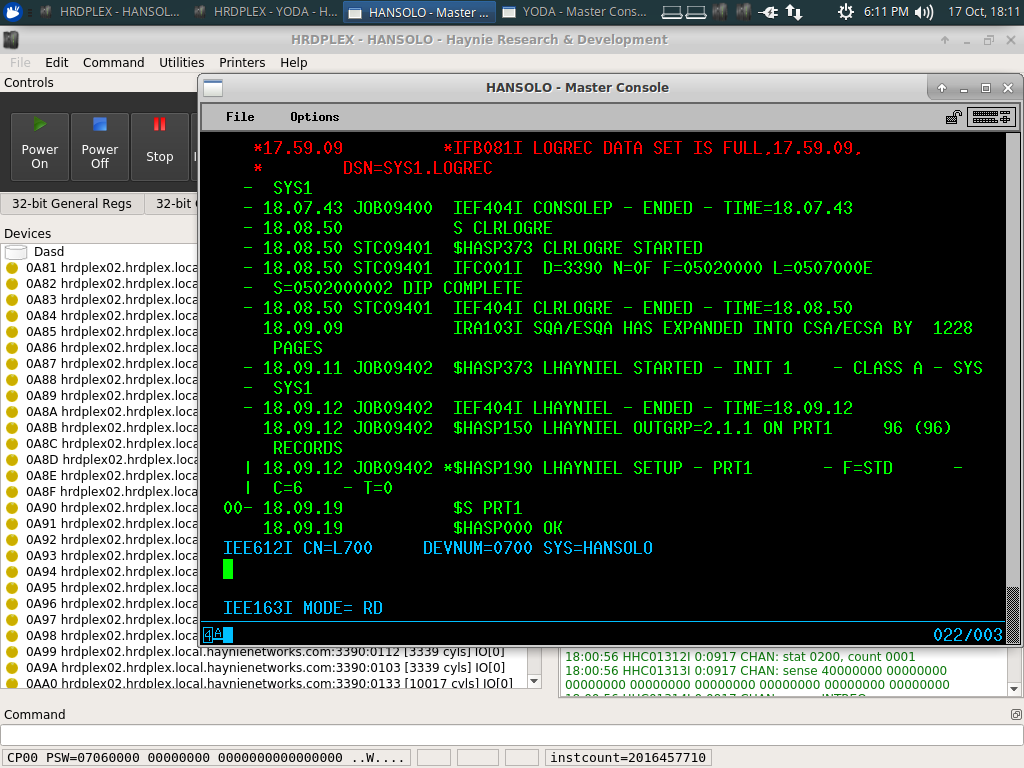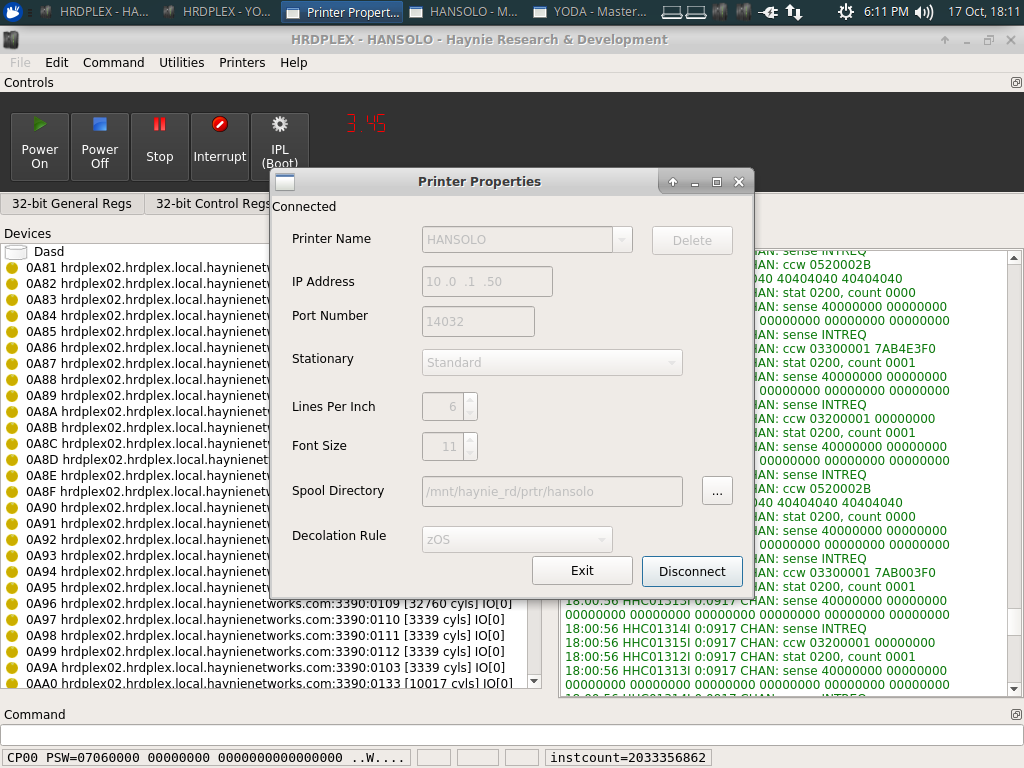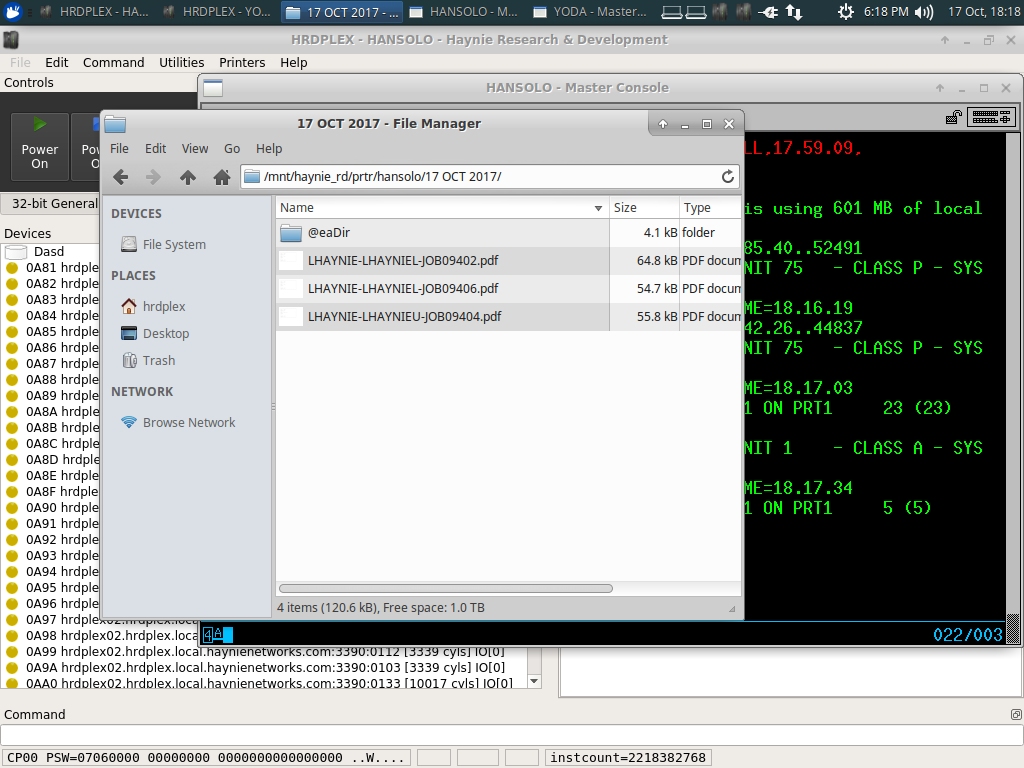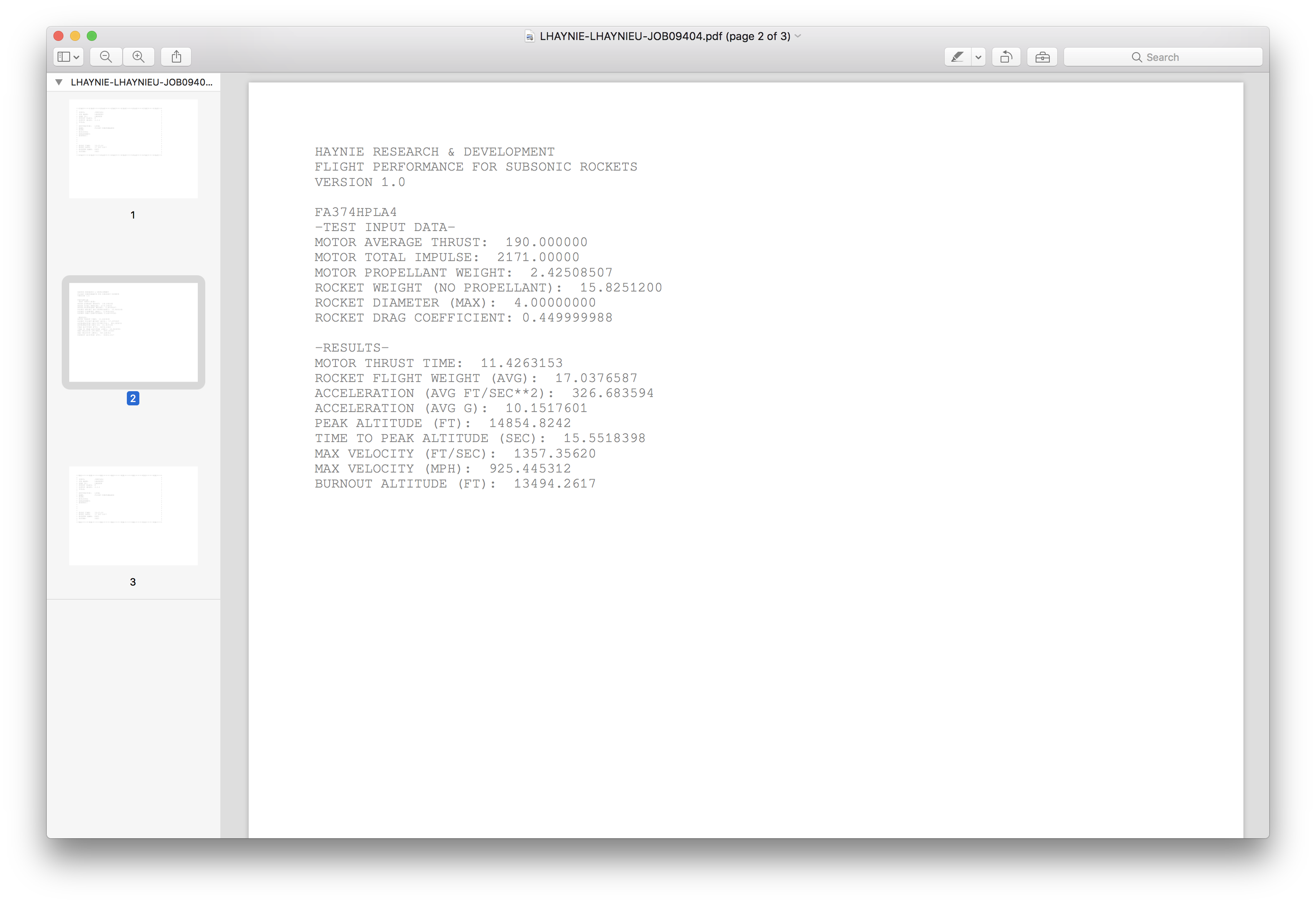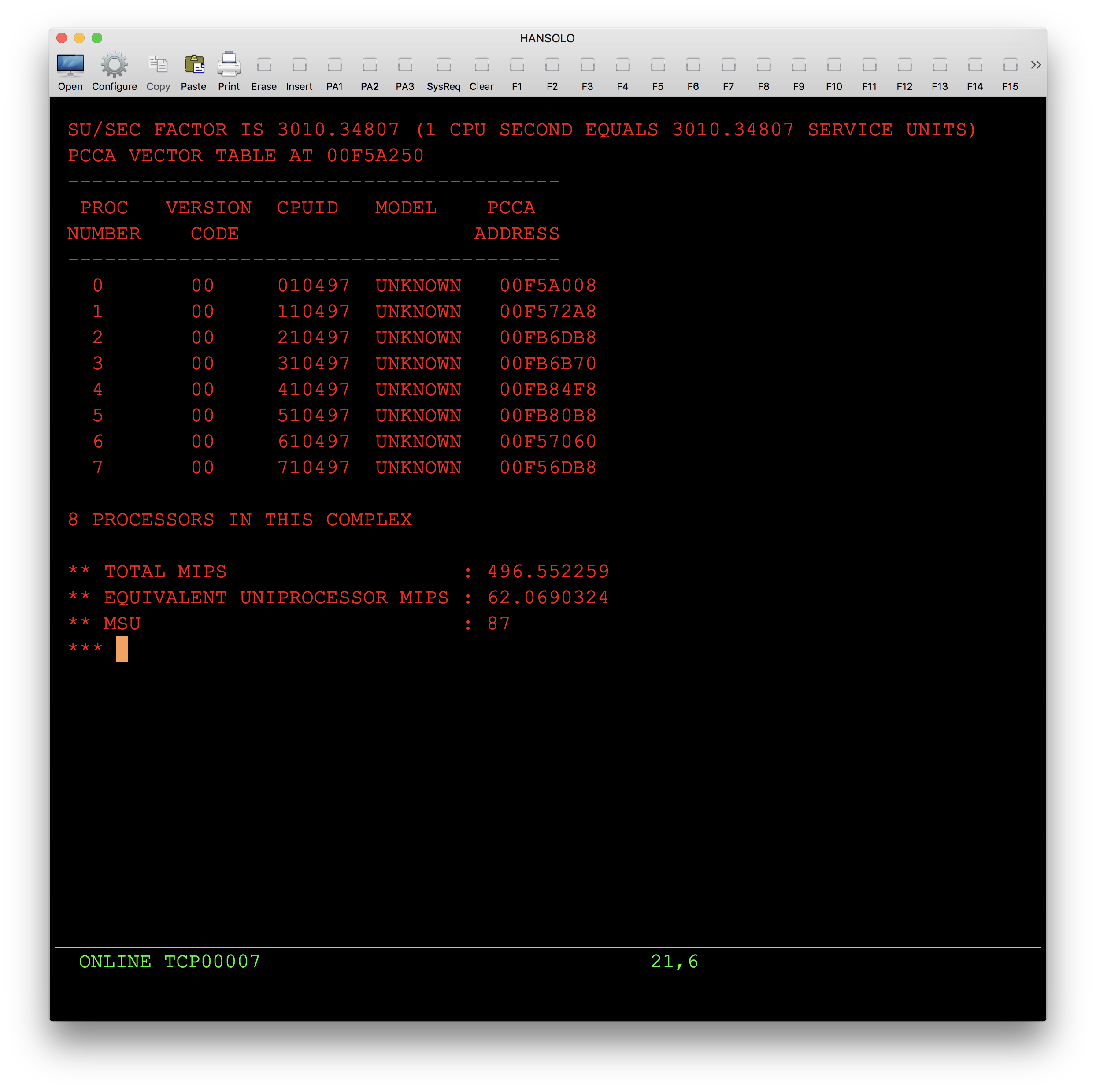HRDPLEX-GUI is a Graphical User Interface (GUI) to the Hercules (https://github.com/hercules-390/hyperion) Mainframe Emulator. To use this application, you must have the Hercules Emulator installed with GUI support. As of Version 4, this should be enabled by default.
- Run Qt's makefile generation command at the root folder
$ qmake
- Start the build process
$ make
- Install hrdplex-gui
$ sudo make install
- Get Hercules installed and running: https://hercules-390.github.io/html/hercinst.html
- Download & Install MVS 3.8J: http://www.bsp-gmbh.com/turnkey/
- I find the MVS Tur(n)key system to be the easiest, especailly for novice users.
- Jay Moseley's documetation also very useful: http://www.jaymoseley.com/hercules
I am currently running Hercules & MVS on two seperate machines. One acts as a DASD Controller, the second as the actual system. This creates a somewhat loose SYSPLEX, but it's kind of a stretch to call it even that. Both machines are directly wired to each other over a gigabit connection. The only traffic over this connection is the DASD packets. I am able to get a decent MIPS rate, almost 500 total. I am also running two quasi-LPAR's (they are not real LPAR's, but Hercules thinks they are) on this setup.
-
SYSPLEX Controller
- Ubuntu 16.04.3 LTS
- 8 3GHZ CPU's
- 32GB Memory
- 1TB HD (500GB usable) configured RAID 1
-
DASD Controller
- Ubuntu 16.04.3 LTS
- 8 2GHZ CPU's
- 16GB Memory
- 8TB HD (4GB usable) configured RAID 1
- Built in master console
- Tape robot system
- Print to printer from MVS
- Virtual SYSPLEX/Distributed System
This software makes a couple of assumptions, I will list them below and you can either update/install what is needed on your system or make the required changes.
- C++ compiler (Ubuntu: sudo apt-get install build-essential)
- Qt development framework from a release above 5.5.1.