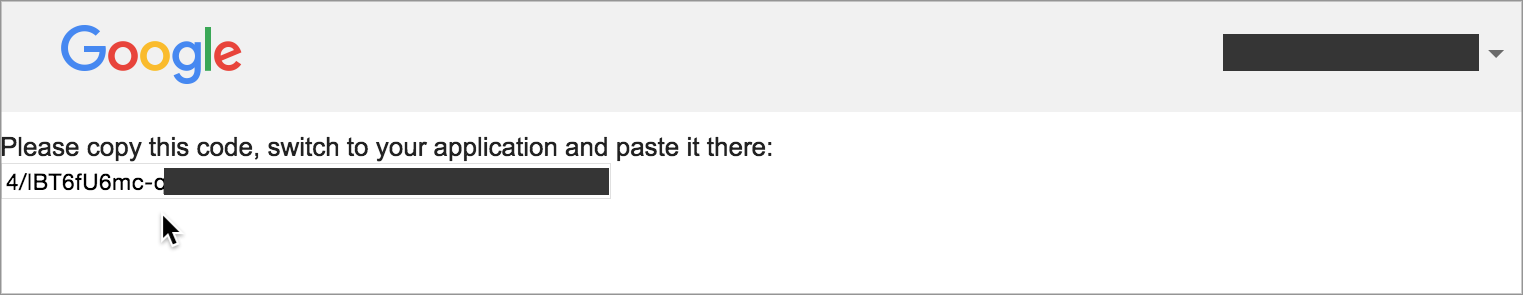-
Notifications
You must be signed in to change notification settings - Fork 176
OAuth Installed Application Flow
This guide will walk you through how to setup OAuth2 for API access using your own credentials and the installed application flow. These steps only need to be done once, unless you revoke, delete, or need to change the allowed scopes for your OAuth2 credentials.
Follow the steps to configure a Google API Console project for the Google Ads API, note the client ID and secret, then come back to this page.
-
In a terminal, run the AuthenticateInStandaloneApplication example, which will prompt you for your OAuth2 client ID and secret.
This is an interactive example, which will require you to provide input.
If using an IDE
Run the
AuthenticateInStandaloneApplication.javaexample. The example may fail with anIllegalArgumentExceptionif your IDE does not support usingSystem.console. If the example fails, replace theINSERT_CLIENT_ID_HEREandINSERT_CLIENT_SECRET_HEREvalues in the example with the client ID and secret from the step above, then run the example again.If using the command line:
$ mvn exec:java -Dexec.mainClass="com.google.ads.googleads.examples.authentication.AuthenticateInStandaloneApplication" -
The example will prompt you to visit a URL where you will need to allow the OAuth2 credentials to access your AdWords account on your behalf.
Paste this url in your browser: https://accounts.google.com/o/oauth2/auth?access_type=offline&client_id=****...Navigate to the URL in a private browser session or an incognito window. Log in with the same Google account you use to access AdWords. Click Allow on the OAuth2 consent screen.
-
An authorization code will be shown to you.
Copy and paste the verification code into the console where you're running the example and press enter. The example will complete and display your refresh token and some instructions, followed by the properties you'll need to configure the client library:
#Mon Apr 23 09:07:51 EDT 2018 api.googleads.refreshToken=1/Yw......................................... api.googleads.clientId=...........-.................................apps.googleusercontent.com api.googleads.developerToken=INSERT_DEVELOPER_TOKEN_HERE api.googleads.clientSecret=........................ -
Copy the lines from the date comment
#to the end of the output into yourads.propertiesfile.Replace
INSERT_DEVELOPER_TOKEN_HEREwith your developer token.For the easiest setup, place the
ads.propertiesfile in your home directory.