-
Notifications
You must be signed in to change notification settings - Fork 21
fops
RINEX supports several operations that aim at generating new files, which we group in the File Operation (fops) category.
The following only applies to such operations.
This toolbox is designed to be as flexible as possible, especially when it comes to loading input data.
As previously stated, we accept files that do not follow standard naming conventions.
Working with files that do not follow naming conventions will reduce the capability to generate a file that does follow naming conventions, if you target Modern (lenghty) filenames. Note that if you target Old (shortened) filenames, this tool has the ability to auto generate a filename that does follow naming conventions.
Each File Operation shares identical command line arguments that will let you define or redefine the production context or environment.
For example, with -a we can define the production Agency.
To understand the possible customizations in detail, you should use the Help menu (-h) of any file operation.
It is important to understand how the toolbox behaves to generate the files the way you want it
If no environment customization are passed, the tool preserves the input filename(s).
This has two consequences:
- when working with files that do not follow naming conventions, your output products will remain in such state
- when working with files that follow naming conventions, we preserve that
If you first injected files that did not follow naming conventions, and what to use this toolbox to generate files that do, you can either
- Define the whole production context manually, using at least one of the customization arguments, like
-a. - Force standard names to be generated with
--standard,--std.
Note that generating a V3+ filename from an original context that did not follow naming conventions is not 100% feasible.
Old RINEX files used shortened filenames which contains less context description.
When working with this toolbox, you can ask to generate such format specifically with --short,-s.
Otherwise, this tool prefers Modern (V3+) lengthy format, that contain more information like the File #ID in a batch serie.
Files that are grouped in a Batch (file serie), therefore following naming conventions, are kept as is according to previous point.
File Operations that generate a file serie, like Time binning will describe a Batch correctly if you either injected a file that follows standard naming conventions itself, or asked for --standards convention specifically.
Time binning is requested with tbin and allows dividing an input context into a batch of files.
Follow the dedicated tutorials
File merging is requested by loading a context and adding more files after the merge operation.
Follow the dedicated tutorials
File splitting is presented in this section of the tutorials
diff is a special differential operation to perform A-B, and is usually dedicated to special clock setup
and phase analysis. It is documented in this part of the tutorials
rinex-cli allows conversion of input products to CSV in many ways. Note that PPP navigation may also generate PVT solutions
in CSV. CSV is most convenient if you intend to use third party tool to post process your data.
It is documented in a dedicated section of the tutorial serie
rinex-cli allows synthesis of RINEX data but it is currently under development and many format are not supported yet.
For the simple reason that we are focused on data analysis and processing, rather than synthesis.
With filegen you can use the preprocessor to modify your data or perform several operations and request to
synthesize the new data and preserve the input format.
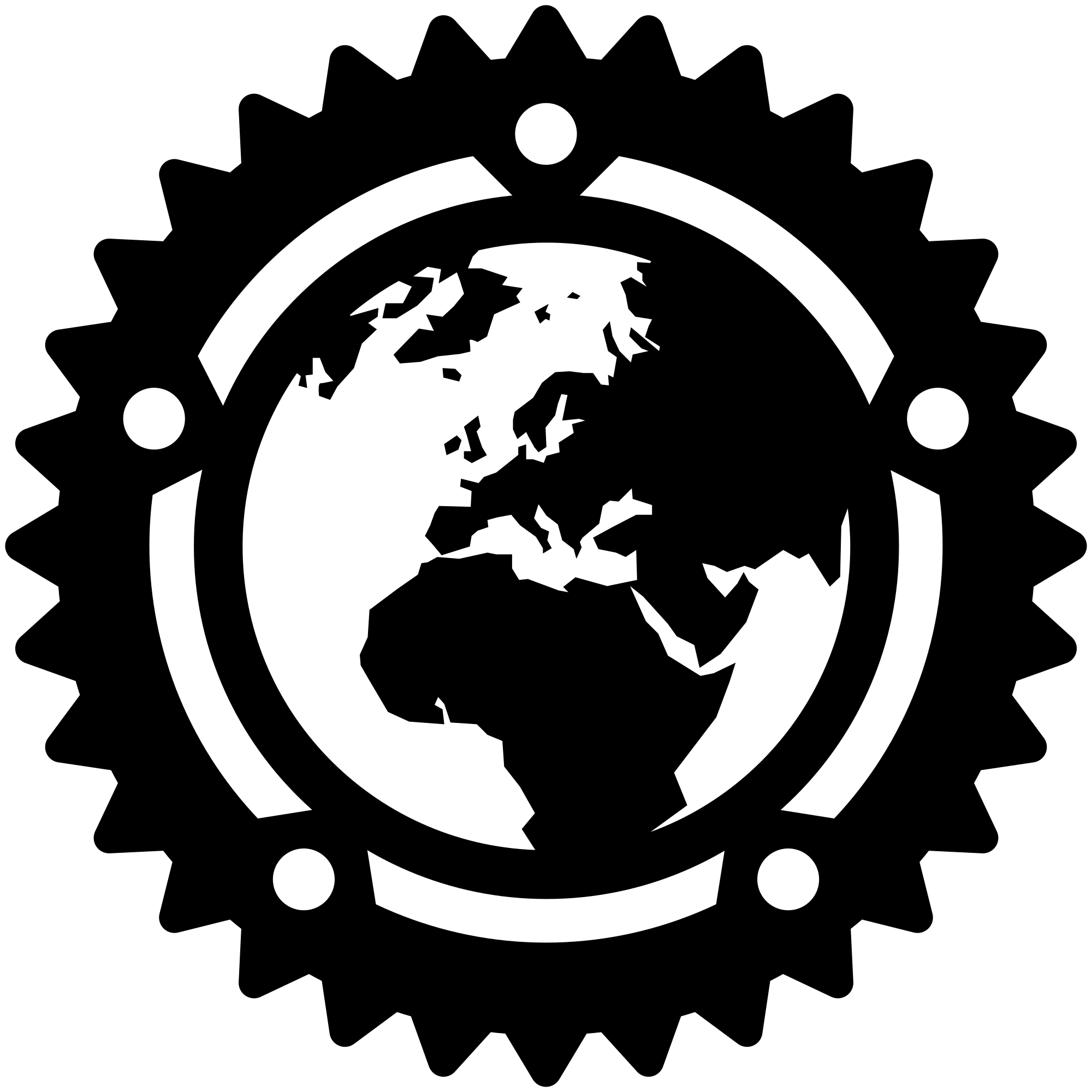
- Wiki
- RINEX Data
- Getting Started
- Filter Designer (Preprocessor)
- QC/Analysis mode
- File operations
- Post Processed Positioning (ppp)