这是一个用于Hame assistant的Yeelight智能凉霸自定义组件
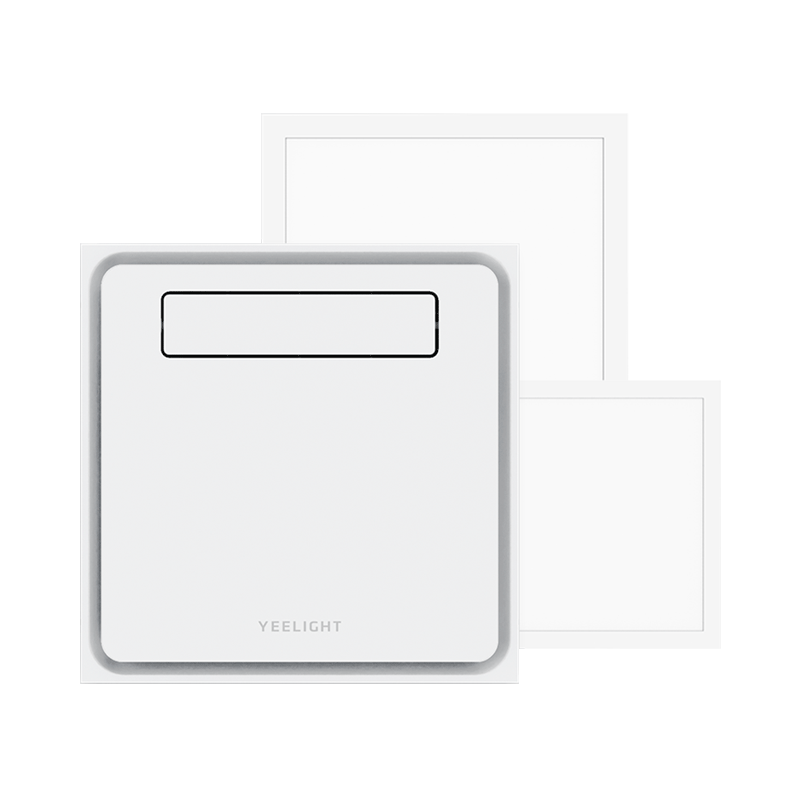
Credits: Thanks to Rytilahti for all the work.
- 开关机
- 风量(两档)
- 摆风(摇头)
- 固定角度(65-120)
- 负离子
- 上电运行
# configuration.yaml
fan:
- platform: yeelink
name: 凉霸
host: 192.168.130.71
token: b7c4a758c21555d2c24b1d9e41ce47d配置变量
- host (必须): 凉霸的IP地址.
- token (必须): 凉霸的API token.
- name (选填): 自定义名字.
设置凉霸风口角度
| 服务数据属性 | 选项 | 描述 |
|---|---|---|
entity_id |
必选 | 指定一个凉霸的ID |
angle |
必选 | 凉霸的风口角度可用用值范围是 65-120 |
设置凉霸是否默认上电运行
| 服务数据属性 | 选项 | 描述 |
|---|---|---|
entity_id |
必选 | 指定一个凉霸的ID |
init |
必选 | 开关上电运行, 值为on/off |
设置凉霸负离子开关
| 服务数据属性 | 选项 | 描述 |
|---|---|---|
entity_id |
必选 | 指定一个凉霸的ID |
anion |
必选 | 开关负离子, 值为on/off |
