-
Notifications
You must be signed in to change notification settings - Fork 90
Conquest Frontier Wars

Supported on Windows 10
I am using the version of Conquest: Frontier Wars from GOG.
Patch updated: August 10th, 2020
The first problem I had with Conquest: Frontier Wars was that the game would crash shortly after starting. Also, the mission briefing would play with no sound.
First of all, some people have suggested to fix this by updating the conquest.ini file and changing line 53 from IRenderPipeline = RendSft to this IRenderPipeline = Rend0. This change may work for some people, but it changes the rendering engine used for Conquest: Frontier Wars. You can try that change, but this patch does not require you to change the Conquest: Frontier Wars settings.
To fix the crash, this patch includes several things that are used to help fix this issue. This uses the DDrawCompat v2.0. Other versions seem to have different issues with the game. Next this uses the DxWrapper's DirectDraw/Direct3D wrapper. This tells DxWrapper to enable a few additional fixes. And finally, this change enables the Dinputto8 which updates the game to use DirectInput8 rather than DirectInput.
The issues with the sound not working during the mission intros and other places, happened because a missing codec. This happens commonly when new Windows 10 Semi-Annual updates are installed. Somehow when updating to a newer version of Windows 10 the codec is removed/broken. Reinstalling the game or repairing the game fixes this.
In order to install the Windows 10 patch for Conquest: Frontier Wars you can follow these steps:
- Download the fix below.
- Unzip the files to your Conquest: Frontier Wars installation folder (where the
Conquest.exefile exists). - If you have sound issues repair or reinstall the game. See note 2 below.
- Start the game and enjoy!
Note 1: If you run into issues check the compatibility settings. I am running with the following compatibility settings:
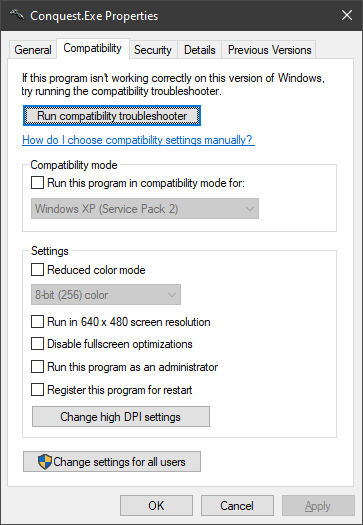
Note 2: You can fix this by either reinstalling the game or if you are using GOG Galaxy you can fix this in GOG Galaxy by selecting the Manage installation -> Verify / Repair option.
Here is the Download for the patch to fix Conquest: Frontier Wars on Windows 10.
This download contains 3 files:
- ddraw.dll
- dxwrapper.dll
- dxwrapper.ini