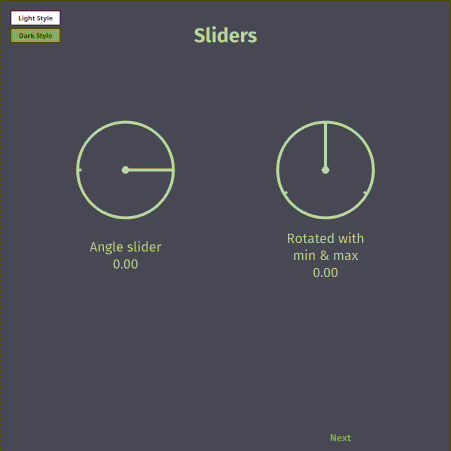Controls useful in a creative coding context.
Requirements:
- Qt >= 5.7
- Tested on Windows, Linux, macOS, Android. Should work everywhere.
The library is compatible with qpm. Just do
qpm install com.github.jcelerier.qml-creative-controls
in your project.
After cloning the repository, run :
cd qml-creative-controls
qmake
make -j
(Or open the .pro file in Qt Creator)
Then put the CreativeControls folder in your Qt installation, so that it looks like:
~/Qt/5.11/gcc_64/qml/CreativeControls/libqml-creative-controls.so
/Foo.qml
# /etc...
If you do not wish to pollute your path, you will have to add the parent folder (the git repostiory) to your QML2_IMPORT_PATH, either through qmake, an environment variable, code...
To try an example, run for instance :
~/Qt/5.11/gcc_64/bin/qmlscene --multisample examples/Gallery.qml
This library can be useful in conjunction with libossia. See OssiaClientExample.qml and OssiaServerExample.qml This allows to build pretty control interfaces for MIDI or OSC-able software.