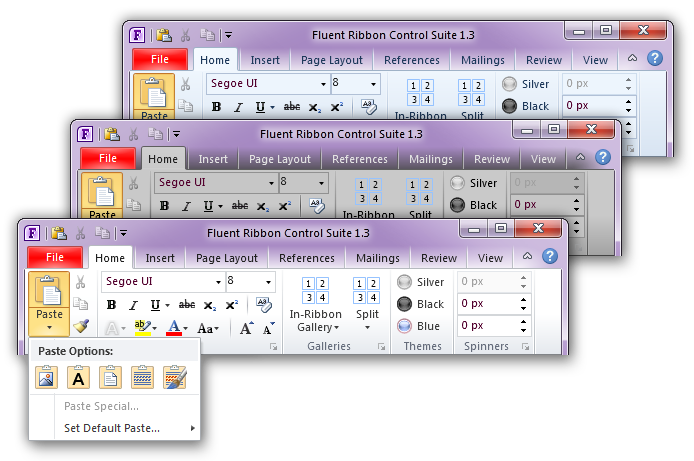This project was previously hosted on CodePlex.
Fluent Ribbon Control Suite is a library that implements an Office-like (Microsoft® Office Fluent™ user interface) for the Windows Presentation Foundation (WPF). It provides well-customized controls such as RibbonTabControl, Backstage, Gallery, QuickAccessToolbar, ScreenTip and so on. It is bundled with the most up-to-date Office 2010 and Office 2013 styles.
- We accepting pull requests, so you are very welcome to create one.
- Fix some bugs
- Help us translating
- Help us updating the documentation and walkthrough
- Help us writing a changelog/release notes for the next version
Please, download walkthrough This document covers the main features of this framework and highlights how to use it. It is a good document to make fast inside in ribbon development. To get more practice download samples.
To be more familiar with Ribbon concept see msdn article. We highly recommend to license your Fluent UI based application and learn full guidelines, see Fluent UI licensing page.
| Date | Version | .NET 3.5 | .NET 4.0 | .NET 4.5 |
|---|---|---|---|---|
| November 12, 2009 | Project started | |||
| December 18, 2009 | CTP1 includes main elements. Not Ready to Use | Yes | No | No |
| January 20, 2010 | CTP2 includes Gallery contols, complex toolbar-like layout in groups and so on. Not Ready to Use | Yes | No | No |
| February 5, 2010 | BETA1 includes all Microsoft® Office Fluent™ UI elements except Mini-Toolbars | Yes | No | No |
| February 17, 2010 | BETA2 (stable release). Includes samples. Ready to Use | Yes | No | No |
| March 5, 2010 | V1.0 Release Candidate | Yes | No | No |
| March 25, 2010 | V1.0 | Yes | No | No |
| April 6, 2010 | V1.1 (fixes and silver/black/blue Office 2010 themes) | Yes | No | No |
| April 20, 2010 | V1.2 | Yes | Yes | No |
| May 17, 2010 | V1.3 (fixes, improved RibbonWindow, TextBox) | Yes | Yes | No |
| October 5, 2010 | V2.0 Preview | No | Yes | No |
| November 12, 2010 | V2.0 | Yes | Yes | No |
| V2.1 (will be renamed to V3 because of breaking changes) | Yes | Yes | Yes | |
| October 19, 2014 | V3 (Office 2013 theme, lots of fixes, breaking changes, NuGet) Changes in version 3.0 | Yes (Partial) | Yes | Yes |
| Future (Roadmap) | V3.x (CI-Build, Updated documentation and walkthrough, dropping support for .NET 3.5, move to GitHub (maybe)) | No | Yes | Yes |
| Office UI Element | Status |
|---|---|
| Backstage | |
| Displaying the Backstage Button | Full Support |
| Backstage Menu Controls | Partial |
| Application Menu | |
| Displaying the Application Button | Full Support |
| Application Menu Styles | Full Support |
| Tabs | |
| Displaying Tabs | Full Support |
| Minimizing the Ribbon | Full Support |
| Tab Scrolling | Full Support |
| Groups | |
| Displaying Groups | Full Support |
| Group Size Reducing / Increesing | Full Support |
| Dialog Box Launchers | Full Support |
| Controls | |
| Button | Full Support |
| ToggleButton | Full Support |
| DropDownButton | Full Support |
| SplitButton | Full Support |
| TextBox | Full Support |
| CheckBox | Full Support |
| ComboBox | Full Support |
| Spinner | Full Support |
| Toolbar | Full Support |
| ColorGallery (ColorPicker) | Full Support |
| Ribbon Resizing | |
| Defining Groups for Ribbon Resizing | Full Support |
| Collapsed Group Behavior | Full Support |
| Defining Group Combinations for Ribbon Resizing | Full Support |
| Group Horizontal Scrolling | Full Support |
| Tabs Compression | Full Support |
| Quick Access Toolbar (QAT) | |
| Displaying QAT | Full Support |
| Ribbon right-click QAT support | Full Support |
| Position QAT below the Ribbon | Full Support |
| Displaying Many Controls in the QAT | Full Support |
| Keyboard Access | |
| Displaying KeyTips | Full Support |
| Dismissing KeyTips | Full Support |
| Keyboard Navigation | Partial |
| KeyTip Size and Positioning | Full Support |
| KeyTips for Collapsed Groups | Full Support |
| KeyTips for All Kind of Menu and Submenu | Full Support |
| KeyTips for Backstage | Partial |
| KeyTips custom placement | Full Support |
| KeyTips for Quick Access Toolbar | Full Support |
| Galleries | |
| Displaying Galleries | Full Support |
| Gallery inline/popup support | Full Support |
| In-Ribbon Galleries | Full Support |
| Resizing Expanded In-Ribbon Galleries | Full Support |
| Filtering Gallery Groups | Full Support |
| Mini-Toolbar | |
| Displaying the Mini Toolbar | Not Implemented |
| Dismissing the Mini Toolbar | Not Implemented |
| Controls Displayed on the Mini Toolbar | Not Implemented |
| Displaying the Mini Toolbar with Context Menus | Not Implemented |
| ScreenTips | |
| Displaying ScreenTips | Full Support |
| F1 help access | Full Support |
| Disable Reason Text | Full Support |
| Image in ScreenTip | Full Support |
If you feel lack of some important features feel free to use discussions page.
- English
- Russian
- Persian
- German
- Hungarian
- Czech
- French
- Polish
- Japanese
- Dutch
- Portuguese
- Spanish
- Chinese
- Swedish
- Slovak
- Ukrainian
- Romanian
- Italian
- Arabic
- Danish
- Azerbaijani
* Fluent is a trademark of Microsoft Corporation and the Fluent user interface is licensed from Microsoft Corporation