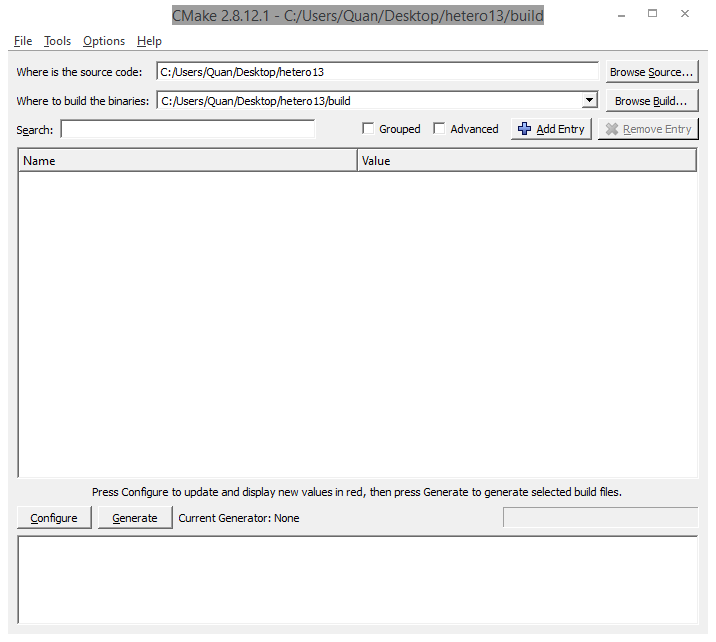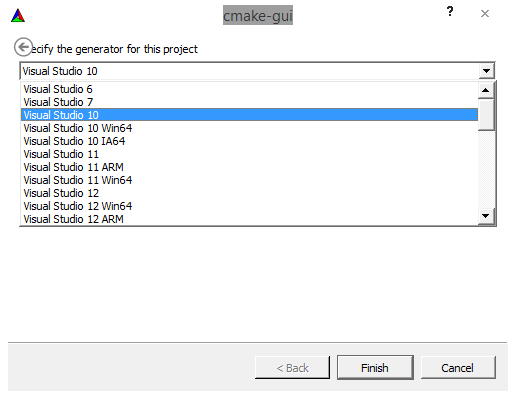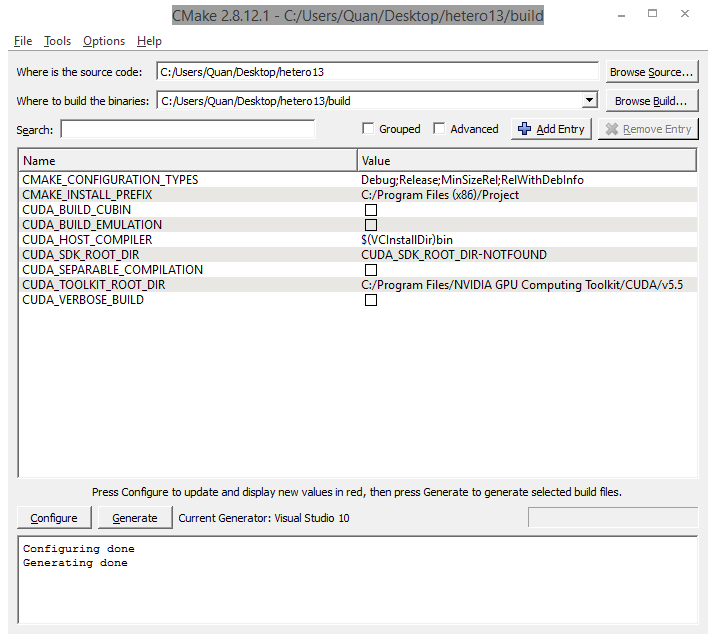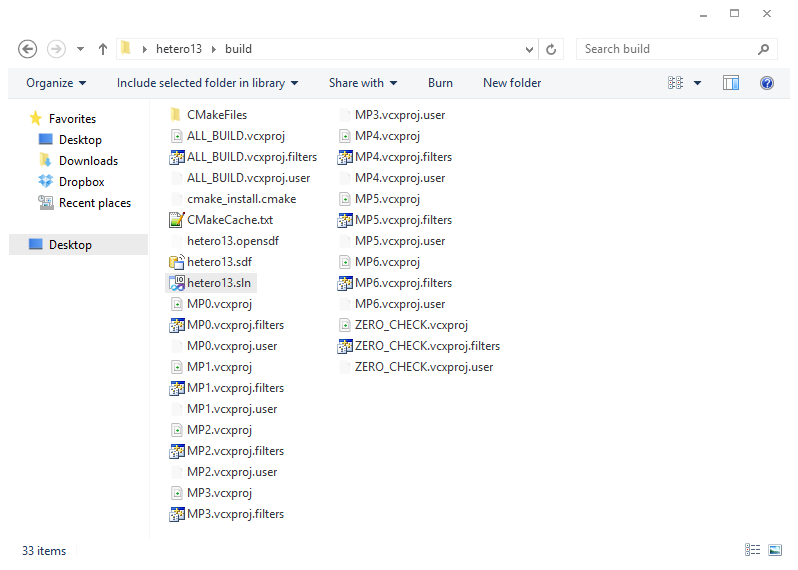Based on the original WebGPU website repo,
With these necessary adjustments:
- Rearraged file structure
- Fixed cmake script
- Fixed runmp bash script
- Fixed all markdown links
Basically everything now works as they originally designed to.
Since the original website has been shutdown for good, everything here is self-contained.
There are enough informations to go through all the assignments comfortably.
To get started, build the cmake project as the following chapters describe.
Tested only on Windows (Windows 10 1903, VS 2017, CUDA 10.1)
Note that the MPs is offered in an inconsistant(and even fragmented) order with the course material,
so it is best to progress in the following order:
| Week | Assignment | Content |
|---|---|---|
| Week 0 | MP0 | Device Query |
| Week 1 | MP1 | Vector Addition |
| Week 1 | MP2 | Basic Matrix-Matrix Multiplication |
| Week 2 | MP3 | Tiled Matrix-Matrix Multiplication |
| Week 3 | MP6 | Image Convolution |
| Week 4 | MP4 | List Reduction |
| Week 4 | MP5 | List Scan |
| Week 5 | MP11 | Histogram Equalization |
| Week 6 | MP12 | Streamed Vector Addition |
| Week 7 | MP7 | (Optional) OpenCL Vector Addition |
| Week 7 | MP9 | (Optional) OpenACC Vector Addition |
| Week 8 | MP8 | (Optional) C++ AMP Vector Addition |
Reference implementation of all the above assignments can be found at the ref branch.
This is a tutorial explains how to compile and run your Machine Problems (MPs) offline without separating on building libwb.
Caution: If you don't have NVIDIA GPUs (CUDA Capable GPUs) on your local machine, you cannot run the executable binaries.
First, regardless your platform is, please install CUDA 5.5 and Cmake 2.8 (http://www.cmake.org/) , then set the path appropriate to these things (linux).
Check out the source codes (only skeleton codes) for MPs as following
https://github.com/hvcl/hetero13
git clone https://github.com/abduld/libwb
1. If you are under Linux environment, you should use gcc lower than 4.7 (mine is 4.4.7). Ortherwise, it will not be compatible with nvcc
cd libwb
ls
mkdir build
cd build/
cmake ..
make -j4
./MP0
2. If you are under Windows environment
Open Cmake Gui:
Where is the source code: {libwb}/
Where to build the binary: {libwb}/build
Press Configure, Yes and choose your compiler (in this case Visual Studio 10 (32 bit) or Visual Studio 10 Win64 (64 bit), then press Finish
Press Configure one more time and generate
Open your generated folder and Double click on libwb.sln
Right click to MP0 and click "set as startup project"
Press Ctrl F5
Whenever you do the MPs, change the MP accordingly.
Best regards,
P/s1: Sorry about the name of project, it should be hetero14 but I forget that we are already in the new year. My appologize :-P
P/s2: If you are using MAC, please consider reading this link and modify your CMakeLists.txt https://class.coursera.org/hetero-002/forum/thread?thread_id=83