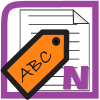-
Notifications
You must be signed in to change notification settings - Fork 16
Home
WetHat edited this page Jul 11, 2017
·
25 revisions
 The OneNoteTaggingKit is a free to-use add-in
to add page tagging to OneNote for the desktop. Page tags are based on the built-in OneNotetagging
system and are shared to all connected OneNote clients.
The OneNoteTaggingKit is a free to-use add-in
to add page tagging to OneNote for the desktop. Page tags are based on the built-in OneNotetagging
system and are shared to all connected OneNote clients.
In this wiki you find system requirements, installation instructions, and user guides for the OneNote Tagging Kit
Latest stable version 3.2: Download
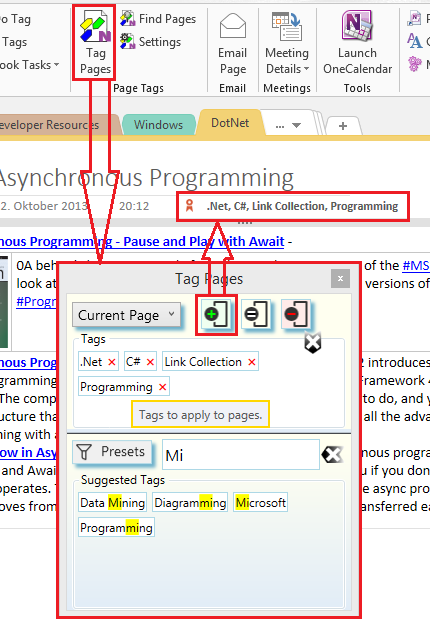
- Page Tags can be added/removed from pages on-the-fly
- Search refinement using page tags (facetted search)
- Page tags are available and fully operational for all users of shared OneNote notebooks (requires add-in to be installed on OneNote clients)
- Full compatibility with built-in OneNote tagging system, even if add-in is not installed.
- Locating notes related to the OneNote page currently being viewed
- OneNote 2010, 2013, 2016 Desktop
- Windows 7, 8, 8.1, 10 (32-bit/64-bit); Windows Server 2008 R2 or later
- .net 4.5
To check your version of OneNote see OneNote Version Check
To install or upgrade the add-in please follow the instructions on the TaggingKit Installation page carefully.
If you think the tagging kit is not working as it should, please check the troubleshooting tips
Any ideas for improvements? Please create a feature request
- Adding/Removing Tags on a OneNote Page
- Finding Notes (aka OneNote pages)
- Manage Settings
- Sharing Tag Suggestions with others