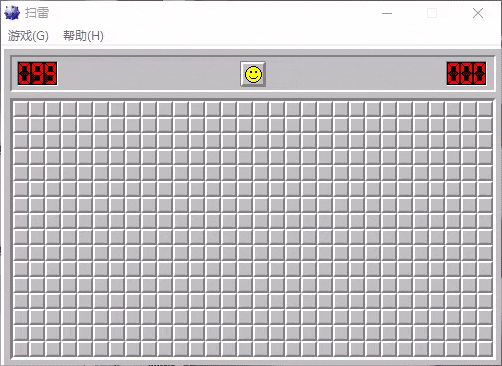An Autohotkey script to solve Minesweeper automatically.
- Change DPI Scaling Level of your Windows to 100%.
- Run winmine.exe which is a classic pre-installed game of Windows.
- Run AHK_minesweeper.ahk (with Autohotkey installed) or AHK_sudoku.exe.
- Hit F10 to start the script (F11 to pause and F12 to stop and reload).