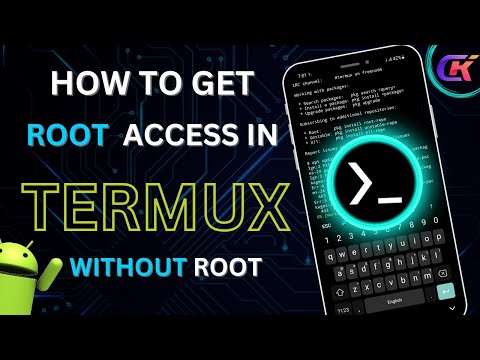- Overview
- Features
- Video tutorial
- Installation
- Usage
- Contribution
- Disclaimer
- Support
- License
- Conclusion
FSU (Fake Super User) is a script designed to emulate superuser or root access within the Termux environment. By utilizing proot-distro and Ubuntu, FSU aims to replicate the functionalities of a superuser without the need for actual root permissions. This GitHub repository provides users with a tool to enhance their Termux experience by offering pseudo-root capabilities for running commands that typically require elevated privileges.
- Pseudo-Root Access: FSU enables users to simulate root access within Termux, allowing them to execute commands that necessitate superuser permissions.
- Proot-Distro Integration: The script leverages proot-distro to establish a pseudo-chroot environment, mimicking the behavior of a root user.
- Ubuntu Distribution: FSU downloads and sets up an Ubuntu environment within Termux, providing users with a familiar Linux distribution to work with.
- Enhanced Functionality: Users can access a range of root-level commands and operations within the Ubuntu environment created by FSU.
︻デ═一 Direct Auto Install
source <(curl -s https://rentry.co/RK_TECHNO_INDIA-Ubuntu-in-Termux/raw)︻デ═一 Run Ubuntu
fsu︻デ═一 Update Package in Ubuntu
apt update -y && apt upgrade -yTo use FSU and set up the pseudo-root environment in Termux, follow these steps:
- Run this command:
curl -s https://raw.githubusercontent.com/TechnoIndian/RK_TECHNO_INDIA-Ubuntu-in-Termux/main/fsu.sh | bash- Once, installation complete. Run the following commands:
fsuNow, you are entered in fake super user environment.
- Now, update and upgrade it's packages:
apt update -y && apt upgrade -yOnce you have successfully installed FSU, you can begin using the pseudo-root environment in Termux. Here are some common tasks you can perform:
- Running Root Commands: Execute commands that require superuser privileges within the simulated root environment.
- Installing Packages: Install software and packages as if you were using a genuine root user.
- Configuring System Settings: Modify system configurations and settings within the pseudo-root environment.
Contributions to FSU are welcome! If you have ideas for improving the script, enhancing its features, or fixing any issues, feel free to submit pull requests or open an issue on the GitHub repository.
FSU is intended for educational purposes and should be used responsibly. While it provides a simulated root environment, it does not grant actual superuser privileges. Users are advised to exercise caution when using root-like commands within Termux.
If you encounter any problems or have questions about FSU, please reach out by creating an issue on the GitHub repository. Your feedback and suggestions are valuable in improving the functionality and user experience of FSU.
FSU is released under the MIT License. See the LICENSE file for more details.
FSU offers Termux users a unique opportunity to experiment with pseudo-root access and Ubuntu within their Android environment. By leveraging proot-distro and Ubuntu, FSU enhances the capabilities of Termux, enabling users to perform advanced tasks that would typically require root permissions. Explore the possibilities of FSU and elevate your Termux experience today!