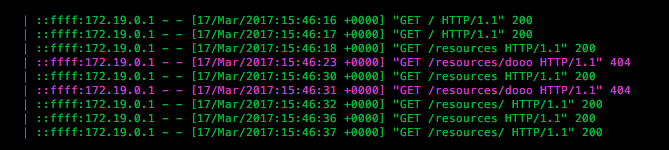Dead simple access logger for Gunicorn with termcolor support.
Simply add gunicorn_color to your requirements file or install it manually:
pip install gunicorn_color
Now you can use gunicorn_color.Logger as your gunicorn's logger class e.g.:
gunicorn --access-logfile=- --logger-class=gunicorn_color.Logger wsgi::app [::]:8000
In order to disable colors set ANSI_COLORS_DISABLED environment variable:
ANSI_COLORS_DISABLED= gunicorn --access-logfile=- --logger-class=gunicorn_color.Logger wsgi::app [::]:8000
Gunicorn support in aiohttp library and configuration for access logs
in aiohttp.GunicornWebWorker are completely bonkers. Due to this you
need some extra effort in order to plug-in the gunicorn_color into
your application if it is based on aiohttp. Instead of using the
--logger-class=gunicorn_color.Logger you have to patch your
aiohttp.web.Application() directly using following code.
# wsgi.py file with WSGI application object
from functools import partial
from gunicorn_color import AiohttpLogger
from aiohttp import web
app = web.Application()
app.make_handler = partial(app.make_handler, access_log_class=AiohttpLogger)