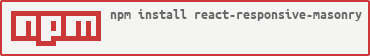A lightweight React responsive masonry component built with css flexbox.
You can download react-responsive-masonry from the NPM registry via the npm or
yarn commands
yarn add react-responsive-masonry
npm install react-responsive-masonry --saveIf you don't use package manager and you want to include react-responsive-masonry
directly in your html, you could get it from the UNPKG CDN
https://unpkg.com/react-responsive-masonry/umd/react-responsive-masonry.jsSee Demo page
If you want the number of columns change by resizing the window, you need to wrap the Masonry component by the ResponsiveMasonry component.
Otherwise, you only need to use the Masonry component.
import React from "react"
import Masonry, {ResponsiveMasonry} from "react-responsive-masonry"
// The number of columns change by resizing the window
class MyWrapper extends React.Component {
render() {
return (
<ResponsiveMasonry
columnsCountBreakPoints={{350: 1, 750: 2, 900: 3}}
>
<Masonry>
<ChildA />
<ChildB />
{/* Children */}
<ChildY />
<ChildZ />
</Masonry>
</ResponsiveMasonry>
)
}
}
// The number of columns don't change by resizing the window
class MyWrapper extends Component {
render() {
return (
<Masonry columnsCount={3}>
<ChildA />
<ChildB />
{/* Children */}
<ChildY />
<ChildZ />
</Masonry>
)
}
}| Name | PropType | Description | Default |
|---|---|---|---|
| columnsCount | Number | Injected by ResponsiveMasonry | 3 |
| gutter | String | Margin surrounding each item e.g. "10px" or "1.5rem" | "0" |
| Name | PropType | Description | Default |
|---|---|---|---|
| columnsCountBreakPoints | Object | Keys are breakpoints in px, values are the columns number | {350: 1, 750: 2, 900: 3} |
- ⇄ Pull/Merge requests and ★ Stars are always welcome.
- For bugs and feature requests, please create an issue.
- Pull requests must be accompanied by passing automated tests (
npm test).
See CONTRIBUTING.md guidelines
See changelog
This project is licensed under the MIT License - see the LICENCE.md file for details