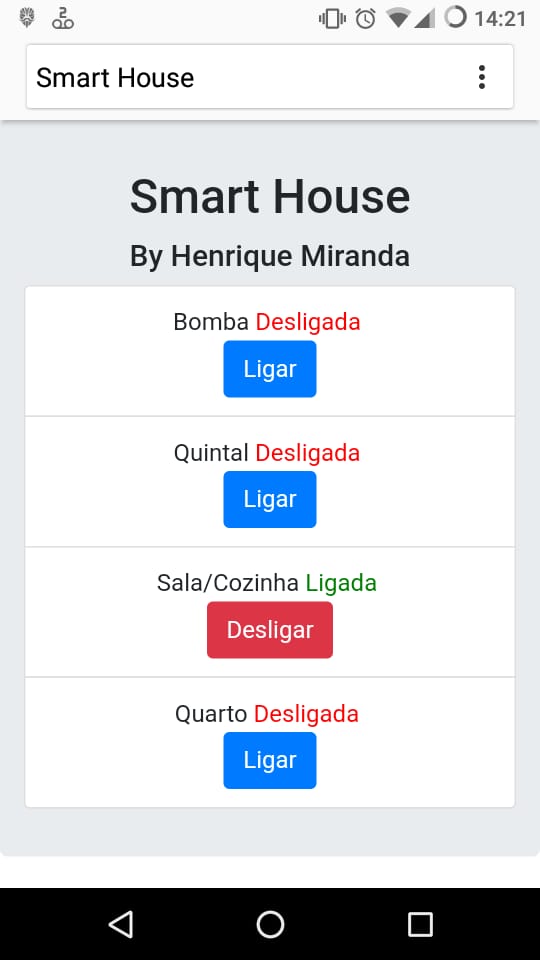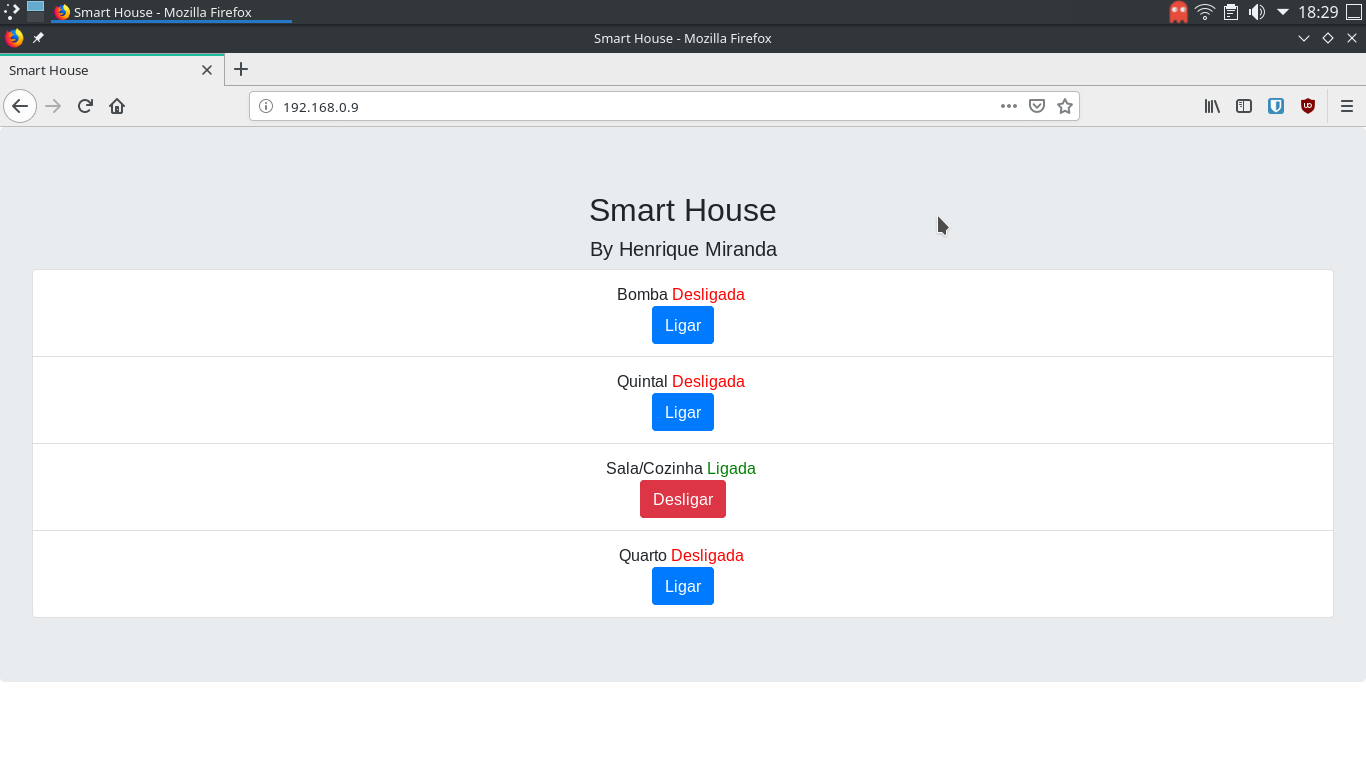Features:
-Json to get last Pins status.
-Nice responsive UI using Bootstrap.
Basic instructions:
1 - Flash the micropython firmware following this link: https://docs.micropython.org/en/latest/esp8266/tutorial/intro.html
2 - Configure the wifi settings of board following: https://docs.micropython.org/en/latest/esp8266/quickref.html
3 - Set I/O Pins configurations of your board in main.py
4 - Move main.py to your board using webrepl or adafruit-ampy.
pip install adafruit-ampy
ampy -p /dev/ttyUSB0 -b 115200 put main.py main.py
See: https://learn.adafruit.com/micropython-basics-load-files-and-run-code/install-ampy
5 - Reboot the board and acess http://esp_ip_adress to view UI and turn on and off I/O Pins.
Screenshots: