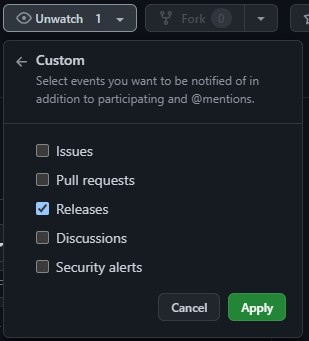- How it works
- Download guide
- Contributing
- Issues
- Get notified of new firmwares
- Download all the firmwares
- Firmwares
This is an unofficial and incomplete collection of Reolink firmware download links.
I made this for a few reasons:
- I like having a firmware history that I can upgrade/downgrade to
- might help in case of reverse engineering
- only the latest firmware for a product is displayed on Reolink's download center, for some reason
- this means that in case a new firmware causes issues for you, you can't even rollback unless you kept the previous one or manage to find a link to it somewhere on the internet
- I think it's easier than their website and it shows everything in one place
- I've seen a fair amount of people asking "Do I have the latest firmware for my device?"
- allows users not to have to search or ask for a specific firmware
- easier than using the Wayback Machine
I started working on this around the beginning of August 2022
so from then on all the firmware information comes directly from the live Reolink website.
Older firmwares mainly come from the Wayback Machine.
The rest comes from searching through both subreddits (using Async PRAW)
and from a bit of manual search.
The code used can be found in main.py, except the Reddit part which is not included here.
missing.txt contains some firmwares that I'm pretty sure exist
(if the users correctly reported their device info) but do not appear here.
I cannot guarantee that the info shown here is completely accurate. All I can say is that it comes straight from the sources with minimal edits in some cases.
Twice a day at around 4:20 AM and PM UTC, information about the devices and
their firmwares is pulled from Reolink's website. New items are merged into the
existing devices.json and firmwares_live.json files.
Then, for each new firmware, details about the PAK file is retrieved by
reolinkfw and added to pak_info.json.
If there are new firmwares, the readme is recreated and a new release is made.
Disclaimer: a small number of links have not been provided by Reolink
Most of the links are original ones, that point to files hosted by Reolink. They mainly come from the live website, and archives of old website pages (like their support pages). There is also a certain amount of official links from Google Drive, which they sometimes use for beta firmwares. The rest are links that are either shared by Reolink, or by users who have been sent links (via email after contacting support for example). When the link comes from an archived page, the source is available in the notes.
The non-original links are files hosted by third-party users. A few are hosted by myself on Google Drive. These are files that were provided by Reolink but that we don't have the original link to anymore. When there is no original link for a firmware, a warning is shown in the notes. You are free to not trust these files and ignore them. If you want to play it safe, simply go to the Download Center.
Be careful as some firmwares are beta. You should not apply a beta firmware unless you are a beta tester and/or know what you're doing. Check the notes and sources before updating. A warning will appear for beta firmwares.
As long as you make sure to check that the firmware you're looking at
matches your device's model AND hardware version, you should have no problem updating*.
Usually the hardware version here will be the exact same as shown in your device's info,
but sometimes one or the other will have a few characters missing at the end.
This is normal and can be ignored, unless you have a RLC-510A, RLC-520A, D500, D800,
B500 or B800 in which case they have hardware versions that have the same name but with
the _V2 suffix.
A few things:
- models are sorted in alphanumeric order
- firmwares are sorted by date in descending order
- the date shown is not the release date of the firmware but its build date
- a PAK file is a firmware file
- a PAK file targets a single combination of device model/hardware version. Sometimes you can install a firmware on another device and it will "work" (because they have very similar hardware) but it is obviously not recommended
- some links (I think 3) point to a ZIP that has multiple PAK files. Make sure to pick the right one
- some ZIPs (I think also 3) have twice the same PAK
- most download links are direct download
- any link might die at any time
Install at your own risk. I do not (and cannot) go out of my way to check if every firmware is stable. If a firmware is unstable you can use the discussions to report it. If enough people report the same problem and it is not an isolated case, an issue can be opened and a note could be added to the firmware to warn future users.
I offer no guarantee, and I am not Reolink support, so please do not open issues related to the firmwares themselves. If you encounter a problem after a firmware update you can discuss it but you should submit a request. You can also check the official subreddit to see if other users are reporting a similar issue.
* I have read about cases where even with the right firmware, the device rejects the file. I am not sure if this is user error or a bug in the device's current firmware. Some users report success after renaming the file. If you encounter this issue, please describe it in the discussions as I would like to know more about it.
If you see a problem or something missing, feel free to open an issue/PR to add/fix things.
- do not directly edit
README.md, it is auto-generated fromreadme_header.mdand the list of firmwares. Editreadme_header.mdinstead devices.jsoncan be modified to include a model or hardware version that does not appear yet on the live website (this must be done before adding a firmware for a new device). Pick a unique id > 100000 for each model and hardware version (see here for an example)firmwares_manual.jsoncan be modified to manually add a firmware, for example a beta firmware. It can also be used to add additional info to an existing firmware like its changelog- the main reason to edit
pak_info.jsonis to manually add info for a firmware when an error occurs. This used to be the case for RLN36 firmwares (more info here). It could also be used to mark a firmware as beta and/or unstable - there shouldn't be anything to fix in
firmwares_live.json - if you want to manually add a firmware for a PR,
clone the repo and run
main.py add url(seemain.py add -hfor help)
Reolink support can provide firmwares when contacted. If you have a firmware (or just a mirror link) that does not appear here, you can open a PR or put in in the discussions so that it can be added. This can help other users who won't have to contact Reolink. If you can give details about what changes have been made to the firmware, it would be a nice bonus.
- Reolink Duo PoE product URL is wrong, it points to Reolink Duo 2 PoE (to be fixed on their side)
- for some reason some images are not displayed in the readme (GitHub only?)
This requires a GitHub account.
In the top right of the page click Watch, then Custom, tick Releases and apply.
You should receive an email next time new firmwares are published by Reolink.
See here.
* means the device is discontinued.
Total: 529
B1200 (Add-ons)
Firmwares for this hardware version: 2
| Version | Date | Changes | Notes |
|---|---|---|---|
| v3.1.0.2174_23050800 | 2023‑05‑08 |
|
|
| v3.1.0.1105_23030900 | 2023‑03‑09 | Optimized the image quality of some scenes and fixed other known bugs |
B400 (Add-ons) *

Firmwares for this hardware version: 3
| Version | Date | Changes | Notes |
|---|---|---|---|
| v3.0.0.183_21012800 v3.0.0.183_21012800 |
2021‑01‑28 |
|
If your camera B400's hardware version does not begin with IPC_5128M, please wait for the new firmware release. If you don't want to restore your camera settings to factory status, please uncheck/ don't enable the" update configuration File" option. |
| v3.0.0.136_20120900 | 2020‑12‑09 |
|
Archive |
| v2.0.0.16_20041560 | 2020‑04‑15 |
|
Archive |
Firmwares for this hardware version: 3
| Version | Date | Changes | Notes |
|---|---|---|---|
| v3.0.0.183_21012800 | 2021‑01‑28 |
|
Archive |
| v3.0.0.136_20121000 | 2020‑12‑10 |
|
Archive |
| v2.0.0.16_20041550 | 2020‑04‑15 |
|
Archive |
B500 (Add-ons) *
Firmwares for this hardware version: 2
| Version | Date | Changes | Notes |
|---|---|---|---|
| v3.0.0.183_21012814 v3.0.0.183_21012814 |
2021‑01‑28 |
|
If your camera B500's hardware version does not begin with IPC_5158M5M, please wait for the new firmware release. |
| v3.0.0.136_20120914 | 2020‑12‑09 |
|
Archive |
Firmwares for this hardware version: 2
| Version | Date | Changes | Notes |
|---|---|---|---|
| v3.0.0.183_21012814 v3.0.0.183_21012814 |
2021‑01‑28 |
|
If your camera B500's hardware version does not begin with IPC_515B8M5M, please wait for the new firmware release. .If you don't want to restore your camera settings to factory status, please uncheck/ don't enable the" update configuration File" option. |
| v3.0.0.136_20120914 | 2020‑12‑09 |
|
Archive |
Firmwares for this hardware version: 1
| Version | Date | Changes | Notes |
|---|---|---|---|
| v3.1.0.2379_23062900 | 2023‑06‑29 |
|
B500W (Add-ons)
Firmwares for this hardware version: 1
| Version | Date | Changes | Notes |
|---|---|---|---|
| v3.0.0.3078_2407031344 | 2024‑07‑04 | 1. Resolve known bugs |
B800 (Add-ons) *

Firmwares for this hardware version: 1
| Version | Date | Changes | Notes |
|---|---|---|---|
| v3.1.0.2379_23062702 | 2023‑06‑27 |
|
Firmwares for this hardware version: 3
| Version | Date | Changes | Notes |
|---|---|---|---|
| v3.0.0.183_21012800 v3.0.0.183_21012800 |
2021‑01‑28 |
|
If your camera B800's hardware version does not begin with IPC_5158MP8M, please wait for the new firmware release. .If you don't want to restore your camera settings to factory status, please uncheck/ don't enable the" update configuration File" option. |
| v3.0.0.136_20120900 | 2020‑12‑09 |
|
Archive |
| v2.0.0.17_20042200 | 2020‑04‑22 |
|
Archive |
B800W (Add-ons)
Firmwares for this hardware version: 1
| Version | Date | Changes | Notes |
|---|---|---|---|
| v3.0.0.3078_2407031328 | 2024‑07‑04 | 1. Resolve known bugs |
C1 *
Firmwares for this hardware version: 5
| Version | Date | Changes | Notes |
|---|---|---|---|
| v2.0.0.1389_18081414 v2.0.0.1389_18081414 v2.0.0.1389_18081414 |
2018‑08‑14 | ||
| v2.0.0.1288_18020714 v2.0.0.1288_18020714 v2.0.0.1288_18020714 |
2018‑02‑07 | ||
| v2.0.0.889_17083000 v2.0.0.889_17083000 v2.0.0.889_17083000 |
2017‑08‑30 | ||
| v2.0.0.842_17052400 | 2017‑05‑24 | ||
| v2.0.0.675_17032700 | 2017‑03‑27 |
C1-Pro *
Firmwares for this hardware version: 4
| Version | Date | Changes | Notes |
|---|---|---|---|
| v2.0.0.1441_19032105 | 2019‑03‑21 | Fixed security flaws. | Archive |
| v2.0.0.1389_18081405 v2.0.0.1389_18081405 v2.0.0.1389_18081405 |
2018‑08‑14 | ||
| v2.0.0.1288_18020705 v2.0.0.1288_18020705 v2.0.0.1288_18020705 |
2018‑02‑07 | ||
| v2.0.0.889_17083009 | 2017‑08‑30 |
Firmwares for this hardware version: 3
| Version | Date | Changes | Notes |
|---|---|---|---|
| v3.0.0.136_20121103 | 2020‑12‑11 | Source 1 Source 2 |
|
| v3.0.0.121_20111903 v3.0.0.121_20111903 |
2020‑11‑19 | Source 1 | |
| v2.0.0.448_19061405 | 2019‑06‑14 |
|
Archive |
C2 *
Firmwares for this hardware version: 6
| Version | Date | Changes | Notes |
|---|---|---|---|
| v2.0.0.1441_19032104 | 2019‑03‑21 | Fixed security flaws. | Archive |
| v2.0.0.1389_18081404 v2.0.0.1389_18081404 v2.0.0.1389_18081404 |
2018‑08‑14 | ||
| v2.0.0.1288_18020704 v2.0.0.1288_18020704 v2.0.0.1288_18020704 |
2018‑02‑07 | ||
| v2.0.0.889_17083009 | 2017‑08‑30 | ||
| v2.0.0.842_17052409 | 2017‑05‑24 | ||
| v2.0.0.675_17032709 | 2017‑03‑27 |
C2-Pro *
Firmwares for this hardware version: 3
| Version | Date | Changes | Notes |
|---|---|---|---|
| v3.0.0.136_20121107 | 2020‑12‑11 | Source 1 Source 2 |
|
| v2.0.0.654_20040908 | 2020‑04‑09 |
|
Archive |
| v2.0.0.477_19071504 | 2019‑07‑15 |
|
Archive |
CX410

Firmwares for this hardware version: 6
| Version | Date | Changes | Notes |
|---|---|---|---|
| v3.1.0.3429_2404181313 | 2024‑05‑22 |
|
|
| v3.1.0.2948_23112703 | 2023‑11‑27 |
|
|
| v3.1.0.2501_23072503 | 2023‑07‑25 |
|
|
| v3.1.0.2447_23071263 | 2023‑07‑12 | Source 1 Source 2 |
|
| v3.1.0.2272_23053066 v3.1.0.2272_23053066 |
2023‑05‑30 | Source 1 |
|
| v3.1.0.2207_23051803 v3.1.0.2207_23051803 |
2023‑05‑18 | ℹ️ Subsequent firmwares don't have proper settings for the light. Check the source for details Source 1 |
CX410W

Firmwares for this hardware version: 1
| Version | Date | Changes | Notes |
|---|---|---|---|
| v3.1.0.3429_2404181316 | 2024‑05‑22 |
|
CX810
Firmwares for this hardware version: 1
| Version | Date | Changes | Notes |
|---|---|---|---|
| v3.1.0.3909_2408064516 | 2024‑08‑07 |
|
D1200 (Add-ons)
Firmwares for this hardware version: 2
| Version | Date | Changes | Notes |
|---|---|---|---|
| v3.1.0.2174_23050801 | 2023‑05‑08 |
|
|
| v3.1.0.1105_23030901 | 2023‑03‑09 | Optimized the image quality of some scenes and fixed other known bugs |
D400 (Add-ons) *

Firmwares for this hardware version: 3
| Version | Date | Changes | Notes |
|---|---|---|---|
| v3.0.0.183_21012801 v3.0.0.183_21012801 |
2021‑01‑28 |
|
If your camera D400's hardware version does not begin with IPC_5128M, please wait for the new firmware release. If you don't want to restore your camera settings to factory status, please uncheck/ don't enable the" update configuration File" option. |
| v3.0.0.136_20120901 | 2020‑12‑09 |
|
Archive |
| v2.0.0.16_20041561 | 2020‑04‑15 |
|
Archive |
Firmwares for this hardware version: 3
| Version | Date | Changes | Notes |
|---|---|---|---|
| v3.0.0.183_21012801 | 2021‑01‑28 |
|
Archive |
| v3.0.0.136_20121001 | 2020‑12‑10 |
|
Archive |
| v2.0.0.16_20041551 | 2020‑04‑15 |
|
Archive |
D420 *
Firmwares for this hardware version: 2
| Version | Date | Changes | Notes |
|---|---|---|---|
| v3.0.0.183_21012802 | 2021‑01‑28 |
|
Archive |
| v2.0.0.16_20041562 | 2020‑04‑15 |
|
Archive |
Firmwares for this hardware version: 1
| Version | Date | Changes | Notes |
|---|---|---|---|
| v3.0.0.183_21012802 | 2021‑01‑28 |
|
Archive |
D500 (Add-ons) *
Firmwares for this hardware version: 2
| Version | Date | Changes | Notes |
|---|---|---|---|
| v3.0.0.183_21012815 v3.0.0.183_21012815 |
2021‑01‑28 |
|
If your cameraD500's hardware version does not begin with IPC_5158M5M, please wait for the new firmware release. |
| v3.0.0.136_20120915 | 2020‑12‑09 |
|
Archive |
Firmwares for this hardware version: 2
| Version | Date | Changes | Notes |
|---|---|---|---|
| v3.0.0.183_21012815 v3.0.0.183_21012815 |
2021‑01‑28 |
|
If your cameraD500's hardware version does not begin with IPC_515B8M5M, please wait for the new firmware release. |
| v3.0.0.136_20120915 v3.0.0.136_20120915 |
2020‑12‑09 |
|
Archive |
Firmwares for this hardware version: 1
| Version | Date | Changes | Notes |
|---|---|---|---|
| v3.1.0.2379_23062901 | 2023‑06‑29 |
|
D800 (Add-ons) *

Firmwares for this hardware version: 1
| Version | Date | Changes | Notes |
|---|---|---|---|
| v3.1.0.2379_23062703 | 2023‑06‑27 |
|
Firmwares for this hardware version: 3
| Version | Date | Changes | Notes |
|---|---|---|---|
| v3.0.0.183_21012801 v3.0.0.183_21012801 |
2021‑01‑28 |
|
If your camera D800's hardware version does not begin with IPC_5158MP8M, please wait for the new firmware release. |
| v3.0.0.136_20120901 | 2020‑12‑09 |
|
Archive |
| v2.0.0.17_20042201 | 2020‑04‑22 |
|
Archive |
E1

Firmwares for this hardware version: 4
| Version | Date | Changes | Notes |
|---|---|---|---|
| v3.0.0.2356_23062000 | 2023‑06‑20 |
|
|
| v3.0.0.597_21091045 | 2021‑09‑10 | Source 1 Source 2 |
|
| v3.0.0.115_20102200 v3.0.0.115_20102200 |
2020‑10‑22 |
|
This firmware is ONLY for E1(with hardware version IPC_517SD5). If you don't want to restore your camera settings to factory status, please uncheck/ don't enable the" update configuration File" option. |
| v3.0.0.42_20062900 | 2020‑06‑29 |
|
Archive |
Firmwares for this hardware version: 2
| Version | Date | Changes | Notes |
|---|---|---|---|
| v3.1.0.3126_2401022459 | 2024‑01‑02 |
|
|
| v3.1.0.2647_23083100 | 2023‑08‑31 |
|
E1 Outdoor

Firmwares for this hardware version: 1
| Version | Date | Changes | Notes |
|---|---|---|---|
| v3.1.0.3514_2406039634 | 2024‑06‑20 |
|
Firmwares for this hardware version: 2
| Version | Date | Changes | Notes |
|---|---|---|---|
| v3.1.0.3429_24041813 | 2024‑05‑10 | 1.Improve version compatibility between cameras | |
| v3.1.0.2649_23083102 | 2023‑08‑31 |
|
E1 Outdoor CX

Firmwares for this hardware version: 1
| Version | Date | Changes | Notes |
|---|---|---|---|
| v3.0.0.3715_2406271290 | 2024‑07‑17 |
|
E1 Outdoor PoE

Firmwares for this hardware version: 2
| Version | Date | Changes | Notes |
|---|---|---|---|
| v3.1.0.3872_2407262057 | 2024‑08‑12 |
|
|
| v3.1.0.2448_23071200 | 2023‑07‑12 |
|
E1 Outdoor Pro

Firmwares for this hardware version: 3
| Version | Date | Changes | Notes |
|---|---|---|---|
| v3.1.0.3872_2407304781 | 2024‑08‑12 |
|
|
| v3.1.0.2838_23102510 | 2023‑10‑25 |
|
|
| v3.1.0.2515_23072809 | 2023‑07‑28 | 1. Optimize and solve some known bugs of the WiFi connection 2. Optimize Auto-tracking 3. Optimize Auto-focus 4. Optimzie Email Alert 5. Solve other known bugs |
E1 Pro

Firmwares for this hardware version: 10
| Version | Date | Changes | Notes |
|---|---|---|---|
| v3.0.0.2356_23062004 | 2023‑06‑20 |
|
|
| v3.0.0.716_21112404 | 2021‑11‑24 |
|
This firmware is ONLY for E1 Pro(with hardware version IPC_513SD5). If you don't want to restore your camera settings to factory status, please uncheck/ don't enable the" update configuration File" option. |
| v3.0.0.660_21102001 | 2021‑10‑20 | I-frame beta test. Check the source for details | Source 1 Source 2 |
| v3.0.0.597_21091001 | 2021‑09‑10 | Source 1 Source 2 |
|
| v3.0.0.183_21012804 v3.0.0.183_21012804 |
2021‑01‑28 |
|
Archive |
| v3.0.0.116_20110204 | 2020‑11‑02 |
|
Archive |
| v3.0.0.115_20102204 | 2020‑10‑22 |
|
Archive |
| v3.0.0.102_20091604 | 2020‑09‑16 |
|
Archive |
| v3.0.0.93_20090400 | 2020‑09‑04 |
|
Archive |
| v3.0.0.42_20062904 | 2020‑06‑29 |
|
Archive |
Firmwares for this hardware version: 3
| Version | Date | Changes | Notes |
|---|---|---|---|
| v3.0.0.2356_23062013 | 2023‑06‑20 |
|
|
| v3.0.0.716_21112413 | 2021‑11‑24 |
|
This firmware is ONLY for E1 Pro(with hardware version IPC_515SD5). If you don't want to restore your camera settings to factory status, please uncheck/ don't enable the" update configuration File" option. |
| v3.0.0.597_21091002 | 2021‑09‑10 | Source 1 Source 2 |
Firmwares for this hardware version: 2
| Version | Date | Changes | Notes |
|---|---|---|---|
| v3.1.0.3149_2401092478 | 2024‑01‑09 |
|
|
| v3.1.0.2647_23083100 | 2023‑08‑31 |
|
E1 Zoom

Firmwares for this hardware version: 6
| Version | Date | Changes | Notes |
|---|---|---|---|
| v3.0.0.2356_23062008 | 2023‑06‑20 |
|
|
| v3.0.0.1107_22070508 | 2022‑07‑05 | Optimized related network protocols and fixed some known bugs | This firmware is ONLY for E1 Zoom(with hardware version IPC_515BSD6) If you don't want to restore your camera settings to factory status, please uncheck/ don't enable the" update configuration File" option. |
| v3.0.0.716_21112408 | 2021‑11‑24 | ||
| v3.0.0.597_21091009 | 2021‑09‑10 | Source 1 Source 2 |
|
| v3.0.0.247_21040708 | 2021‑04‑07 |
|
Archive |
| v3.0.0.136_20121108 v3.0.0.136_20121108 |
2020‑12‑11 |
|
Archive |
Firmwares for this hardware version: 7
| Version | Date | Changes | Notes |
|---|---|---|---|
| v3.0.0.2356_23062008 | 2023‑06‑20 |
|
|
| v3.0.0.1107_22070508 | 2022‑07‑05 | Optimized related network protocols and fixed some known bugs | This firmware is ONLY for E1 Zoom(with hardware version IPC_515SD6) If you don't want to restore your camera settings to factory status, please uncheck/ don't enable the" update configuration File" option. |
| v3.0.0.716_21112408 | 2021‑11‑24 | Source 1 |
|
| v3.0.0.597_21091001 | 2021‑09‑10 | Source 1 Source 2 |
|
| v3.0.0.247_21040708 v3.0.0.247_21040708 |
2021‑04‑07 |
|
Archive |
| v3.0.0.136_20121108 | 2020‑12‑11 |
|
Archive |
| v3.0.0.65_20071008 | 2020‑07‑10 |
|
Archive |
Firmwares for this hardware version: 3
| Version | Date | Changes | Notes |
|---|---|---|---|
| v3.1.0.3382_2404177933 | 2024‑04‑20 |
|
|
| v3.1.0.2649_23083102 | 2023‑08‑31 |
|
|
| v3.1.0.1975_23042102 | 2023‑04‑21 |
|
Firmwares for this hardware version: 3
| Version | Date | Changes | Notes |
|---|---|---|---|
| v3.1.0.3382_2404178024 | 2024‑04‑20 |
|
|
| v3.1.0.2649_23083101 | 2023‑08‑31 |
|
|
| v3.1.0.1975_23041200 | 2023‑04‑12 |
|
FE-P
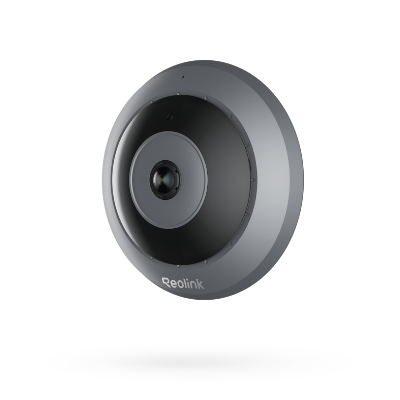
Firmwares for this hardware version: 1
| Version | Date | Changes | Notes |
|---|---|---|---|
| v3.0.0.1901_23032202 | 2023‑03‑22 | Source 1 Source 2 |
NVS16 (NVR)
Firmwares for this hardware version: 1
| Version | Date | Changes | Notes |
|---|---|---|---|
| v3.4.0..304_24031823 | 2024‑04‑08 |
|
NVS8 (NVR)
Firmwares for this hardware version: 1
| Version | Date | Changes | Notes |
|---|---|---|---|
| v3.4.0.304_24031819 | 2024‑04‑08 |
|
RLC-1210A *

Firmwares for this hardware version: 5
| Version | Date | Changes | Notes |
|---|---|---|---|
| v3.1.0.861_22030104 | 2022‑03‑01 |
|
1.Due to the addition of new functions and the modification of some functions, it's suggested to check the Update Configuration File option when upgrading, or restore the camera after the firmware upgrading |
| v3.1.0.861_24022104 | 2022‑03‑01 | Optimize related network protocols and some known bugs | |
| v3.0.0.250_21040804 | 2021‑04‑08 | ||
| v3.0.0.177_21012104 | 2021‑01‑21 |
|
Archive |
| v3.0.0.160_21011304 | 2021‑01‑13 |
|
Archive |
RLC-1212A

Firmwares for this hardware version: 1
| Version | Date | Changes | Notes |
|---|---|---|---|
| v3.1.0.2174_23050815 | 2023‑05‑08 |
|
Recommendation for upgrade: Because there are many updates in this version, it is recommended to check the Reset Configuration option when upgrading. |
Firmwares for this hardware version: 4
| Version | Date | Changes | Notes |
|---|---|---|---|
| v3.1.0.1109_22070715 | 2022‑07‑07 | ||
| v3.1.0.956_22041515 | 2022‑04‑15 | Source 1 | |
| v3.1.0.861_22030365 | 2022‑03‑03 | Source 1 |
|
| v3.1.0.819_22020915 | 2022‑02‑09 | Source 1 |
RLC-1220A *

Firmwares for this hardware version: 5
| Version | Date | Changes | Notes |
|---|---|---|---|
| v3.1.0.861_22030105 | 2022‑03‑01 |
|
1.Due to the addition of new functions and the modification of some functions, it's suggested to check the Update Configuration File option when upgrading, or restore the camera after the firmware upgrading |
| v3.1.0.861_24022105 | 2022‑03‑01 | Optimize related network protocols and some known bugs | |
| v3.0.0.250_21040805 | 2021‑04‑08 | ||
| v3.0.0.177_21012105 | 2021‑01‑21 |
|
Archive |
| v3.0.0.160_21011305 | 2021‑01‑13 |
|
Archive |
RLC-1224A

Firmwares for this hardware version: 1
| Version | Date | Changes | Notes |
|---|---|---|---|
| v3.1.0.2174_23050816 | 2023‑05‑08 |
|
Recommendation for upgrade: Because there are many updates in this version, it is recommended to check the Reset Configuration option when upgrading. |
RLC-210 *
Firmwares for this hardware version: 1
| Version | Date | Changes | Notes |
|---|---|---|---|
| v2.0.0.1212_16091400 v2.0.0.1212_16091400 v2.0.0.1212_16091400 |
2016‑09‑14 |
RLC-210W *
Firmwares for this hardware version: 1
| Version | Date | Changes | Notes |
|---|---|---|---|
| v2.0.0.1312_18032101 v2.0.0.1312_18032101 v2.0.0.1312_18032101 |
2018‑03‑21 |
Firmwares for this hardware version: 1
| Version | Date | Changes | Notes |
|---|---|---|---|
| v2.0.0.1270_16102600 | 2016‑10‑26 |
RLC-410 *

Firmwares for this hardware version: 6
| Version | Date | Changes | Notes |
|---|---|---|---|
| v2.0.0.1441_19032101 v2.0.0.1441_19032101 |
2019‑03‑21 | Fixed security flaws. | Archive |
| v2.0.0.1389_18081401 v2.0.0.1389_18081401 v2.0.0.1389_18081401 |
2018‑08‑14 | ||
| v2.0.0.1288_18020701 v2.0.0.1288_18020701 v2.0.0.1288_18020701 |
2018‑02‑07 | ||
| v2.0.0.889_17083001 | 2017‑08‑30 |
|
Source 1 |
| v2.0.0.842_17052401 | 2017‑05‑24 | ||
| v2.0.0.675_17032701 | 2017‑03‑27 |
Firmwares for this hardware version: 6
| Version | Date | Changes | Notes |
|---|---|---|---|
| v3.0.0.2356_23062000 | 2023‑06‑20 |
|
|
| v3.0.0.136_20121100 v3.0.0.136_20121100 |
2020‑12‑11 |
|
If your camera's hardware version does not begin with IPC_51316M, please wait for the new firmware release. If you don't want to restore your camera settings to factory status, please uncheck/ don't enable the" update configuration File" option. |
| v3.0.0.121_20111900 | 2020‑11‑19 |
|
Archive |
| v3.0.0.65_20071000 | 2020‑07‑10 |
|
Archive |
| v2.0.0.448_19061402 | 2019‑06‑14 |
|
Archive |
| v2.0.0.354_19031110 | 2019‑03‑11 |
|
Archive |
Firmwares for this hardware version: 9
| Version | Date | Changes | Notes |
|---|---|---|---|
| v3.0.0.2356_23062000 | 2023‑06‑20 |
|
|
| v3.0.0.660_21102203 | 2021‑10‑22 | I-frame beta test. Check the source for details | Source 1 Source 2 |
| v3.0.0.136_20121100 v3.0.0.136_20121100 |
2020‑12‑11 |
|
If your camera's hardware version does not begin with IPC_51516M5M, please wait for the new firmware release. If you don't want to restore your camera settings to factory status, please uncheck/ don't enable the" update configuration File" option. |
| v3.0.0.116_20103100 | 2020‑10‑31 |
|
Archive |
| v3.0.0.65_20071000 | 2020‑07‑10 |
|
Archive |
| v3.0.0.20_20052300 | 2020‑05‑23 | ||
| v2.0.0.647_20031401 | 2020‑03‑14 | ||
| v2.0.0.448_19061407 | 2019‑06‑14 |
|
Archive |
| v2.0.0.354_19031100 | 2019‑03‑11 |
|
Archive |
Firmwares for this hardware version: 3
| Version | Date | Changes | Notes |
|---|---|---|---|
| v3.0.0.2356_23062000 | 2023‑06‑20 |
|
|
| v3.0.0.625_21101106 v3.0.0.625_21101106 |
2021‑10‑11 | I-frame beta test. Check the source for details | Source 1 Source 2 Source 3 Source 4 Source 5 |
| v3.0.0.136_20121100 v3.0.0.136_20121100 |
2020‑12‑11 |
|
This firmware is ONLY for RLC-410-5MP(with hardware version IPC_515B16M5M) If you don't want to restore your camera settings to factory status, please uncheck/ don't enable the" update configuration File" option. |
RLC-410S *
Firmwares for this hardware version: 6
| Version | Date | Changes | Notes |
|---|---|---|---|
| v2.0.0.1441_19032102 | 2019‑03‑21 | Fixed security flaws. | Archive |
| v2.0.0.1389_18081402 v2.0.0.1389_18081402 v2.0.0.1389_18081402 |
2018‑08‑14 | ||
| v2.0.0.1288_18020702 v2.0.0.1288_18020702 v2.0.0.1288_18020702 |
2018‑02‑07 | ||
| v2.0.0.889_17083002 | 2017‑08‑30 | ||
| v2.0.0.842_17052402 | 2017‑05‑24 | ||
| v2.0.0.675_17032702 | 2017‑03‑27 |
RLC-410W

Firmwares for this hardware version: 1
| Version | Date | Changes | Notes |
|---|---|---|---|
| v3.1.0.739_22042505 | 2022‑04‑25 |
|
This firmware is ONLY for RLC-410W(with hardware version IPC_30K128M4MP) If you don't want to restore your camera settings to factory status, please uncheck/ don't enable the" update configuration File" option. |
Firmwares for this hardware version: 9
| Version | Date | Changes | Notes |
|---|---|---|---|
| v3.0.0.2356_23062002 | 2023‑06‑20 |
|
|
| v3.0.0.757_21121503 v3.0.0.757_21121503 |
2021‑12‑15 | Add the option to change the I-frame interval | Source 1 |
| v3.0.0.389_21062202 v3.0.0.389_21062202 v3.0.0.389_21062202 |
2021‑06‑22 | Source 1 Source 2 Source 3 Source 4 |
|
| v3.0.0.136_20121102 v3.0.0.136_20121102 |
2020‑12‑11 |
|
Archive |
| v3.0.0.121_20111902 | 2020‑11‑19 |
|
Archive |
| v3.0.0.65_20071002 | 2020‑07‑10 |
|
Archive |
| v2.0.0.648_20031403 | 2020‑03‑14 | Source 1 | |
| v2.0.0.448_19061404 | 2019‑06‑14 |
|
Archive |
| v2.0.0.354_19031112 | 2019‑03‑11 |
|
Archive |
Firmwares for this hardware version: 6
| Version | Date | Changes | Notes |
|---|---|---|---|
| v3.0.0.2356_23062002 | 2023‑06‑20 |
|
|
| v3.0.0.136_20121102 v3.0.0.136_20121102 |
2020‑12‑11 |
|
If your camera's hardware version does not begin with IPC_51516M5M, please wait for the new firmware release. If you don't want to restore your camera settings to factory status, please uncheck/ don't enable the" update configuration File" option. |
| v3.0.0.116_20103102 | 2020‑10‑31 |
|
Archive |
| v3.0.0.65_20071002 | 2020‑07‑10 |
|
Archive |
| v2.0.0.448_19061409 | 2019‑06‑14 |
|
Archive |
| v2.0.0.354_19031102 | 2019‑03‑11 |
|
Archive |
Firmwares for this hardware version: 2
| Version | Date | Changes | Notes |
|---|---|---|---|
| v3.0.0.2356_23062002 | 2023‑06‑20 |
|
|
| v3.0.0.136_20121102 v3.0.0.136_20121102 |
2020‑12‑11 |
|
This firmware is ONLY for RLC-410W-5MP(with hardware version IPC_515B16M5M) If you don't want to restore your camera settings to factory status, please uncheck/ don't enable the" update configuration File" option. |
RLC-410WS *
Firmwares for this hardware version: 6
| Version | Date | Changes | Notes |
|---|---|---|---|
| v2.0.0.1441_19032103 | 2019‑03‑21 | Fixed security flaws. | Archive |
| v2.0.0.1389_18081403 v2.0.0.1389_18081403 v2.0.0.1389_18081403 |
2018‑08‑14 | ||
| v2.0.0.1288_18020703 v2.0.0.1288_18020703 v2.0.0.1288_18020703 |
2018‑02‑07 | ||
| v2.0.0.889_17083003 | 2017‑08‑30 | ||
| v2.0.0.842_17052403 | 2017‑05‑24 | ||
| v2.0.0.675_17032703 | 2017‑03‑27 |
RLC-411 *
Firmwares for this hardware version: 6
| Version | Date | Changes | Notes |
|---|---|---|---|
| v2.0.0.1441_19032106 | 2019‑03‑21 | Fixed security flaws. | Archive |
| v2.0.0.1389_18081406 v2.0.0.1389_18081406 v2.0.0.1389_18081406 |
2018‑08‑14 | ||
| v2.0.0.1288_18020706 v2.0.0.1288_18020706 v2.0.0.1288_18020706 |
2018‑02‑07 | ||
| v2.0.0.1055_17110900 | 2017‑11‑09 | ||
| v2.0.0.842_17052404 | 2017‑05‑24 | ||
| v2.0.0.675_17032704 | 2017‑03‑27 |
RLC-411S *
Firmwares for this hardware version: 6
| Version | Date | Changes | Notes |
|---|---|---|---|
| v2.0.0.1441_19032107 | 2019‑03‑21 | Fixed security flaws. | Archive |
| v2.0.0.1389_18081407 v2.0.0.1389_18081407 v2.0.0.1389_18081407 |
2018‑08‑14 | ||
| v2.0.0.1288_18020707 v2.0.0.1288_18020707 v2.0.0.1288_18020707 |
2018‑02‑07 | ||
| v2.0.0.1055_17110901 | 2017‑11‑09 | ||
| v2.0.0.842_17052406 | 2017‑05‑24 | ||
| v2.0.0.675_17032706 | 2017‑03‑27 |
RLC-411WS *
Firmwares for this hardware version: 6
| Version | Date | Changes | Notes |
|---|---|---|---|
| v2.0.0.1441_19032108 | 2019‑03‑21 | Fixed security flaws. | Archive |
| v2.0.0.1389_18081408 v2.0.0.1389_18081408 v2.0.0.1389_18081408 |
2018‑08‑14 | ||
| v2.0.0.1288_18020708 v2.0.0.1288_18020708 v2.0.0.1288_18020708 |
2018‑02‑07 | ||
| v2.0.0.1055_17110902 | 2017‑11‑09 | ||
| v2.0.0.842_17052407 | 2017‑05‑24 | ||
| v2.0.0.675_17032707 | 2017‑03‑27 |
RLC-420 *

Firmwares for this hardware version: 6
| Version | Date | Changes | Notes |
|---|---|---|---|
| v2.0.0.1441_19032100 | 2019‑03‑21 | Fixed security flaws. | Archive |
| v2.0.0.1389_18081400 v2.0.0.1389_18081400 v2.0.0.1389_18081400 |
2018‑08‑14 | ||
| v2.0.0.1288_18020700 v2.0.0.1288_18020700 v2.0.0.1288_18020700 |
2018‑02‑07 | ||
| v2.0.0.889_17083000 | 2017‑08‑30 | ||
| v2.0.0.842_17052400 | 2017‑05‑24 | ||
| v2.0.0.675_17032700 | 2017‑03‑27 |
Firmwares for this hardware version: 5
| Version | Date | Changes | Notes |
|---|---|---|---|
| v3.0.0.136_20121101 v3.0.0.136_20121101 |
2020‑12‑11 |
|
If your camera's hardware version does not begin with IPC_51316M, please wait for the new firmware release. If you don't want to restore your camera settings to factory status, please uncheck/ don't enable the" update configuration File" option. |
| v3.0.0.121_20111901 | 2020‑11‑19 |
|
Archive |
| v3.0.0.65_20071001 | 2020‑07‑10 |
|
Archive |
| v2.0.0.448_19061403 | 2019‑06‑14 |
|
Archive |
| v2.0.0.354_19031111 | 2019‑03‑11 |
|
Archive |
Firmwares for this hardware version: 7
| Version | Date | Changes | Notes |
|---|---|---|---|
| v3.0.0.660_21110805 | 2021‑11‑08 | I-frame beta test. Check the source for details | Source 1 Source 2 |
| v3.0.0.589_21091583 | 2021‑09‑15 | Update LIVE555 to v2020.08.12 to fix the stale TCP session bug. | Source 1 |
| v3.0.0.136_20121101 v3.0.0.136_20121101 |
2020‑12‑11 |
|
If your camera's hardware version does not begin with IPC_51516M5M, please wait for the new firmware release. If you don't want to restore your camera settings to factory status, please uncheck/ don't enable the" update configuration File" option. |
| v3.0.0.116_20103101 | 2020‑10‑31 |
|
Archive |
| v3.0.0.65_20071001 | 2020‑07‑10 |
|
Archive |
| v2.0.0.448_19061408 | 2019‑06‑14 |
|
Archive |
| v2.0.0.354_19031101 | 2019‑03‑11 |
|
Archive |
Firmwares for this hardware version: 2
| Version | Date | Changes | Notes |
|---|---|---|---|
| v3.0.0.625_21101107 | 2021‑10‑11 | I-frame beta test. Check the source for details | Source 1 Source 2 |
| v3.0.0.136_20121101 v3.0.0.136_20121101 |
2020‑12‑11 |
|
This firmware is ONLY for RLC-420-5MP(with hardware version IPC_515B16M5M) If you don't want to restore your camera settings to factory status, please uncheck/ don't enable the" update configuration File" option. |
RLC-422 *

Firmwares for this hardware version: 6
| Version | Date | Changes | Notes |
|---|---|---|---|
| v2.0.0.1441_19032109 | 2019‑03‑21 | Fixed security flaws. | Archive |
| v2.0.0.1389_18081409 v2.0.0.1389_18081409 v2.0.0.1389_18081409 |
2018‑08‑14 | ||
| v2.0.0.1288_18020709 v2.0.0.1288_18020709 v2.0.0.1288_18020709 |
2018‑02‑07 | ||
| v2.0.0.1055_17110903 | 2017‑11‑09 | ||
| v2.0.0.842_17052405 | 2017‑05‑24 | ||
| v2.0.0.675_17032705 | 2017‑03‑27 |
Firmwares for this hardware version: 6
| Version | Date | Changes | Notes |
|---|---|---|---|
| v3.0.0.136_20121105 v3.0.0.136_20121105 |
2020‑12‑11 |
|
If your camera's hardware version does not begin with IPC_51516M, please wait for the new firmware release. If you don't want to restore your camera settings to factory status, please uncheck/ don't enable the" update configuration File" option. |
| v3.0.0.116_20103105 | 2020‑10‑31 |
|
Archive |
| v3.0.0.65_20071400 | 2020‑07‑14 |
|
Archive |
| v2.0.0.654_20040906 | 2020‑04‑09 |
|
Archive |
| v2.0.0.477_19071502 | 2019‑07‑15 |
|
Archive |
| v2.0.0.354_19031105 | 2019‑03‑11 |
|
Archive |
RLC-422W *

Firmwares for this hardware version: 4
| Version | Date | Changes | Notes |
|---|---|---|---|
| v2.0.0.1441_19032110 | 2019‑03‑21 | Fixed security flaws. | Archive |
| v2.0.0.1389_18081410 v2.0.0.1389_18081410 v2.0.0.1389_18081410 |
2018‑08‑14 | ||
| v2.0.0.1288_18020710 v2.0.0.1288_18020710 v2.0.0.1288_18020710 |
2018‑02‑07 | ||
| v2.0.0.1055_17110904 | 2017‑11‑09 |
Firmwares for this hardware version: 6
| Version | Date | Changes | Notes |
|---|---|---|---|
| v3.0.0.136_20121106 v3.0.0.136_20121106 |
2020‑12‑11 |
|
If your camera's hardware version does not begin with IPC_51516M5M, please wait for the new firmware release. If you don't want to restore your camera settings to factory status, please uncheck/ don't enable the" update configuration File" option. |
| v3.0.0.116_20103106 | 2020‑10‑31 |
|
Archive |
| v3.0.0.65_20071401 | 2020‑07‑14 |
|
Archive |
| v2.0.0.654_20040907 | 2020‑04‑09 |
|
Archive |
| v2.0.0.477_19071503 | 2019‑07‑15 |
|
Archive |
| v2.0.0.354_19031106 | 2019‑03‑11 |
|
Archive |
RLC-423 *

Firmwares for this hardware version: 6
| Version | Date | Changes | Notes |
|---|---|---|---|
| v2.0.0.1441_19032111 | 2019‑03‑21 | Fixed security flaws. | Archive |
| v2.0.0.1389_18081411 v2.0.0.1389_18081411 v2.0.0.1389_18081411 |
2018‑08‑14 | ||
| v2.0.0.1288_18020711 v2.0.0.1288_18020711 v2.0.0.1288_18020711 |
2018‑02‑07 | ||
| v2.0.0.1124_17120705 | 2017‑12‑07 | ||
| v2.0.0.842_17052408 | 2017‑05‑24 | ||
| v2.0.0.675_17032708 | 2017‑03‑27 |
Firmwares for this hardware version: 2
| Version | Date | Changes | Notes |
|---|---|---|---|
| v3.0.0.146_20122309 v3.0.0.146_20122309 |
2020‑12‑23 |
|
This firmware is ONLY for RLC-423(with hardware version IPC_51516M5M) If you don't want to restore your camera settings to factory status, please uncheck/ don't enable the" update configuration File" option. |
| v2.0.0.489_19072600 | 2019‑07‑26 |
|
Archive |
RLC-423S *
Firmwares for this hardware version: 4
| Version | Date | Changes | Notes |
|---|---|---|---|
| v2.0.0.1441_19032112 | 2019‑03‑21 | Fixed security flaws. | Archive |
| v2.0.0.1389_18081412 v2.0.0.1389_18081412 v2.0.0.1389_18081412 |
2018‑08‑14 | ||
| v2.0.0.1288_18020712 v2.0.0.1288_18020712 v2.0.0.1288_18020712 |
2018‑02‑07 | ||
| v2.0.0.1055_17110905 | 2017‑11‑09 |
RLC-423WS *
Firmwares for this hardware version: 4
| Version | Date | Changes | Notes |
|---|---|---|---|
| v2.0.0.1441_19032113 | 2019‑03‑21 | Fixed security flaws. | Archive |
| v2.0.0.1389_18081413 v2.0.0.1389_18081413 v2.0.0.1389_18081413 |
2018‑08‑14 | ||
| v2.0.0.1288_18020713 v2.0.0.1288_18020713 v2.0.0.1288_18020713 |
2018‑02‑07 | ||
| v2.0.0.1055_17110906 | 2017‑11‑09 |
RLC-510A

Firmwares for this hardware version: 7
| Version | Date | Changes | Notes |
|---|---|---|---|
| v3.1.0.951_22041567 | 2022‑04‑15 |
|
1.Due to the addition of new functions and the modification of some functions, it's suggested to check the Update Configuration File option when upgrading, or restore the camera after the firmware upgrading |
| v3.1.0.951_24022167 | 2022‑04‑15 | Optimize related network protocols and some known bugs | |
| v3.1.0.598_21091302 | 2021‑09‑13 | Check the source for details | Source 1 Source 2 |
| v3.0.0.494_21073002 | 2021‑07‑30 | Source 1 |
|
| v3.0.0.177_21012102 | 2021‑01‑21 | ||
| v3.0.0.160_21010802 | 2021‑01‑08 |
|
Archive |
| v3.0.0.124_20112602 v3.0.0.124_20112602 |
2020‑11‑26 |
|
Archive |
Firmwares for this hardware version: 3
| Version | Date | Changes | Notes |
|---|---|---|---|
| v3.1.0.2368_23062700 | 2023‑06‑27 |
|
Source 1 |
| v3.1.0.2109_23051501 | 2023‑05‑15 | Fix live video delay in Synology Surveillance Station | Source 1 |
| v3.1.0.1228_22082200 | 2022‑08‑22 | Source 1 Source 2 |
Firmwares for this hardware version: 2
| Version | Date | Changes | Notes |
|---|---|---|---|
| v3.0.0.3486_2405071840 | 2024‑05‑11 |
|
|
| v3.0.0.2839_23102300 | 2023‑10‑23 |
|
RLC-510WA

Firmwares for this hardware version: 5
| Version | Date | Changes | Notes |
|---|---|---|---|
| v3.1.0.764_2402204770 | 2024‑02‑20 | Optimize related network protocols and some known bugs | |
| v3.1.0.1387_22100633 | 2022‑10‑06 | Source 1 | |
| v3.1.0.956_22041512 v3.1.0.956_22041512 |
2022‑04‑15 | If you get an error when updating, see here. Source 1 |
|
| v3.1.0.764_21121712 | 2021‑12‑17 |
|
1. Due to the addition of new functions and the modification of some functions, it's suggested to check the Update Configuration File option when upgrading, or restore the camera after the firmware upgrading |
| v3.1.0.598_21091312 | 2021‑09‑13 | Check the source for details | Source 1 Source 2 |
Firmwares for this hardware version: 1
| Version | Date | Changes | Notes |
|---|---|---|---|
| v3.0.0.2839_23102302 | 2023‑10‑23 |
|
RLC-511 *

Firmwares for this hardware version: 9
| Version | Date | Changes | Notes |
|---|---|---|---|
| v3.0.0.2356_23062003 | 2023‑06‑20 |
|
|
| v3.0.0.757_21121504 | 2021‑12‑15 | Fixed I-frame switch button | Source 1 |
| v3.0.0.142_20121803 v3.0.0.142_20121803 |
2020‑12‑18 |
|
If your camera's hardware version does not begin with IPC_51516M5M, please wait for the new firmware release. If you don't want to restore your camera settings to factory status, please uncheck/ don't enable the" update configuration File" option. |
| v3.0.0.136_20121103 | 2020‑12‑11 |
|
Archive |
| v3.0.0.116_20103103 | 2020‑10‑31 |
|
Archive |
| v3.0.0.65_20071003 | 2020‑07‑10 |
|
Archive |
| v2.0.0.654_20040904 | 2020‑04‑09 |
|
Archive |
| v2.0.0.477_19071500 | 2019‑07‑15 |
|
Archive |
| v2.0.0.354_19031103 | 2019‑03‑11 |
|
Archive |
RLC-511W *

Firmwares for this hardware version: 8
| Version | Date | Changes | Notes |
|---|---|---|---|
| v3.0.0.2356_23062004 | 2023‑06‑20 |
|
|
| v3.0.0.142_20121804 v3.0.0.142_20121804 |
2020‑12‑18 |
|
If your camera's hardware version does not begin with IPC_51516M5M, please wait for the new firmware release. If you don't want to restore your camera settings to factory status, please uncheck/ don't enable the" update configuration File" option. |
| v3.0.0.136_20121104 | 2020‑12‑11 |
|
Archive |
| v3.0.0.116_20103104 | 2020‑10‑31 |
|
Archive |
| v3.0.0.65_20071004 | 2020‑07‑10 |
|
Archive |
| v2.0.0.654_20040905 | 2020‑04‑09 |
|
Archive |
| v2.0.0.477_19071501 | 2019‑07‑15 |
|
Archive |
| v2.0.0.354_19031104 | 2019‑03‑11 |
|
Archive |
RLC-511WA

Firmwares for this hardware version: 2
| Version | Date | Changes | Notes |
|---|---|---|---|
| v3.1.0.1643_2402218998 | 2024‑02‑21 | Optimize related network protocols and some known bugs | |
| v3.1.0.956_22041509 | 2022‑04‑15 |
|
1.Due to the addition of new functions and the modification of some functions, it's suggested to check the Update Configuration File option when upgrading, or restore the camera after the firmware upgrading |
RLC-520 *

Firmwares for this hardware version: 5
| Version | Date | Changes | Notes |
|---|---|---|---|
| v3.0.0.660_21102210 v3.0.0.660_21102210 |
2021‑10‑22 | I-frame beta test. Check the source for details | Source 1 Source 2 Source 3 Source 4 Source 5 |
| v3.0.0.136_20121112 v3.0.0.136_20121112 |
2020‑12‑11 |
|
If your camera's hardware version does not begin with IPC_51516M5M, please wait for the new firmware release. If you don't want to restore your camera settings to factory status, please uncheck/ don't enable the" update configuration File" option. |
| v3.0.0.116_20103112 v3.0.0.116_20103112 |
2020‑10‑31 |
|
Archive |
| v3.0.0.65_20071012 | 2020‑07‑10 |
|
Archive |
| v2.0.0.647_20031413 | 2020‑03‑14 |
Firmwares for this hardware version: 2
| Version | Date | Changes | Notes |
|---|---|---|---|
| v3.0.0.660_21111507 | 2021‑11‑15 | I-frame beta test. Check the source for details | Source 1 Source 2 |
| v3.0.0.136_20121112 v3.0.0.136_20121112 |
2020‑12‑11 |
|
This firmware is ONLY for RLC-520(with hardware version IPC_515B16M5M) If you don't want to restore your camera settings to factory status, please uncheck/ don't enable the" update configuration File" option. |
RLC-520A

Firmwares for this hardware version: 6
| Version | Date | Changes | Notes |
|---|---|---|---|
| v3.1.0.951_22041566 | 2022‑04‑15 |
|
1.Due to the addition of new functions and the modification of some functions, it's suggested to check the Update Configuration File option when upgrading, or restore the camera after the firmware upgrading |
| v3.1.0.951_24022166 | 2022‑04‑15 | Optimize related network protocols and some known bugs | |
| v3.0.0.660_21102102 | 2021‑10‑21 | Source 1 Source 2 Source 3 |
|
| v3.1.0.598_21091300 | 2021‑09‑13 | Check the source for details | Source 1 Source 2 |
| v3.0.0.160_21010800 | 2021‑01‑08 |
|
Archive |
| v3.0.0.124_20112600 | 2020‑11‑26 |
|
Archive |
Firmwares for this hardware version: 3
| Version | Date | Changes | Notes |
|---|---|---|---|
| v3.1.0.2368_23062701 v3.1.0.2368_23062701 |
2023‑06‑27 | Add pet detection | Source 1 Source 2 |
| v3.1.0.1387_22100622 | 2022‑10‑06 | Source 1 Source 2 |
|
| v3.1.0.1228_22082201 v3.1.0.1228_22082201 |
2022‑08‑22 | Source 1 Source 2 |
Firmwares for this hardware version: 1
| Version | Date | Changes | Notes |
|---|---|---|---|
| v3.0.0.2839_23102301 | 2023‑10‑23 |
|
RLC-522 *

Firmwares for this hardware version: 5
| Version | Date | Changes | Notes |
|---|---|---|---|
| v3.0.0.757_21121512 | 2021‑12‑15 | Fixed I-frame switch button | Source 1 |
| v3.0.0.136_20121111 v3.0.0.136_20121111 |
2020‑12‑11 |
|
If your camera's hardware version does not begin with IPC_51516M5M, please wait for the new firmware release. If you don't want to restore your camera settings to factory status, please uncheck/ don't enable the" update configuration File" option. |
| v3.0.0.116_20103111 | 2020‑10‑31 |
|
Archive |
| v3.0.0.65_20071011 | 2020‑07‑10 |
|
Archive |
| v2.0.0.654_20040912 | 2020‑04‑09 |
|
Archive |
RLC-523WA

Firmwares for this hardware version: 9
| Version | Date | Changes | Notes |
|---|---|---|---|
| v3.1.0.2831_23102508 | 2023‑10‑25 |
|
|
| v3.1.0.2447_23071208 | 2023‑07‑12 |
|
|
| v3.1.0.2217_23051710 v3.1.0.2217_23051710 |
2023‑05‑17 |
|
Recommendation for upgrade: Because there are many updates in this version, it is recommended to check the Reset Configuration option when upgrading. |
| v3.1.0.1584_22120967 | 2022‑12‑09 |
|
Source 1 Source 2 |
| v3.1.0.1169_22091307 | 2022‑09‑13 | Check the source for details | Source 1 Source 2 Source 3 |
| v3.1.0.1169_22080508 | 2022‑08‑05 |
|
Check the sources for details Source 1 Source 2 Source 3 |
| v3.1.0.850_22032204 | 2022‑03‑22 | Check the sources for details | Source 1 Source 2 Source 3 |
| v3.1.0.804_22011510 | 2022‑01‑15 |
|
1. Due to the addition of new functions and the modification of some functions, it's suggested to check the Update Configuration File option when upgrading, or restore the camera after the firmware upgrading |
| v3.1.0.598_21091310 | 2021‑09‑13 | Check the source for details | Source 1 Source 2 |
RLC-542WA

Firmwares for this hardware version: 3
| Version | Date | Changes | Notes |
|---|---|---|---|
| v3.1.0.1643_2402219273 | 2024‑02‑21 | Optimize related network protocols and some known bugs | |
| v3.1.0.1983_23040623 | 2023‑04‑06 | Add the option to change the I-frame interval | Source 1 |
| v3.1.0.764_21121718 | 2021‑12‑17 |
|
1. Due to the addition of new functions and the modification of some functions, it's suggested to check the Update Configuration File option when upgrading, or restore the camera after the firmware upgrading |
RLC-810A

Firmwares for this hardware version: 9
| Version | Date | Changes | Notes |
|---|---|---|---|
| v3.1.0.1162_22072805 | 2022‑07‑28 | Potential fix for the presence of artifacts in the RTSP stream | Source 1 |
| v3.1.0.956_22041503 | 2022‑04‑15 |
|
1.Due to the addition of new functions and the modification of some functions, it's suggested to check the Update Configuration File option when upgrading, or restore the camera after the firmware upgrading |
| v3.1.0.956_24022103 | 2022‑04‑15 | Optimize related network protocols and some known bugs | |
| v3.1.0.598_21091303 | 2021‑09‑13 | Check the source for details | Source 1 Source 2 |
| v3.0.0.494_21073003 v3.0.0.494_21073003 |
2021‑07‑30 | Source 1 Source 2 |
|
| v3.0.0.250_21040803 | 2021‑04‑08 | ||
| v3.0.0.177_21012103 v3.0.0.177_21012103 |
2021‑01‑21 |
|
Archive |
| v3.0.0.160_21010803 | 2021‑01‑08 |
|
Archive |
| v3.0.0.124_20112603 v3.0.0.124_20112603 |
2020‑11‑26 |
|
Archive |
Firmwares for this hardware version: 2
| Version | Date | Changes | Notes |
|---|---|---|---|
| v3.1.0.4054_2409131251 | 2024‑09‑20 |
|
|
| v3.1.0.2368_23062505 | 2023‑06‑25 |
|
RLC-811A
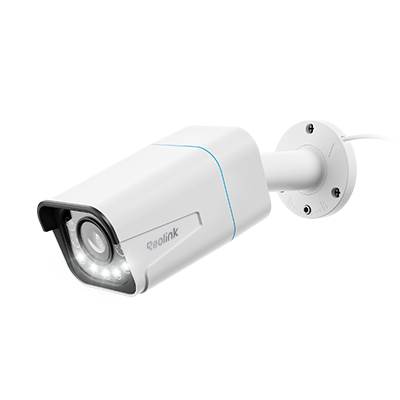
Firmwares for this hardware version: 10
| Version | Date | Changes | Notes |
|---|---|---|---|
| v3.1.0.1643_2402219117 | 2024‑02‑21 | Optimize related network protocols and some known bugs | |
| v3.1.0.2109_23082409 | 2023‑08‑24 | Source 1 | |
| v3.1.0.2109_23051509 | 2023‑05‑15 |
|
Changes are given in comparison to v3.1.0.989 Source 1 |
| v3.1.0.989_22051908 v3.1.0.989_22051908 |
2022‑05‑19 |
|
|
| v3.1.0.956_22042008 | 2022‑04‑20 |
|
1.Due to the addition of new functions and the modification of some functions, it's suggested to check the Update Configuration File option when upgrading, or restore the camera after the firmware upgrading |
| v3.1.0.819_22020908 | 2022‑02‑09 | Source 1 Source 2 Source 3 |
|
| v3.1.0.764_21121708 | 2021‑12‑17 | ||
| v3.1.0.598_21091308 | 2021‑09‑13 | Check the source for details | Source 1 Source 2 |
| v3.0.0.494_21073008 | 2021‑07‑30 | ||
| v3.0.0.250_21040808 | 2021‑04‑08 |
Firmwares for this hardware version: 1
| Version | Date | Changes | Notes |
|---|---|---|---|
| v3.1.0.3485_2405084342 | 2024‑05‑22 |
|
RLC-811WA

Firmwares for this hardware version: 1
| Version | Date | Changes | Notes |
|---|---|---|---|
| v3.1.0.3485_2405084609 | 2024‑05‑22 |
|
RLC-812A

Firmwares for this hardware version: 2
| Version | Date | Changes | Notes |
|---|---|---|---|
| v3.1.0.920_2402207844 | 2024‑02‑20 | Optimize related network protocols and some known bugs | |
| v3.1.0.920_22040613 | 2022‑04‑06 |
|
1.Due to the addition of new functions and the modification of some functions, it's suggested to check the Update Configuration File option when upgrading, or restore the camera after the firmware upgrading |
RLC-81PA

Firmwares for this hardware version: 2
| Version | Date | Changes | Notes |
|---|---|---|---|
| v3.1.0.2557_23080802 | 2023‑08‑08 |
|
|
| v3.1.0.2192_23051763 | 2023‑05‑17 | Source 1 Source 2 |
RLC-820A

Firmwares for this hardware version: 11
| Version | Date | Changes | Notes |
|---|---|---|---|
| v3.1.0.1387_22100622 | 2022‑10‑06 | Proper FTPS support | ❗ FTPS issue Check the source for details Source 1 |
| v3.1.0.956_22041501 | 2022‑04‑15 |
|
1.Due to the addition of new functions and the modification of some functions, it's suggested to check the Update Configuration File option when upgrading, or restore the camera after the firmware upgrading |
| v3.1.0.956_24022101 | 2022‑04‑15 | Optimize related network protocols and some known bugs | |
| v3.0.0.660_21101902 | 2021‑10‑19 | Source 1 Source 2 Source 3 |
|
| v3.1.0.598_21091301 | 2021‑09‑13 | Check the source for details | Source 1 Source 2 |
| v3.0.0.494_21073001 | 2021‑07‑30 | Source 1 | |
| v3.0.0.412_21063001 | 2021‑06‑30 | ||
| v3.0.0.251_21040912 | 2021‑04‑09 | Source 1 | |
| v3.0.0.177_21012101 | 2021‑01‑21 |
|
Archive |
| v3.0.0.160_21010801 | 2021‑01‑08 |
|
Archive |
| v3.0.0.124_20112601 | 2020‑11‑26 |
|
Archive |
Firmwares for this hardware version: 2
| Version | Date | Changes | Notes |
|---|---|---|---|
| v3.1.0.4054_2409131254 | 2024‑09‑20 |
|
|
| v3.1.0.2368_23062508 | 2023‑06‑25 |
|
RLC-822A

Firmwares for this hardware version: 6
| Version | Date | Changes | Notes |
|---|---|---|---|
| v3.1.0.1643_2402219215 | 2024‑02‑21 | Optimize related network protocols and some known bugs | |
| v3.1.0.1643_22122401 | 2022‑12‑24 | Optimize focusing function and some connection issues | Source 1 |
| v3.1.0.989_22081907 | 2022‑08‑19 |
|
|
| v3.1.0.956_22041507 | 2022‑04‑15 |
|
1.Due to the addition of new functions and the modification of some functions, it's suggested to check the Update Configuration File option when upgrading, or restore the camera after the firmware upgrading |
| v3.1.0.598_21091307 | 2021‑09‑13 | Check the source for details | Source 1 Source 2 |
| v3.0.0.412_21063007 | 2021‑06‑30 |
RLC-823A

Firmwares for this hardware version: 10
| Version | Date | Changes | Notes |
|---|---|---|---|
| v3.1.0.2831_23102509 | 2023‑10‑25 |
|
|
| v3.1.0.2217_23051711 | 2023‑05‑17 |
|
Recommendation for upgrade: Because there are many updates in this version, it is recommended to check the Reset Configuration option when upgrading. |
| v3.1.0.1584_22120968 | 2022‑12‑09 |
|
Source 1 Source 2 |
| v3.1.0.1169_22091308 | 2022‑09‑13 | Check the source for details | Source 1 Source 2 Source 3 |
| v3.1.0.1169_22080509 | 2022‑08‑05 |
|
Check the sources for details Source 1 Source 2 Source 3 |
| v3.1.0.1137_22072210 | 2022‑07‑22 | ❗ Night mode issue Check the source for details Source 1 Source 2 |
|
| v3.1.0.989_22051911 v3.1.0.989_22051911 |
2022‑05‑19 |
|
|
| v3.1.0.956_22041511 | 2022‑04‑15 |
|
1.Due to the addition of new functions and the modification of some functions, it's suggested to check the Update Configuration File option when upgrading, or restore the camera after the firmware upgrading |
| v3.1.0.850_22032205 | 2022‑03‑22 | Check the sources for details | Source 1 Source 2 Source 3 |
| v3.1.0.598_21091311 | 2021‑09‑13 | Check the source for details | Source 1 Source 2 |
RLC-823A 16X

Firmwares for this hardware version: 4
| Version | Date | Changes | Notes |
|---|---|---|---|
| v3.1.0.2898_23110119 | 2023‑11‑01 |
|
|
| v3.1.0.2347_23061923 | 2023‑06‑19 |
|
|
| v3.1.0.1933_23032822 | 2023‑03‑28 |
|
|
| v3.1.0.1646_22122622 | 2022‑12‑26 |
|
RLC-823S1

Firmwares for this hardware version: 1
| Version | Date | Changes | Notes |
|---|---|---|---|
| v3.1.0.3688_24081510_v1.0.0.146 | 2024‑08‑19 |
|
RLC-823S1W

Firmwares for this hardware version: 1
| Version | Date | Changes | Notes |
|---|---|---|---|
| v3.1.0.3688_24081512_v1.0.0.146 | 2024‑08‑19 |
|
RLC-823S2

Firmwares for this hardware version: 1
| Version | Date | Changes | Notes |
|---|---|---|---|
| v3.1.0.3795_24081508_v1.0.0.146 | 2024‑08‑19 |
|
RLC-824A

Firmwares for this hardware version: 2
| Version | Date | Changes | Notes |
|---|---|---|---|
| v3.1.0.920_2402207921 | 2024‑02‑20 | Optimize related network protocols and some known bugs | |
| v3.1.0.920_22040614 | 2022‑04‑06 |
|
1.Due to the addition of new functions and the modification of some functions, it's suggested to check the Update Configuration File option when upgrading, or restore the camera after the firmware upgrading |
RLC-830A

Firmwares for this hardware version: 2
| Version | Date | Changes | Notes |
|---|---|---|---|
| v3.1.0.2515_23082406 | 2023‑08‑24 |
|
|
| v3.1.0.2318_23060906 | 2023‑06‑09 |
|
RLC-833A

Firmwares for this hardware version: 1
| Version | Date | Changes | Notes |
|---|---|---|---|
| v3.1.0.3016_2312052457 | 2023‑12‑05 |
|
RLC-840A

Firmwares for this hardware version: 1
| Version | Date | Changes | Notes |
|---|---|---|---|
| v3.1.0.3953_2409059414 | 2024‑09‑14 |
|
RLC-842A

Firmwares for this hardware version: 4
| Version | Date | Changes | Notes |
|---|---|---|---|
| v3.1.0.1643_2402219328 | 2024‑02‑21 | Optimize related network protocols and some known bugs | |
| v3.1.0.1643_22122317 | 2022‑12‑23 | Source 1 | |
| v3.1.0.989_22051917 | 2022‑05‑19 | Fixed ONVIF issue and I-frame switch button | Source 1 |
| v3.1.0.764_21121717 | 2021‑12‑17 |
|
1. Due to the addition of new functions and the modification of some functions, it's suggested to check the Update Configuration File option when upgrading, or restore the camera after the firmware upgrading |
RLC-843A
Firmwares for this hardware version: 1
| Version | Date | Changes | Notes |
|---|---|---|---|
| v3.1.0.3633_2406134111 | 2024‑07‑27 |
|
RLC-843WA

Firmwares for this hardware version: 1
| Version | Date | Changes | Notes |
|---|---|---|---|
| v3.1.0.3633_2406134151 | 2024‑07‑27 |
|
RLN12W (NVR)

Firmwares for this hardware version: 1
| Version | Date | Changes | Notes |
|---|---|---|---|
| v3.5.0.331_24071009 | 2024‑07‑26 |
|
Firmwares for this hardware version: 1
| Version | Date | Changes | Notes |
|---|---|---|---|
| v3.5.0.331_24071008 | 2024‑07‑22 |
|
RLN16-410 (NVR)

Firmwares for this hardware version: 10
| Version | Date | Changes | Notes |
|---|---|---|---|
| v2.0.0.4732_1728_21062800 | 2021‑06‑28 |
|
|
| v2.0.0.4725_1724_20120700 v2.0.0.4725_1724_20120700 |
2020‑12‑07 |
|
Archive |
| v2.0.0.4712_1722_20092900 | 2020‑09‑29 |
|
Archive |
| v2.0.0.4700_1719_20022616100 | 2020‑02‑26 |
|
Archive |
| v2.0.0.4679_1708_19082316100 | 2019‑08‑23 |
|
Archive |
| v2.0.0.4509_1606_18081116100 v2.0.0.4509_1606_18081116100 v2.0.0.4509_1606_18081116100 |
2018‑08‑11 | Archive | |
| v2.0.0.4468_1572_18030616100 v2.0.0.4468_1572_18030616100 v2.0.0.4468_1572_18030616100 |
2018‑03‑06 | ||
| v2.0.0.4265_1489_1709141 | 2017‑09‑14 | ||
| v2.0.0.4265_1489 | 2017‑06‑05 | ||
| v2.0.0.4240_1468 | 2017‑04‑07 |
Firmwares for this hardware version: 17
| Version | Date | Changes | Notes |
|---|---|---|---|
| v3.4.0.293_24010833 | 2024‑01‑08 |
|
Recommendation for upgrade: Because there are many updates in this version, it is recommended to check the Reset Configuration option when upgrading. |
| v3.3.0.226_23031645 | 2023‑03‑16 |
|
Recommendation for upgrade: Because there are many updates in this version, it is recommended to check the Reset Configuration option when upgrading. |
| v3.2.0.218_23020154 | 2023‑02‑01 |
|
Recommendation for upgrade: Because there are many updates in this version, it is recommended to check the Reset Configuration option when upgrading. |
| v3.2.0.214_22120248 | 2022‑12‑02 |
|
Recommendation for upgrade: Because there are many updates in this version, it is recommended to check the Reset Configuration option when upgrading. |
| v3.2.0.212_22111848 | 2022‑11‑18 |
|
Recommendation for upgrade: Because there are many updates in this version, it is recommended to check the Reset Configuration option when upgrading. |
| v3.1.0.211_22102414 | 2022‑10‑24 |
|
Recommendation for upgrade: Because there are many updates in this version, it is recommended to check the Reset Configuration option when upgrading. |
| v3.0.0.200_22081549 | 2022‑08‑15 |
|
Recommendation for upgrade: Because there are many updates in this version, it is recommended to check the Reset Configuration option when upgrading. |
| v3.0.0.199_22080948 | 2022‑08‑09 | Source 1 |
|
| v3.0.0.198_22072813 | 2022‑07‑28 |
|
Recommendation for upgrade: Because there are many updates in this version, it is recommended to check the Reset Configuration option when upgrading. |
| v3.0.0.186_22062406 | 2022‑06‑24 | Source 1 |
|
| v3.0.0.159_21122455 | 2021‑12‑24 | Source 1 Source 2 Source 3 |
|
| v3.0.0.148_21100910 | 2021‑10‑09 | ||
| v3.0.0.123_21031206 v3.0.0.123_21031206 |
2021‑03‑12 |
|
Archive |
| v3.0.0.118_21020447 v3.0.0.118_21020447 |
2021‑02‑04 | Solve the problem that the IPC probably cannot connect to NVR after powering off and restarting NVR. | Archive |
| v3.0.0.82_20102145 | 2020‑10‑21 |
|
Archive |
| v3.0.0.59_20081248 | 2020‑08‑12 |
|
Archive |
| v2.0.0.268_20042502 | 2020‑04‑25 |
|
Archive |
Firmwares for this hardware version: 6
| Version | Date | Changes | Notes |
|---|---|---|---|
| v3.5.0.321_24060750 | 2024‑06‑07 |
|
|
| v3.3.0.282_23103153 | 2023‑10‑31 |
|
Recommendation for upgrade: Because there are many updates in this version, it is recommended to check the Reset Configuration option when upgrading. |
| v3.3.0.226_23031621 | 2023‑03‑16 |
|
Recommendation for upgrade: Because there are many updates in this version, it is recommended to check the Reset Configuration option when upgrading. |
| v3.2.0.218_23011215 | 2023‑01‑12 |
|
Recommendation for upgrade: Because there are many updates in this version, it is recommended to check the Reset Configuration option when upgrading. |
| v3.0.0.211_22102119 | 2022‑10‑21 |
|
Recommendation for upgrade: Because there are many updates in this version, it is recommended to check the Reset Configuration option when upgrading. |
| v3.0.0.201_22082208 | 2022‑08‑22 |
|
Recommendation for upgrade: Because there are many updates in this version, it is recommended to check the Reset Configuration option when upgrading. |
RLN36 (NVR)

Firmwares for this hardware version: 6
| Version | Date | Changes | Notes |
|---|---|---|---|
| v3.5.0.329_24061729 | 2024‑07‑08 |
|
|
| v3.3.0.282_23103105 | 2023‑10‑31 |
|
Recommendation for upgrade: Because there are many updates in this version, it is recommended to check the Reset Configuration option when upgrading. |
| v3.3.0.226_23031612 | 2023‑03‑16 |
|
Recommendation for upgrade: Because there are many updates in this version, it is recommended to check the Reset Configuration option when upgrading. |
| v3.2.0.218_23011219 | 2023‑01‑12 |
|
Recommendation for upgrade: Because there are many updates in this version, it is recommended to check the Reset Configuration option when upgrading. |
| v3.0.0.211_22102136 | 2022‑10‑21 |
|
Recommendation for upgrade: Because there are many updates in this version, it is recommended to check the Reset Configuration option when upgrading. |
| v3.0.0.205_22091310 | 2022‑09‑13 |
|
Recommendation for upgrade: Because there are many updates in this version, it is recommended to check the Reset Configuration option when upgrading. |
RLN4-210W (NVR) *
Firmwares for this hardware version: 1
| Version | Date | Changes | Notes |
|---|---|---|---|
| v2.0.0.4529_1615_18090804100 v2.0.0.4529_1615_18090804100 v2.0.0.4529_1615_18090804100 |
2018‑09‑08 | Archive |
Firmwares for this hardware version: 3
| Version | Date | Changes | Notes |
|---|---|---|---|
| v2.0.0.4472_1582_18032004100 v2.0.0.4472_1582_18032004100 v2.0.0.4472_1582_18032004100 |
2018‑03‑20 | ||
| v2.0.0.4269_1490 | 2017‑06‑02 | ||
| v2.0.0.4210_1448 | 2016‑12‑19 |
RLN4-410 (NVR) *
Firmwares for this hardware version: 2
| Version | Date | Changes | Notes |
|---|---|---|---|
| v2.0.0.4265_1489 v2.0.0.4265_1489 v2.0.0.4265_1489 |
2017‑06‑05 | ||
| v2.0.0.4210_1447 v2.0.0.4210_1447 v2.0.0.4210_1447 |
2016‑12‑19 |
Firmwares for this hardware version: 3
| Version | Date | Changes | Notes |
|---|---|---|---|
| v2.0.0.274_20120700 | 2020‑12‑07 |
|
Archive |
| v2.0.0.271_20092800 | 2020‑09‑28 |
|
Archive |
| v2.0.0.269_20042900 | 2020‑04‑29 |
|
Archive |
RLN8-410 (NVR)

Firmwares for this hardware version: 8
| Version | Date | Changes | Notes |
|---|---|---|---|
| v2.0.0.4732_1728_21062800 | 2021‑06‑28 |
|
|
| v2.0.0.4725_1724_20120700 v2.0.0.4725_1724_20120700 |
2020‑12‑07 |
|
Archive |
| v2.0.0.4679_1708_19082308100 | 2019‑08‑23 |
|
Archive |
| v2.0.0.4509_1606_18081108100 v2.0.0.4509_1606_18081108100 v2.0.0.4509_1606_18081108100 |
2018‑08‑11 | Archive | |
| v2.0.0.4468_1572_18030608100 v2.0.0.4468_1572_18030608100 v2.0.0.4468_1572_18030608100 |
2018‑03‑06 | ||
| v2.0.0.4265_1489_1709142 | 2017‑09‑14 | ||
| v2.0.0.4265_1489 v2.0.0.4265_1489 |
2017‑06‑05 | ||
| v2.0.0.4240_1468 | 2017‑04‑07 |
Firmwares for this hardware version: 5
| Version | Date | Changes | Notes |
|---|---|---|---|
| v2.0.0.280_21060101 v2.0.0.280_21060101 |
2021‑06‑01 |
|
|
| v2.0.0.274_20120701 v2.0.0.274_20120701 v2.0.0.274_20120701 v2.0.0.274_20120701 |
2020‑12‑07 |
|
Archive |
| v2.0.0.271_20092801 | 2020‑09‑28 |
|
Archive |
| v2.0.0.269_20042901 | 2020‑04‑29 |
|
Archive |
| v2.0.0.142_19090408101 | 2019‑09‑04 | Source 1 |
Firmwares for this hardware version: 14
| Version | Date | Changes | Notes |
|---|---|---|---|
| v3.4.0.293_24010832 | 2024‑01‑08 |
|
Recommendation for upgrade: Because there are many updates in this version, it is recommended to check the Reset Configuration option when upgrading. |
| v3.3.0.226_23031644 | 2023‑03‑16 |
|
Recommendation for upgrade: Because there are many updates in this version, it is recommended to check the Reset Configuration option when upgrading. |
| v3.2.0.218_23020153 | 2023‑02‑01 |
|
Recommendation for upgrade: Because there are many updates in this version, it is recommended to check the Reset Configuration option when upgrading. |
| v3.2.0.214_22120247 | 2022‑12‑02 |
|
Recommendation for upgrade: Because there are many updates in this version, it is recommended to check the Reset Configuration option when upgrading. |
| v3.2.0.212_22111847 | 2022‑11‑18 |
|
Recommendation for upgrade: Because there are many updates in this version, it is recommended to check the Reset Configuration option when upgrading. |
| v3.1.0.211_22102413 | 2022‑10‑24 |
|
Recommendation for upgrade: Because there are many updates in this version, it is recommended to check the Reset Configuration option when upgrading. |
| v3.0.0.200_22081548 | 2022‑08‑15 |
|
Recommendation for upgrade: Because there are many updates in this version, it is recommended to check the Reset Configuration option when upgrading. |
| v3.0.0.159_21122454 | 2021‑12‑24 | Source 1 Source 2 Source 3 Source 4 |
|
| v3.0.0.148_21100909 | 2021‑10‑09 |
|
1.It is just a firmware for NVR. 2.If your NVR's model number is not RLN8-410 with hardware version N2MB02,please wait for the new firmware release. |
| v3.0.0.130_21060706 | 2021‑06‑07 |
|
Source 1 |
| v3.0.0.123_21031205 v3.0.0.123_21031205 |
2021‑03‑12 |
|
Archive |
| v3.0.0.118_21020446 v3.0.0.118_21020446 |
2021‑02‑04 | Solve the problem that the IPC probably cannot connect to NVR after powering off and restarting NVR. | Archive |
| v3.0.0.82_20102144 | 2020‑10‑21 |
|
Archive |
| v3.0.0.59_20081247 | 2020‑08‑12 |
|
Archive |
Firmwares for this hardware version: 10
| Version | Date | Changes | Notes |
|---|---|---|---|
| v3.4.0.293_24010837 | 2024‑01‑08 |
|
Recommendation for upgrade: Because there are many updates in this version, it is recommended to check the Reset Configuration option when upgrading. |
| v3.3.0.226_23031609 | 2023‑03‑16 |
|
Recommendation for upgrade: Because there are many updates in this version, it is recommended to check the Reset Configuration option when upgrading. |
| v3.2.0.218_23020151 | 2023‑02‑01 |
|
Recommendation for upgrade: Because there are many updates in this version, it is recommended to check the Reset Configuration option when upgrading. |
| v3.2.0.214_22120252 | 2022‑12‑02 |
|
Recommendation for upgrade: Because there are many updates in this version, it is recommended to check the Reset Configuration option when upgrading. |
| v3.2.0.212_22111814 | 2022‑11‑18 |
|
Recommendation for upgrade: Because there are many updates in this version, it is recommended to check the Reset Configuration option when upgrading. |
| v3.1.0.211_22102439 | 2022‑10‑24 |
|
Recommendation for upgrade: Because there are many updates in this version, it is recommended to check the Reset Configuration option when upgrading. |
| v3.0.0.200_22081500 v3.0.0.200_22081500 |
2022‑08‑15 |
|
Recommendation for upgrade: Because there are many updates in this version, it is recommended to check the Reset Configuration option when upgrading. |
| v3.0.0.198_22072853 | 2022‑07‑28 |
|
Recommendation for upgrade: Because there are many updates in this version, it is recommended to check the Reset Configuration option when upgrading. |
| v3.0.0.159_21122405 v3.0.0.159_21122405 |
2021‑12‑24 | Source 1 Source 2 Source 3 Source 4 |
|
| v3.0.0.148_21101146 | 2021‑10‑11 |
Firmwares for this hardware version: 5
| Version | Date | Changes | Notes |
|---|---|---|---|
| v3.5.0.321_24060733 | 2024‑06‑18 |
|
|
| v3.3.0.282_23103128 | 2023‑10‑31 |
|
Recommendation for upgrade: Because there are many updates in this version, it is recommended to check the Reset Configuration option when upgrading. |
| v3.3.0.226_23031632 | 2023‑03‑16 |
|
Recommendation for upgrade: Because there are many updates in this version, it is recommended to check the Reset Configuration option when upgrading. |
| v3.2.0.218_23011221 | 2023‑01‑12 |
|
Recommendation for upgrade: Because there are many updates in this version, it is recommended to check the Reset Configuration option when upgrading. |
| v3.0.0.211_22102113 | 2022‑10‑21 |
|
Recommendation for upgrade: Because there are many updates in this version, it is recommended to check the Reset Configuration option when upgrading. |
Reolink Duo 2 POE

Firmwares for this hardware version: 3
| Version | Date | Changes | Notes |
|---|---|---|---|
| v3.0.0.3471_2406115691 | 2024‑06‑13 |
|
|
| v3.0.0.1889_23031700 | 2023‑03‑17 |
|
|
| v3.0.0.1337_22091900 | 2022‑09‑19 |
|
Note: This firmware will not work with your Reolink Duo Floodlight PoE or Reolink Duo Floodlight WiFi, if you need new firmware of Reolink Duo Floodlight PoE or Reolink Duo Floodlight WiFi, please contact Reolink support to help. |
Reolink Duo 2 WiFi

Firmwares for this hardware version: 4
| Version | Date | Changes | Notes |
|---|---|---|---|
| v3.0.0.3471_2406116464 | 2024‑06‑13 |
|
|
| v3.0.0.1889_23031701 | 2023‑03‑17 |
|
|
| v3.0.0.1391_22101061 | 2022‑10‑10 | Source 1 |
|
| v3.0.0.1337_22091901 | 2022‑09‑19 |
|
Note: This firmware will not work with your Reolink Duo Floodlight PoE or Reolink Duo Floodlight WiFi, if you need new firmware of Reolink Duo Floodlight PoE or Reolink Duo Floodlight WiFi, please contact Reolink support to help. |
Reolink Duo 3 PoE

Firmwares for this hardware version: 1
| Version | Date | Changes | Notes |
|---|---|---|---|
| v3.0.0.3632_2406192112 | 2024‑06‑28 |
|
Reolink Duo Floodlight PoE

Firmwares for this hardware version: 2
| Version | Date | Changes | Notes |
|---|---|---|---|
| v3.0.0.3471_2406116597 | 2024‑06‑13 |
|
|
| v3.0.0.1889_23031702 | 2023‑03‑17 |
|
Reolink Duo Floodlight WiFi

Firmwares for this hardware version: 2
| Version | Date | Changes | Notes |
|---|---|---|---|
| v3.0.0.3471_2406116681 | 2024‑06‑13 |
|
|
| v3.0.0.1889_23031703 | 2023‑03‑17 |
|
Reolink Duo PoE

Firmwares for this hardware version: 4
| Version | Date | Changes | Notes |
|---|---|---|---|
| v3.0.0.1388_24021900 | 2024‑02‑19 | Optimize related network protocols and some known bugs | |
| v3.0.0.1388_22100600 | 2022‑10‑06 |
|
Recommendation for upgrade: Because there are many updates in this version, it is recommended to check the Reset Configuration option when upgrading. |
| v3.0.0.1171_22073000 | 2022‑07‑30 | Source 1 Source 2 |
|
| v3.0.0.684_21110100 | 2021‑11‑01 | Source 1 Source 2 |
Reolink Duo WiFi

Firmwares for this hardware version: 4
| Version | Date | Changes | Notes |
|---|---|---|---|
| v3.0.0.1388_24021901 | 2024‑02‑19 | Optimize related network protocols and some known bugs | |
| v3.0.0.1388_22100601 | 2022‑10‑06 |
|
Recommendation for upgrade: Because there are many updates in this version, it is recommended to check the Reset Configuration option when upgrading. |
| v3.0.0.1171_22073001 | 2022‑07‑30 | Source 1 Source 2 |
|
| v3.0.0.684_21110101 | 2021‑11‑01 | Source 1 Source 2 |
Reolink Home Hub (NVR)

Firmwares for this hardware version: 2
| Version | Date | Changes | Notes |
|---|---|---|---|
| v3.3.0.352_24092630 | 2024‑10‑08 |
|
|
| v3.3.0.333_24071210 | 2024‑07‑16 |
|
Firmwares for this hardware version: 2
| Version | Date | Changes | Notes |
|---|---|---|---|
| v3.3.0.352_24092629 | 2024‑10‑08 |
|
|
| v3.3.0.333_24071209 | 2024‑07‑16 |
|
Reolink Lumus

Firmwares for this hardware version: 1
| Version | Date | Changes | Notes |
|---|---|---|---|
| v3.1.0.3497_2405102255 | 2024‑05‑29 |
|
Reolink TrackMix PoE

Firmwares for this hardware version: 8
| Version | Date | Changes | Notes |
|---|---|---|---|
| v3.0.0.3748_2408281835 | 2024‑09‑06 |
|
|
| v3.0.0.2769_23100900 | 2023‑10‑09 |
|
|
| v3.0.0.1817_23022700 | 2023‑02‑27 |
|
|
| v3.0.0.1584_22120100 | 2022‑12‑01 |
|
|
| v3.0.0.1514_22111400 | 2022‑11‑14 |
|
|
| v3.0.0.1123_22071300 | 2022‑07‑13 | Source 1 | |
| v3.0.0.1080_22062200 | 2022‑06‑22 | Source 1 | |
| v3.0.0.1046_22061302 | 2022‑06‑13 | Source 1 |
Reolink TrackMix WiFi

Firmwares for this hardware version: 5
| Version | Date | Changes | Notes |
|---|---|---|---|
| v3.0.0.3748_2408281837 | 2024‑09‑06 |
|
|
| v3.0.0.2769_23100901 | 2023‑10‑09 |
|
|
| v3.0.0.1817_23022701 | 2023‑02‑27 |
|
|
| v3.0.0.1584_22120101 | 2022‑12‑01 |
|
|
| v3.0.0.1514_22111401 | 2022‑11‑14 |
|
Reolink Video Doorbell PoE

Firmwares for this hardware version: 7
| Version | Date | Changes | Notes |
|---|---|---|---|
| v3.0.0.3308_2407315183 | 2024‑08‑19 |
|
|
| v3.0.0.3215_2401262241 | 2024‑01‑26 | 1. Optimize the status light illumination logic of the Doorbell to indicate network connectivity status.2. Support more options for Overwrite Recordings, like 1 Day(s).3. Fix the bug that there are continuous visitor push triggers during two-way audio usage.4. Support showing Motion Mark on the Playback page.5. Support Cloud encryption.6. Support calling via Doorbell ring.7. Fixed some bugs. | |
| v3.0.0.2555_23080702 | 2023‑08‑07 | Beta test: improved echo cancellation for the two-way audio feature. Check the source for details | Source 1 |
| v3.0.0.2033_23041302 | 2023‑04‑13 |
|
Recommendation for upgrade: Because there are many updates in this version, it is recommended to check the Reset Configuration option when upgrading. |
| v3.0.0.2017_23041202 | 2023‑04‑12 |
|
Recommendation for upgrade: Because there are many updates in this version, it is recommended to check the Reset Configuration option when upgrading. |
| v3.0.0.1859_23030902 | 2023‑03‑09 |
|
Recommendation for upgrade: Because there are many updates in this version, it is recommended to check the Reset Configuration option when upgrading. |
| v3.0.0.1459_22102808 | 2022‑10‑28 | Source 1 |
Reolink Video Doorbell PoE-W

Firmwares for this hardware version: 1
| Version | Date | Changes | Notes |
|---|---|---|---|
| v3.0.0.3308_2408051176 | 2024‑08‑19 |
|
Reolink Video Doorbell WiFi

Firmwares for this hardware version: 7
| Version | Date | Changes | Notes |
|---|---|---|---|
| v3.0.0.3308_2407315182 | 2024‑08‑19 |
|
|
| v3.0.0.3215_2401262240 | 2024‑01‑26 | 1. Optimize the status light illumination logic of the Doorbell to indicate network connectivity status.2. Support more options for Overwrite Recordings, like 1 Day(s).3. Fix the bug that there are continuous visitor push triggers during two-way audio usage.4. Support showing Motion Mark on the Playback page.5. Support Cloud encryption.6. Support calling via Doorbell ring.7. Fixed some bugs. | |
| v3.0.0.2555_23080700 | 2023‑08‑07 | Beta test: improved echo cancellation for the two-way audio feature. Check the source for details | Source 1 |
| v3.0.0.2033_23041300 | 2023‑04‑13 |
|
Recommendation for upgrade: Because there are many updates in this version, it is recommended to check the Reset Configuration option when upgrading. |
| v3.0.0.2017_23041200 | 2023‑04‑12 |
|
Recommendation for upgrade: Because there are many updates in this version, it is recommended to check the Reset Configuration option when upgrading. |
| v3.0.0.1859_23030900 | 2023‑03‑09 |
|
Recommendation for upgrade: Because there are many updates in this version, it is recommended to check the Reset Configuration option when upgrading. |
| v3.0.0.1459_22102806 | 2022‑10‑28 | Source 1 |
Reolink Video Doorbell WiFi-W

Firmwares for this hardware version: 1
| Version | Date | Changes | Notes |
|---|---|---|---|
| v3.0.0.3308_2408051175 | 2024‑08‑19 |
|
V800W
Firmwares for this hardware version: 1
| Version | Date | Changes | Notes |
|---|---|---|---|
| v3.1.0.3114_2407022284 | 2024‑07‑04 | 1. Resolve known bugs |