In this example, you will see how to do semantic segmentation with a pre-trained DeepLabV3 model. You will identify objects in images and color them in based on the type of object it is.
To use the app, press the Segment button for the image. It will replace the unedited image with the semantic image that has the identified objects colored in. To move on to the next picture, click the restart button.
| Before | After |
|---|---|
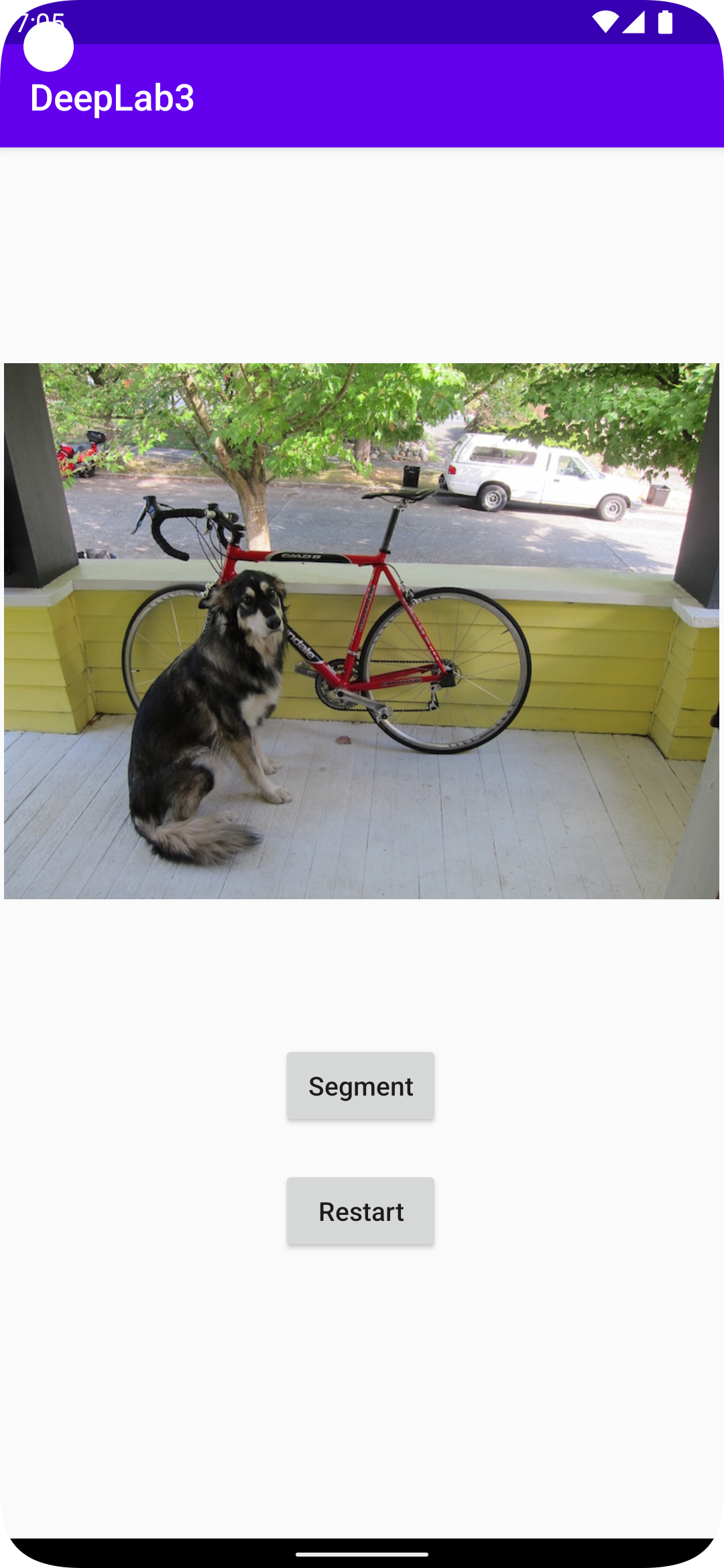 |
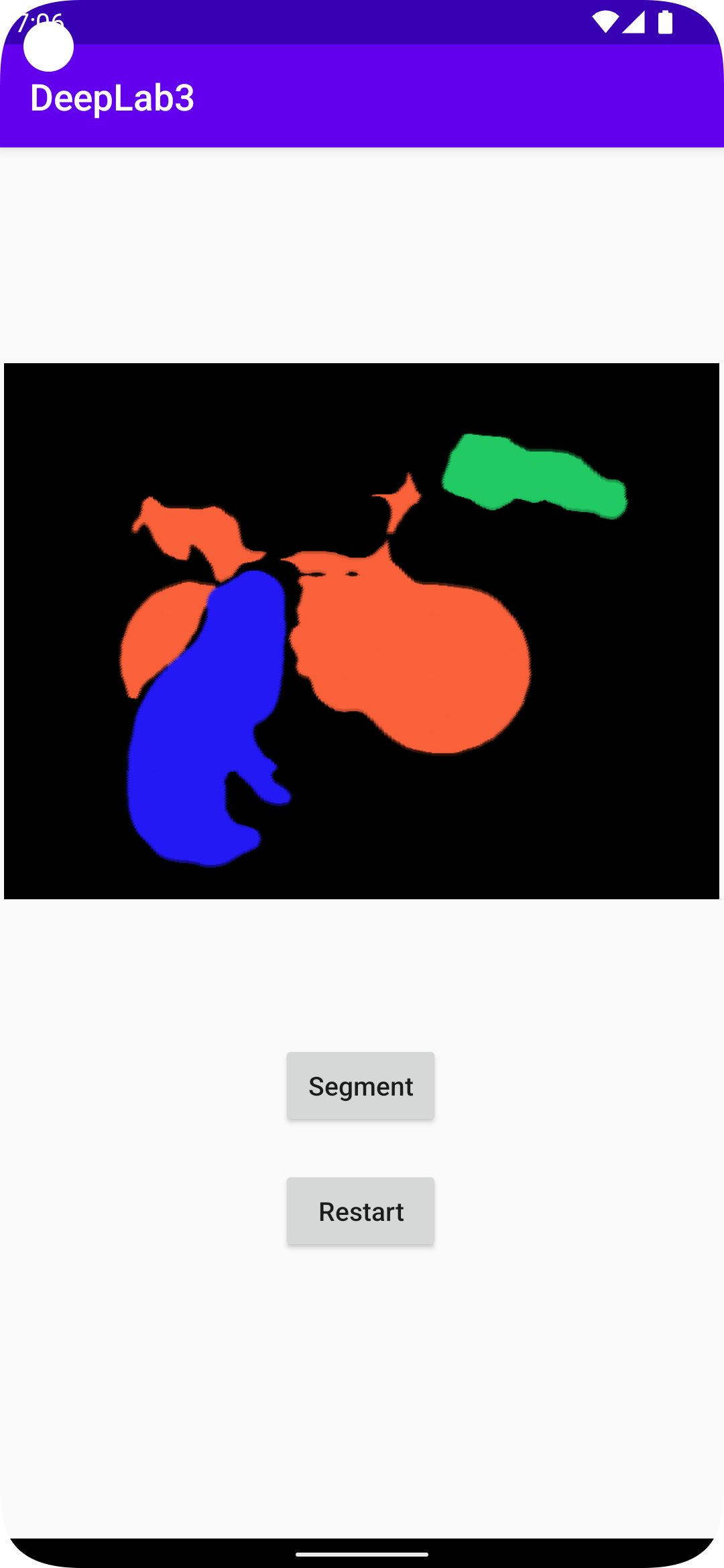 |
It has a ResNet-50 backbone with a 92% accuracy. It was trained with a subset of the COCO train2017 dataset. This demo shows how the model can perform inference on a user's device.
Use the following command to install this app on your Android phone:
cd semantic_segmentation
# for Linux/macOS
./gradlew iD
# for Windows
..\gradlew iD
It will install the Semantic Segmentation application on your Android phone.