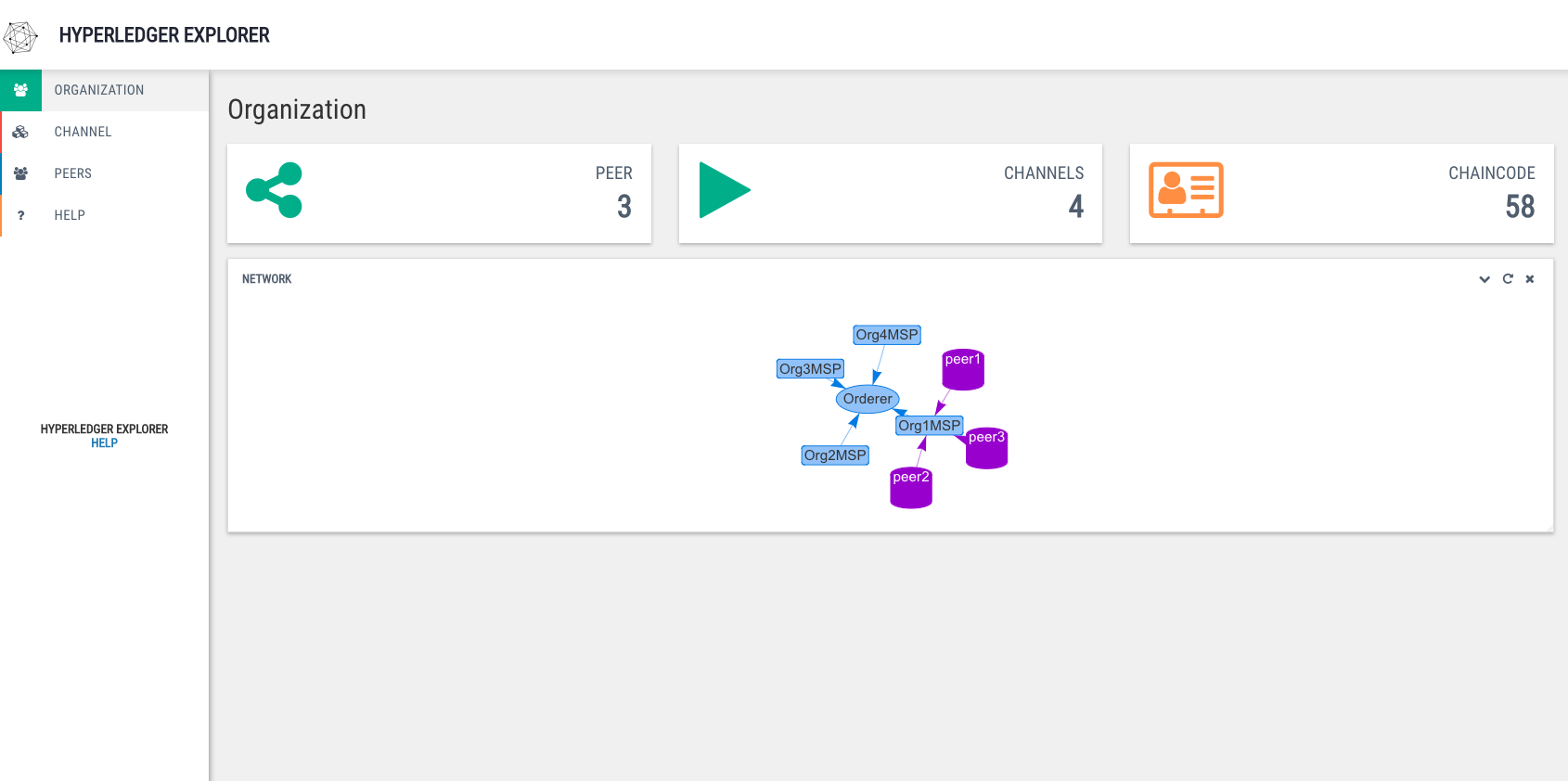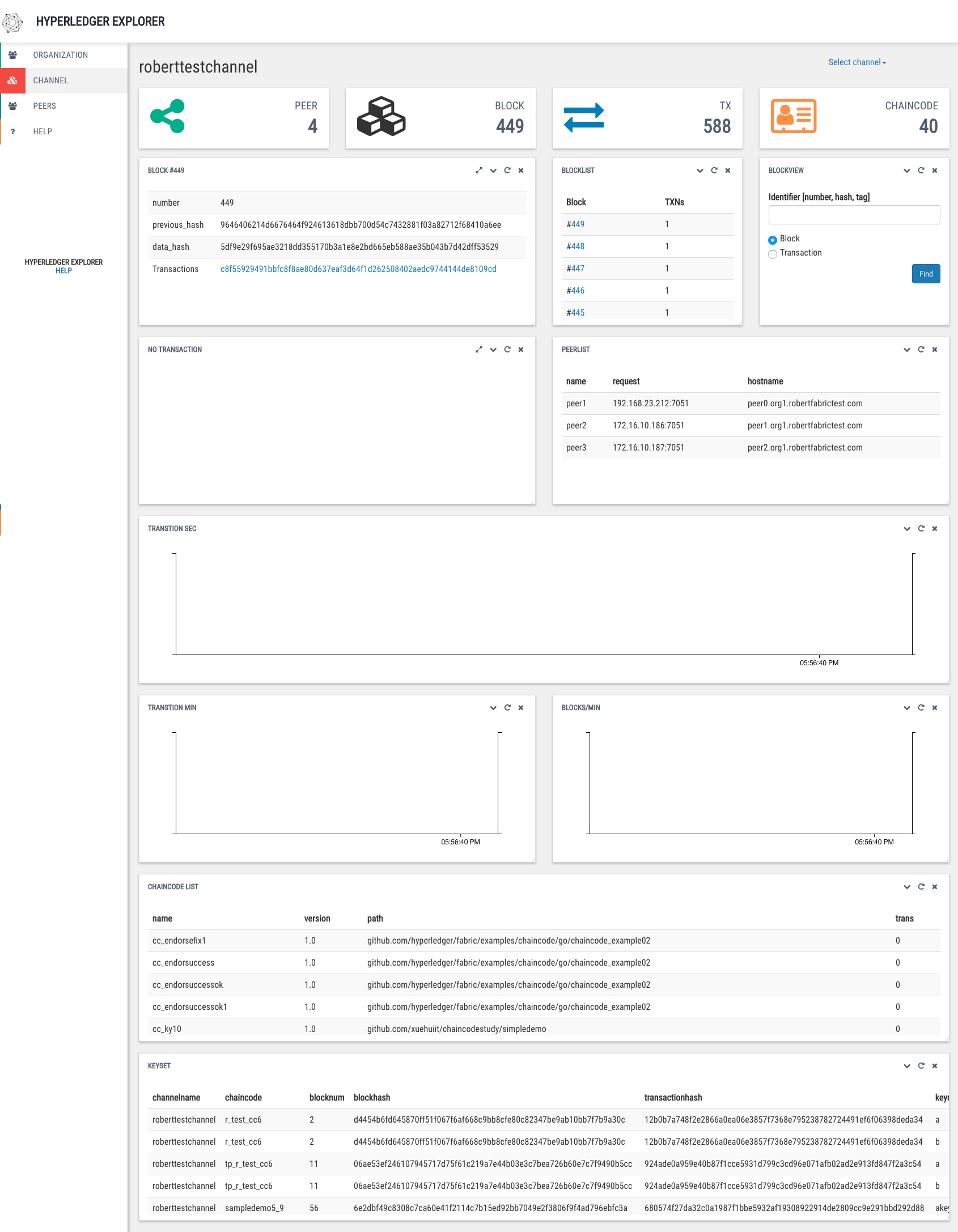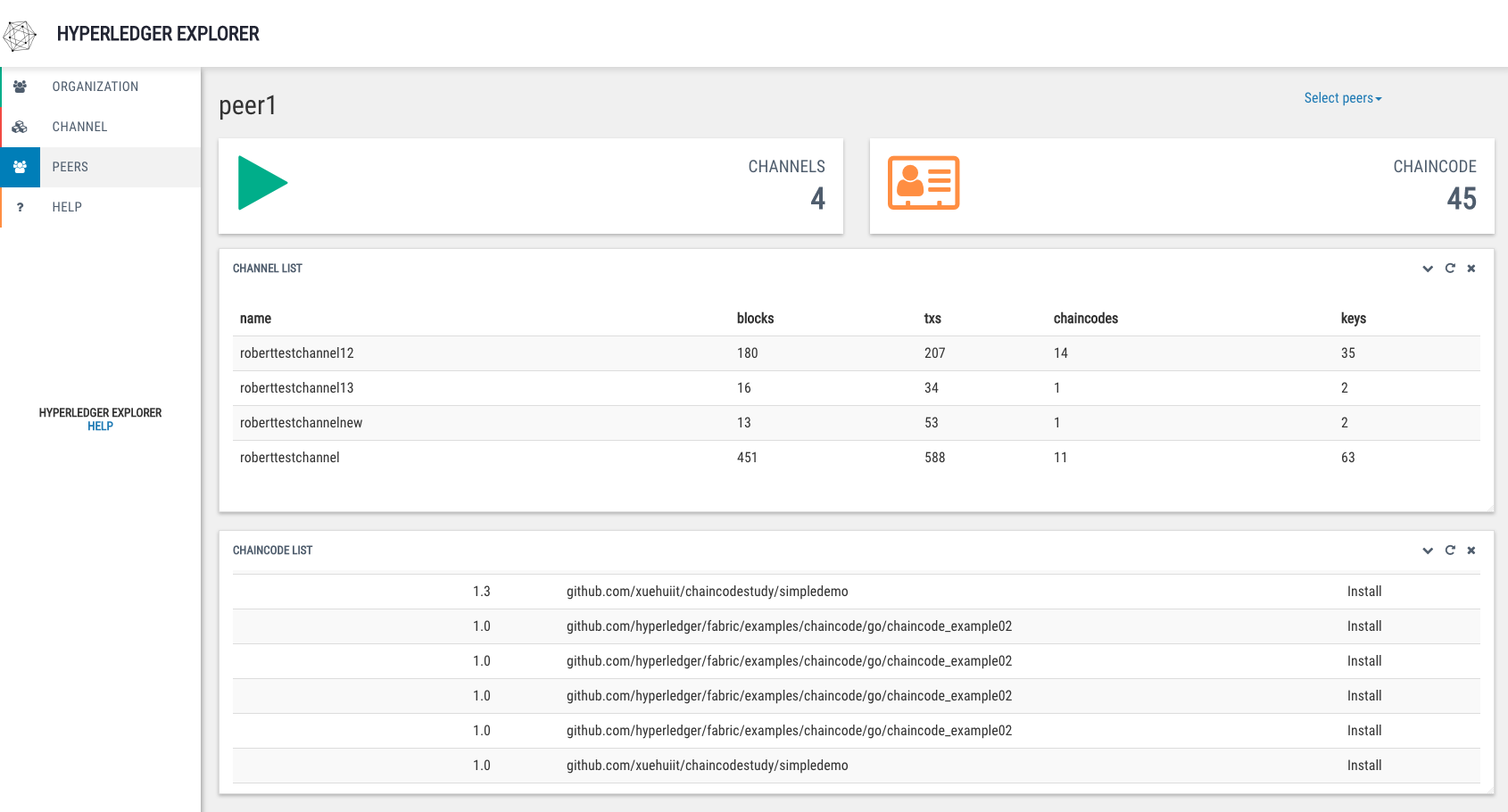fabric explorer 是帮助大家学习、管理、监控fabric 的开源项目。
Please follow the Pre-requisites from Hyperledger Fabric
Following are the software dependencies required to install and run this fabric-explorer (Please refer to the above link for specific versions)
- docker-ce 17.06.2-ce
- docker-compose 1.14.0
- golang 1.9.x
- nodejs 6.9.x
- git
- mysql 5 or greater
Run the database setup scripts located under db/fabricexplorer.sql
mysql -u<username> -p < db/fabricexplorer.sql
git clone https://github.com/onechain/fabric-docker-compose-svt.gitmv fabric-docker-compose-svt $GOPATH/src/github.com/hyperledger/fabric/examples/cd $GOPATH/src/github.com/hyperledger/fabric/examples/fabric-docker-compose-svt./download_images.sh./start.sh
-
git clone https://github.com/hyperledger/blockchain-explorer.git -
cd blockchain-explorer -
修改 config.json ,配置节点信息
{
"orgs": [{ //系统中所有的组织
"name": "org1", //组织名称
"mspid": "Org1MSP", //组织的mspid
"peers": [ //组织中包含的Peer
{
"name": "peer1",
"requests": "192.168.23.212:7051",
"events": "192.168.23.212:7053",
"serverhostname": "peer0.org1.robertfabrictest.com",
"tls_cacerts": "/project/opt_fabric/fabricconfig/crypto-config/peerOrganizations/org1.robertfabrictest.com/peers/peer0.org1.robertfabrictest.com/tls/ca.crt"
},
{
"name": "peer2",
"requests": "172.16.10.186:7051",
"events": "172.16.10.186:7053",
"serverhostname": "peer1.org1.robertfabrictest.com",
"tls_cacerts": "/project/opt_fabric/fabricconfig/crypto-config/peerOrganizations/org1.robertfabrictest.com/peers/peer1.org1.robertfabrictest.com/tls/ca.crt"
},
{
"name": "peer3",
"requests": "172.16.10.187:7051",
"events": "172.16.10.187:7053",
"serverhostname": "peer2.org1.robertfabrictest.com",
"tls_cacerts": "/project/opt_fabric/fabricconfig/crypto-config/peerOrganizations/org1.robertfabrictest.com/peers/peer2.org1.robertfabrictest.com/tls/ca.crt"
}
],
"admin": { //组织管理员张的证书和私钥
"key": "/project/opt_fabric/fabricconfig/crypto-config/peerOrganizations/org1.robertfabrictest.com/users/[email protected]/msp/keystore",
"cert": "/project/opt_fabric/fabricconfig/crypto-config/peerOrganizations/org1.robertfabrictest.com/users/[email protected]/msp/signcerts"
}
}],
"orderer": [{ //Order节点的信息
"url": "192.168.23.212:7050",
"serverhostname": "orderer.robertfabrictest.com",
"tls_cacerts": "/project/opt_fabric/fabricconfig/crypto-config/ordererOrganizations/robertfabrictest.com/orderers/orderer.robertfabrictest.com/tls/ca.crt"
}],
"host": "localhost", //当前服务器的地址
"port": "8080", //当前服务器的节点
"keyValueStore": "/project/ws_nodejs/fabric_sdk_node_studynew/fabric-client-kvs", //私钥的存放位置,
"eventWaitTime": "30000",
"enableTls":false, //是否启用TLS模式
"loglevel":"ERROR", //系统日志级别
"mysql": { //数据库的相关配置
"host": "localhost",
"port": "3306",
"database": "blockchainexplorer",
"username": "root",
"passwd": "123456"
}
}
npm install./start.sh
Launch the URL http://localhost:8080 on a browser.
这是系统的截图