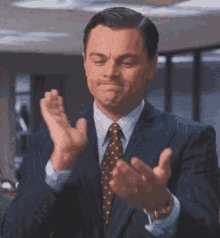Refer to the following articles on the basics of Git and Github and can also contact the Project Mentors, in case you are stuck:
If you don't have git on your machine, install it.
- Take a look at the Existing Issues or create your own Issues!
- Wait for the Issue to be assigned to you after which you can start working on it.
- Fork the Repo and create a Branch for any Issue that you are working upon.
- Read the Code of Conduct
- Create a Pull Request which will be promptly reviewed and suggestions would be added to improve it.
- Add Screenshots to help us know what this Script is all about.
If you think that you can add a new feature or want to fix a bug. We invite you to contribute to Lets-Shop and make this project better. To start contributing, follow the below instructions:
-
Create a folder at your desire location (usually at your desktop).
-
Open Git Bash Here
-
Create a Git repository.
Run command
git init -
Fork the repository.
-
Clone your forked repository of project.
git clone https://github.com/<your_username>/Lets-Shop.git
- Navigate to the project directory.
cd Lets-Shop
- Add a reference(remote) to the original repository.
git remote add upstream https://github.com/websycode/Lets-Shop.git
- Check the remotes for this repository.
git remote -v
- Always take a pull from the upstream repository to your main branch to keep it updated as per the main project repository.
git pull upstream main
- Create a new branch(prefer a branch name that relates to your assigned issue).
git checkout -b <YOUR_BRANCH_NAME>
- Perform your desired changes to the code base.
- Check your changes.
git status
git diff
- Stage your changes.
git add . <\files_that_you_made_changes>
- Commit your changes.
git commit -m "relavant message"
- Push the committed changes in your feature branch to your remote repository.
git push -u origin <your_branch_name>
-
To create a pull request, click on
compare and pull requests. -
Add appropriate title and description to your PR explaining your changes.
-
Click on
Create pull request.
Congratulations🎉, you have made a PR to the Lets-Shop.
Wait for your submission to be accepted and your PR to be merged by a maintainer.
Show some ❤️ by starring🌟 the repository! Follow for more updates.