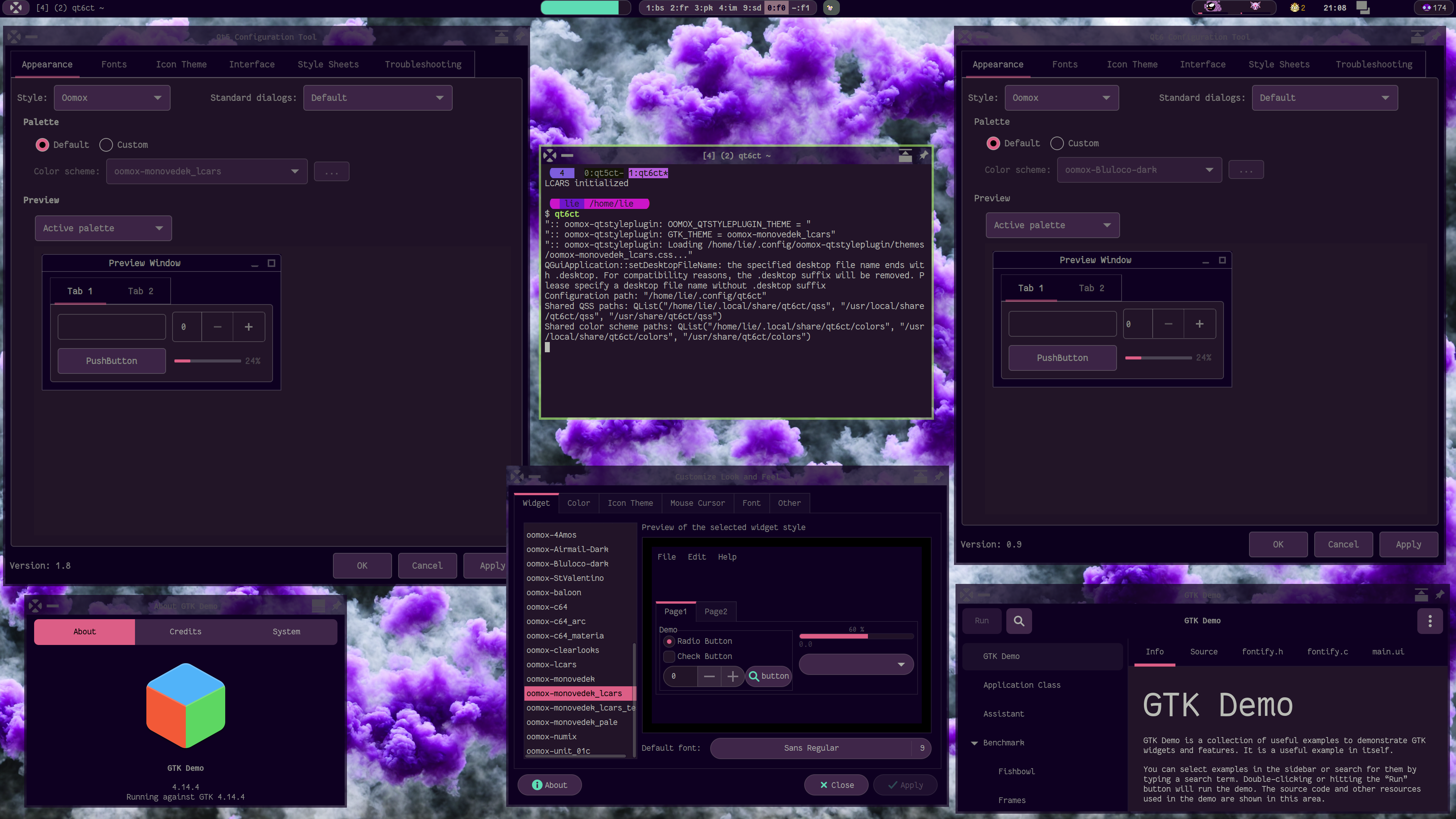A native style to bend Qt5/Qt6 applications to look with Themix colors.
This style is based on Qt Adwaita theme.
Use PKGBUILD file or get it on AUR(qt5, qt6).
The project uses the standard CMake buildsystem.
So for example, the whole compilation process could look like this:
mkdir build
cd build
cmake -DCMAKE_INSTALL_PREFIX:PATH=/usr [-DUSE_QT6] ..
make
make install
After install, you'll be able to either set the theme as your default via your DE's tools (like systemsettings or qt-config) or start your qt applications with the -style oomox parameter.
By default theme would load from GTK_THEME env var, it could be overriden with:
OOMOX_QTSTYLEPLUGIN_THEME=Test qt-app-name
which will load the theme from ~/.config/oomox-qtstyleplugin/themes/Test.css.
In Themix-GUI choose Export -> Base16 Plugin -> qt-oomox-styleplugin.
Use default theme as an example.
- load theme parameters on the fly, not only via env var