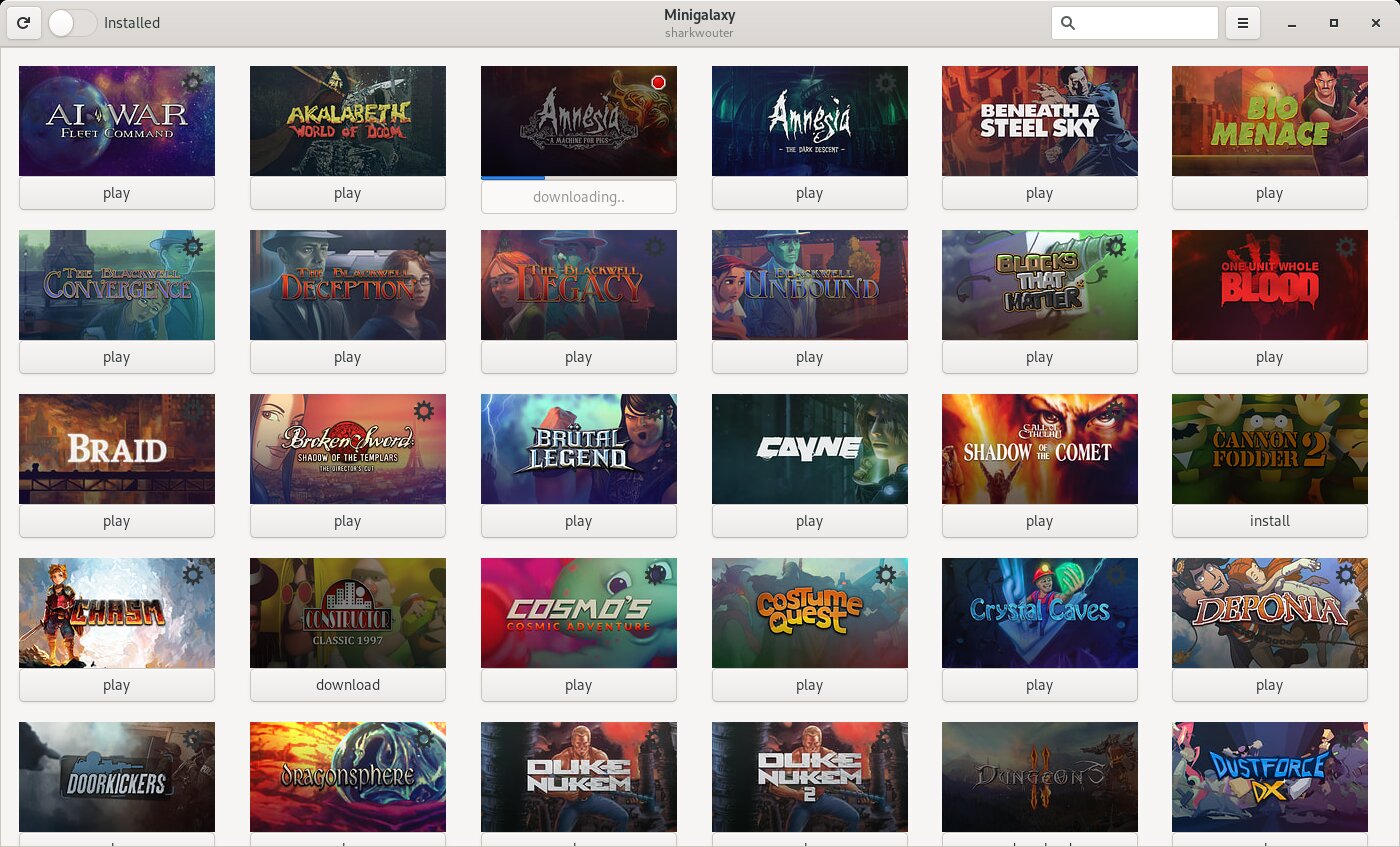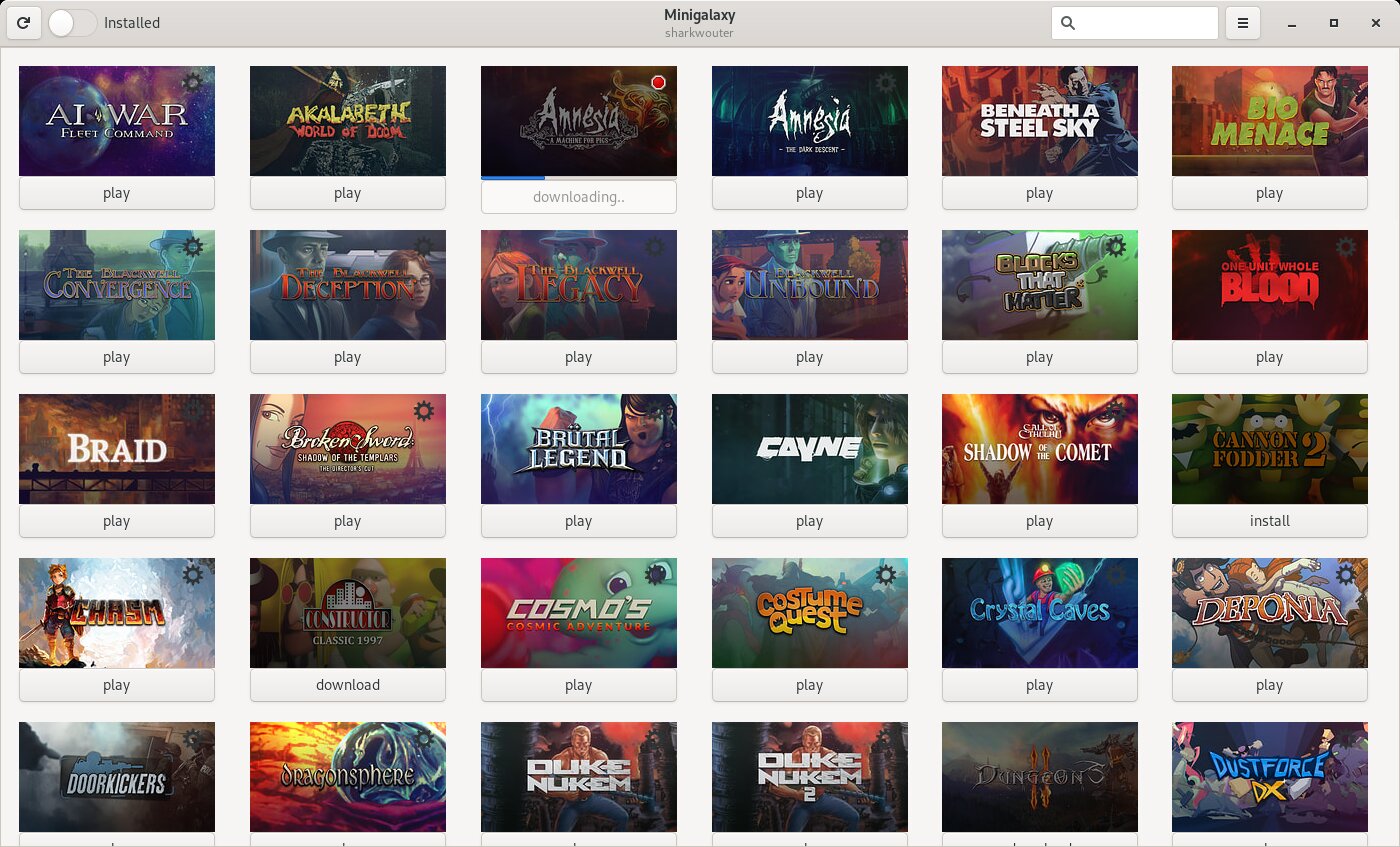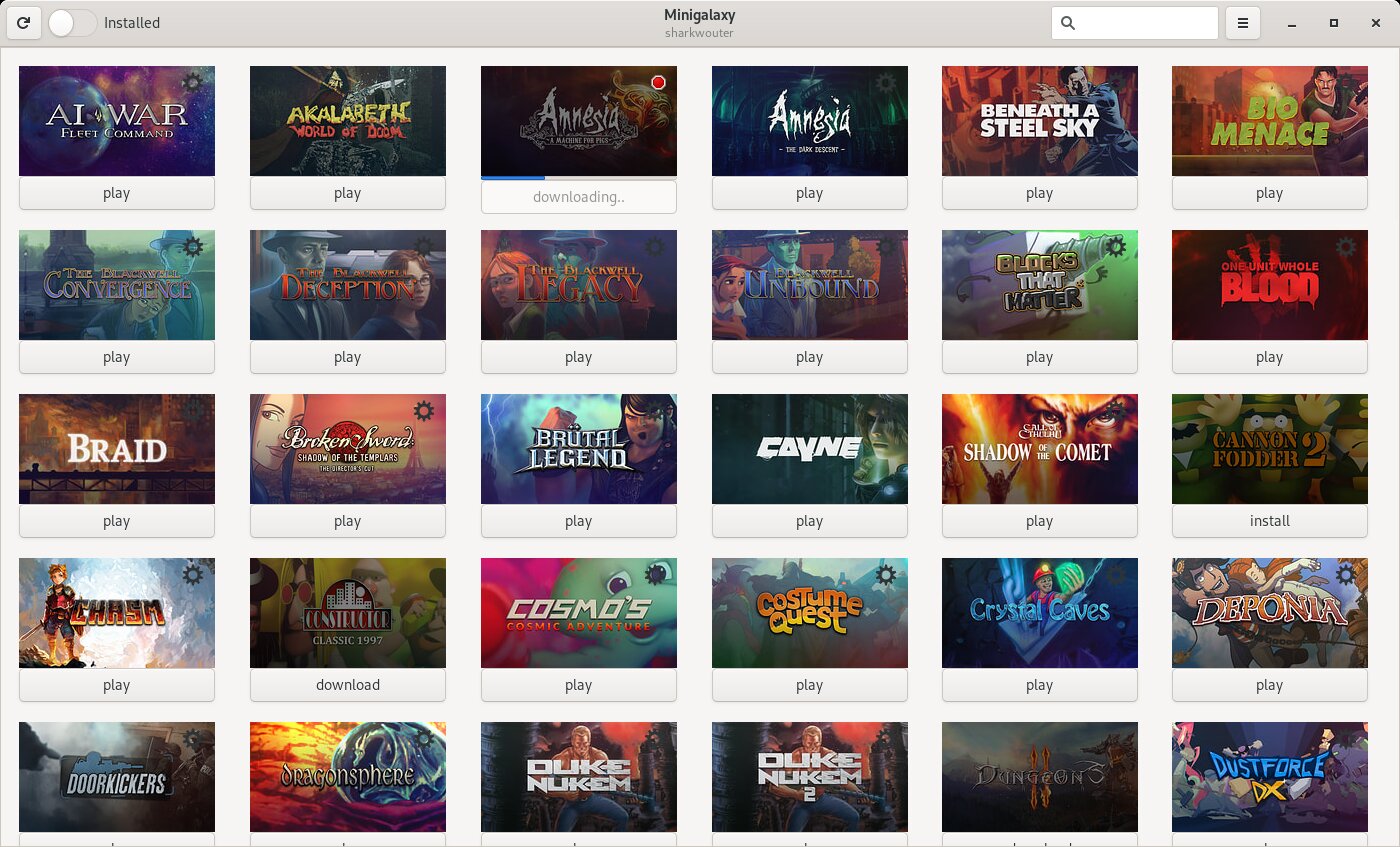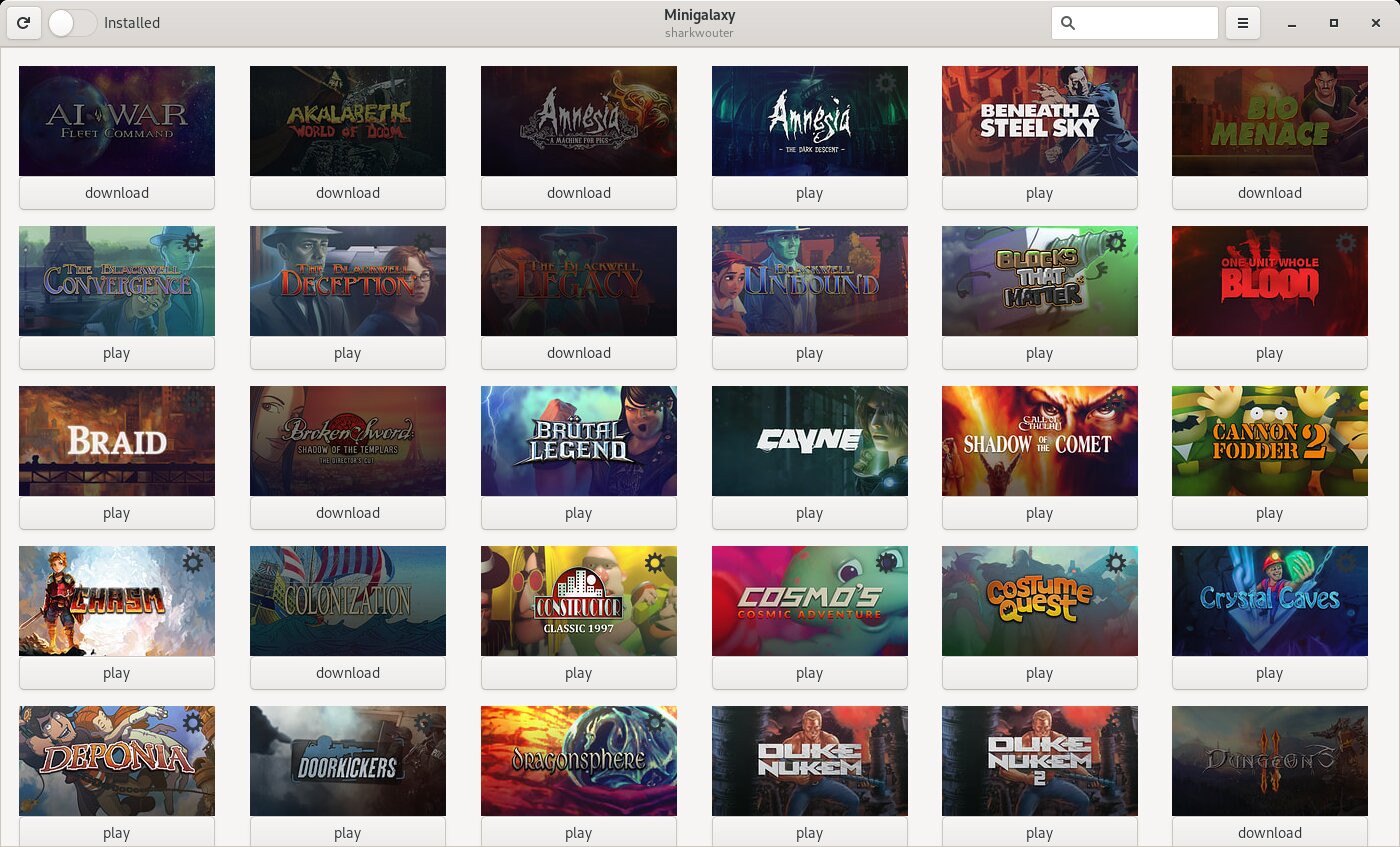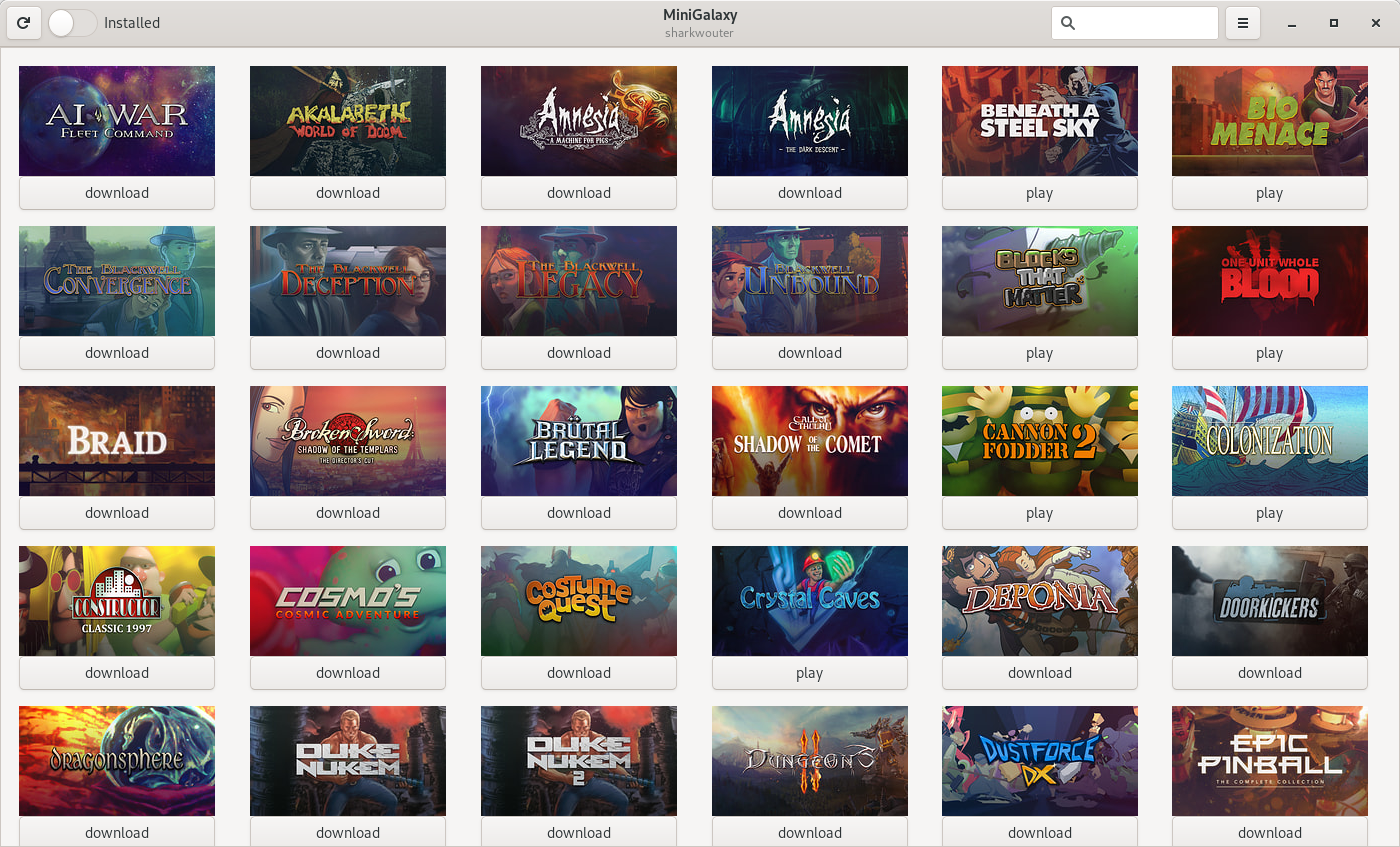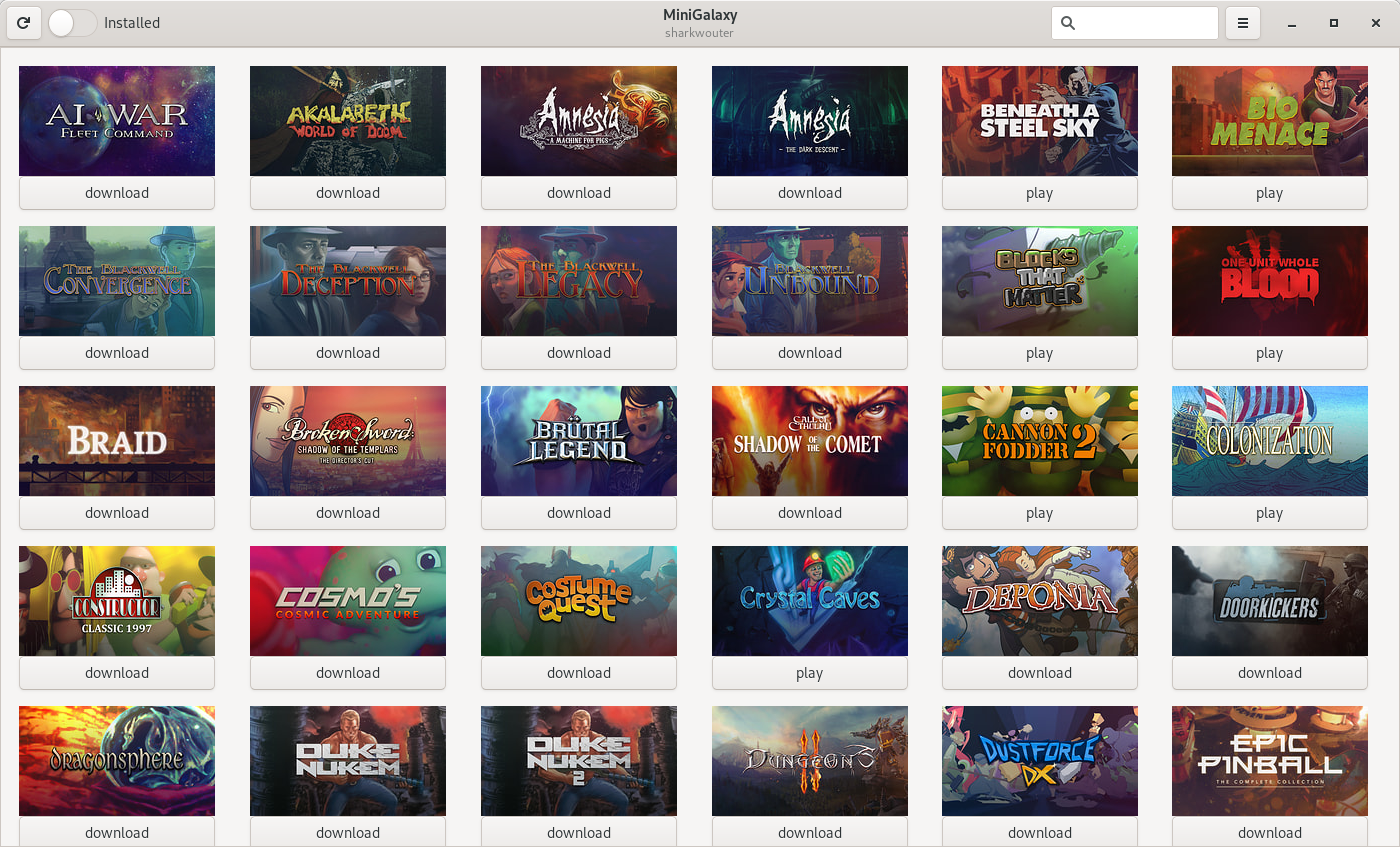Releases: sharkwouter/minigalaxy
Minigalaxy version 1.0.0
Minigalaxy version 1.0.0 is now available. For new users, Minigalaxy is a simple GOG client for Linux. This release finally adds some much awaited features like game updating and installing DLC. It also fixed a large amount of bugs and features new and updated translation. Simplified Chinese is now supported. A breakdown of all the new features and fixes follows below.
Changes
- Games can now be updated (thanks to mdgomes and makson96)
- DLC can now be installed and updated (thanks to makson96)
- The installed filter now also shows games which are downloading (thanks to makson96)
- Fix crash on some systems where /usr/bin is linked to /bin (thanks to sgn)
- Create new config file if old one is unreadable (thanks to SvdB-nonp)
- Fix some Windows games not installing because of the directory name used (thanks to SvdB-nonp)
- Fix some Windows games like Witcher 3 not launching because of the working directory not being set (thanks for kibun1)
- Clean up installation files for cancelled downloads (thanks to SvdB-nonp)
- Fix crash on flaky internet connection (thanks to makson96)
- Use 755 permissions for all directories created by Minigalaxy
- Remove cached files when cancelling a download (thanks to svdB-nonp)
- Installed games should no longer be shown twice (thanks to makson96)
- Add the following translations:
- Simplified Chinese (thanks to dummyx)
- Spanish (thanks to juanborda)
- Update the following translations:
- Brazilian Portuguese (thanks to EsdrasTarsis)
- Dutch
- French (thanks to Thomasb22)
- German (thanks to BlindJerobine)
- Norwegian Bokmål (thanks to kimmalmo)
- Russian (thanks to protheory8)
- Taiwanese Mandarin (thanks to s8321414)
- Turkish (thanks to fuzunspm)
There are still someknown issues, but those are being worked on. For now, have a great time with this new release!
As usual a deb file for installing this release on Debian 10+ and Ubuntu 18.10+ is listed below. Manjaro and Arch users can use the official AUR package.
Packages for all other supported distributions are expected to be updated in the coming days. See the README for info on how to install them.
Minigalaxy version 0.9.4
Minigalaxy version 0.9.4 is now available. For new users, Minigalaxy is a simple GOG client for Linux. This release adds support for installing Windows games, adds Russian and Norwegian Nynorsk language support, fixes a bunch of bugs and updates all existing translations. A breakdown of all the new features and fixes follows below.
Changes
Version 0.9.4 brings the following changes to Minigalaxy:
- Added the following translations:
- Norwegian Nynorsk (thanks to LordPilum)
- Russian (thanks to protheory8)
- Updated the following translations:
- Brazilian Portuguese (thanks to EsdrasTarsis)
- French (thanks to Thomasb22)
- German (thanks to BlindJerobine)
- Norwegian Bokmål (thanks to kimmalmo)
- Polish (thanks to ArturWroblewski)
- Taiwanese Mandarin (thanks to s8321414)
- Turkish (thanks to fuzunspm)
- Added support for installing Windows games (with help from Odelpasso).
- Added store page link to game menus (thanks to larslindq).
- Fixed game directories being created without any spaces in the name (thanks to larslindq).
- Fixed thumbnails not being downloaded for already installed games.
- Fixed symlinks to libraries not being created correctly upon installation.
- Made preparations for a Flathub package.
- Added all contributors and translators to the about window.
Enjoy!
As usual a deb file for installing this release on Debian 10+ and Ubuntu 18.10+ is listed below. Manjaro and Arch users can use the official AUR package.
Packages for all other supported distributions are expected to be updated in the coming days. See the README for info on how to install them.
Minigalaxy version 0.9.3
Minigalaxy version 0.9.3 is now available. For new users, Minigalaxy is a simple GOG client made for installing and running GOG Linux games. This release is contains support for a tons of new languages, showing the FPS while playing and a ton of other small improvements. If you've experienced issues downloading games lately, this release will fix that. A breakdown of all the new features and fixes follows below.
Changes
Version 0.9.3 brings the following changes to Minigalaxy:
- Added the following translations:
- German (thanks to BlindJerobine)
- Turkish (thanks to fuzunspm)
- Brazilian Portuguese (thanks to EsdrasTarsis)
- Norwegian Bokmål (thanks to kimmalmo)
- Polish (thanks to ArturWroblewski)
- French (thanks to thomansb22)
- Added option to cancel downloads.
- Changed the way games are downloaded to a queue instead of trying to download everything at once.
- Added support option to game specific menus which open the GOG support page (thanks to BlindJerobine).
- Ask for confirmation before uninstalling (thanks to Odelpasso).
- Added option to display FPS in games (thanks to Odelpasso).
- Downloads can now be resumed after having been cancelled before.
- Installers are now verified before installing.
- The active download is now resumed when restarting Minigalaxy.
- Fixed issue with games not downloading.
Enjoy!
As usual a deb file for installing this release on Debian and Ubuntu is listed below. Manjaro and Arch users can use the official AUR package.
Packages for Fedora, openSUSE and Gentoo will hopefully be updated in the coming days. See the README for info on how to install them.
Minigalaxy version 0.9.2
Minigalaxy version 0.9.2 is now available. For new users, Minigalaxy is a simple GOG client made for installing and running GOG Linux games. This release is the biggest one yet, containing contributions from 3 new contributors. A breakdown of all the new features and fixes follows below.
New Features
Version 0.9.2 brings many new features to Minigalaxy:
- Added a button to installed games which allow you to:
- Uninstall a game.
- Open the directory in which the game is installed.
- Added translation support. The following additional languages are now supported:
- Dutch
- Taiwanese Mandarin (thanks to s8321414)
- Added offline mode.
- The system's Dosbox and Scummvm installations are now preferred over the ones bundled with games.
- Improved game detection to check in all directories in the installation path.
- Added the option to keep game installers (thanks to Odelpasso).
- Added the option to disable staying logged in (thanks to Odelpasso).
- The preferences menu now uses a file picker for setting the installation path (thanks to Odelpasso).
- Startup time has been reduced.
- Games which aren't installed are now grayed out.
Bug fixes
This version also fixes some bugs which you may have seen in a previous release:
- Fixed FTL not being able to start.
- Fixed issue with thumbnails sometimes not fully loading.
- Fixed potential crash after logging in the first time.
- Fixed close button on about window not working.
Enjoy!
As usual a deb file for installing this release on Debian and Ubuntu is listed below. Manjaro and Arch users can use the official AUR package.
Packages for Fedora, openSUSE and Gentoo will hopefully be updated in the coming days. See the README for info on how to install them.
Minigalaxy version 0.9.1
Today marks the release of Minigalaxy version 0.9.1. This release fixes most of the currently know bugs, improves the quality of the debian package and adds some command line option to the binary. Let me know if you find any other bugs!
Here is the full list of fixes and other changes:
- Fixed crashes and freezes sometimes happening while downloading and installing games.
- Fixed installation failing when the installation directory is not on same filesystem as
/home. - Fixed downloads crashing when the installation directory is changed or the refresh button is pressed.
- Fixed changing installation directory not loading which games are installed in the new directory.
- Fixed copyright file in deb package not being machine readable.
- Moved binary to
/usr/gamesin the deb package. - Add command line options
--help,--versionand--reset. The reset option will reset the cache and configuration.
Enjoy! The deb file has been attached to this release. The AUR release and the Fedora package have been updated as well, see the README for more info.
Minigalaxy version 0.9.0
Minigalaxy is a simple GOG client for Linux that lets you download and play your GOG Linux games
It currently has the following features:
- Download and install GOG Linux games
- Select in which language you'd prefer to download your games
- Change where games are installed
- Search your GOG Linux library
- Show all games or just the ones you've installed
- View the error message if a game fails to launch
This is the first release of Minigalaxy. Please report any bugs you find on the issues page, thanks!
In this release announcement you'll find the following files below:
- A deb package for Ubuntu 18.10, Debian Buster (10) and newer
- A tar.xz package for Arch and Manjaro
Arch and Manjaro users can also use the AUR package to install. For other systems, check out the README.