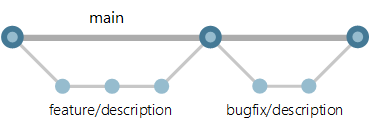A feature is based on the main branch and merged back into the main branch.
# checkout main, fetch the latest changes and pull them from remote into local
git checkout main
git fetch
git pull origin main
# create a feature branch that is based off main
git checkout -b <username>/some-description
# add your work
git add something
git commit -m "first commit"
git add another
git commit -m "second commit"
# rebase against main to pull in any changes that have been made
# since you started your feature branch.
git fetch
git rebase origin/main
# push your local changes up to the remote
git push
# if you've already pushed changes and have rebased, your history has changed
# so you will need to force the push (use this command wisely!)
git fetch
git rebase origin/main
git push --force-with-lease
- Open a Pull Request against
main. Check our PR guidelines here. - When the Pull Request has been approved, merge using
squash and merge, adding a brief description: i.e.,Add new parameter X in TableBuilder. - This squashes all your commits into a single clean commit. Remember to clean detailed descriptions, otherwise our git logs will be a mess.
If you are unable to squash merge because of conflicts, you need to rebase against main again:
# in your feature branch
git fetch
git rebase origin/main
# fix conflicts if they exist, add and commit them (git add & git commit)
git push --force-with-lease
The release will always occur when we change the version in the setup.py file.
# create a feature branch
git checkout main
git fetch
git pull origin main
git checkout -b release/<version>
# finalize the changelog, bump the version into setup.py and update the documentation then:
make update-docs
git add CHANGELOG.md
git add setup.py
git commit -m "release <version>"
# push the new version
git fetch
git push --force-with-lease
- Open a Pull Request against
main. - When the PR's approved and the code is tested,
squash and mergeto squash your commits into a single commit. - The creation of the release tag and the update of the PyPi version will be done automatically from the Publish workflow, you can follow here.
If new information was added in the documentation in the release, maybe you will need to update our hosted Documentation. It's super simple, in the docs folder just apply the modifications and open a PR:
If you want to test your changes locally, just run:
make docsAnd open index.html file.
No need to worry about modifying the API Documentation, everything is generated from Sphinx and hosted by ReadtheDocs. But your documentation changes will only be applied after a merge to main branch.
A hotfix is a patch that needs to go directly into main without going through the regular release process.
The most common use case is to patch a bug that's on production when hotfix contains code that isn't yet ready for release.
Another use case is when a past release needs a patch. For example, we are currently on version 3.2 but find a critical bug that is present since 2.5 and want to fix it. Then we would create a hotfix branch and release it as 2.5.1.
# create a hotfix branch based on main, because main is what will be deployed to production
git checkout main@<version>
git fetch
git pull origin main
git checkout -b hotfix/<version>
git checkout -b describe-the-problem
git add patch.fix
git add setup.py
git commit -m "fix the problem"
git push
Don't forget to update the Changelog and the version in setup.py.
- Open a Pull Request against
hotfix/<version> - When the PR's approved and the code is tested,
squash and mergeto squash your commits into a single commit. - A tag will automatically be triggered in our CI/CD. This tag/release will use the version for its title and push a new version of Hive Metastore Client's python package to our private server.
You may always update the tag/release description with the changelog.