-
-
Notifications
You must be signed in to change notification settings - Fork 666
New issue
Have a question about this project? Sign up for a free GitHub account to open an issue and contact its maintainers and the community.
By clicking “Sign up for GitHub”, you agree to our terms of service and privacy statement. We’ll occasionally send you account related emails.
Already on GitHub? Sign in to your account
A theme viewer #616
Comments
|
While a prompt viewer may be a challenge, there is the Themes wiki page: If you find any missing, feel free to add them. |
|
I've added the Would be pretty cool to add to it and have a dynamic switcher. |
|
I tried using the command What I need is a way to output my Here's a snippet I’m working with: for file in *; do [ -f "$file" ] && head -n 1 "$file"; done | fzf --height 40% --info=inline --ansiOr perhaps we can have the PS1's one in each line to make it simple, idk. Output Preview:These files would contain the actual |
You can use |
currently it just shows the current theme in the preview section, but with that omb theme implemented, i guess we can have a theme switcher, which takes in the arguments from the {+} (as theme name ) and switch the theme before preview. However im very unsure about how to switch theme, tried foolishly setting |



Okay i might sound too ambitious with this, but i believe we could have a theme viewer/selector to select the theme we need.
Like a small tool which can help us choose the theme which suits us the best, it could be something fzf based which shows us the bash PS1 in each line and we should be able to simply select it .
Here's kinda what i mean:
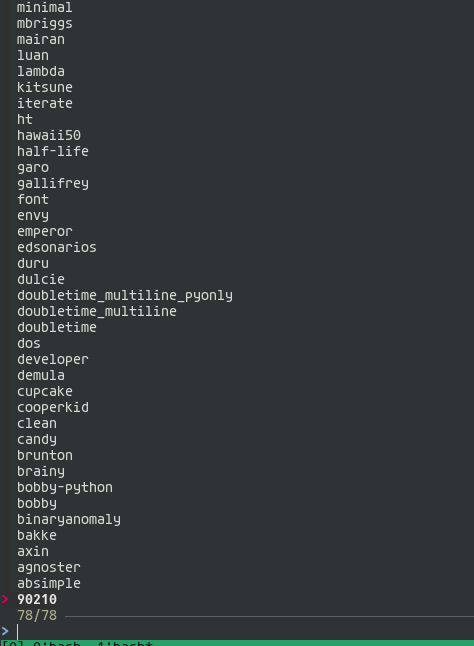
But instead of showing simply the theme names, it should show the different available bash prompts.
It can be a nice QOL update. I'm a bash noob honestly and im not very familiar with oh-my-bash code, but i wish someone would help me make it 🥺
The text was updated successfully, but these errors were encountered: